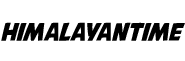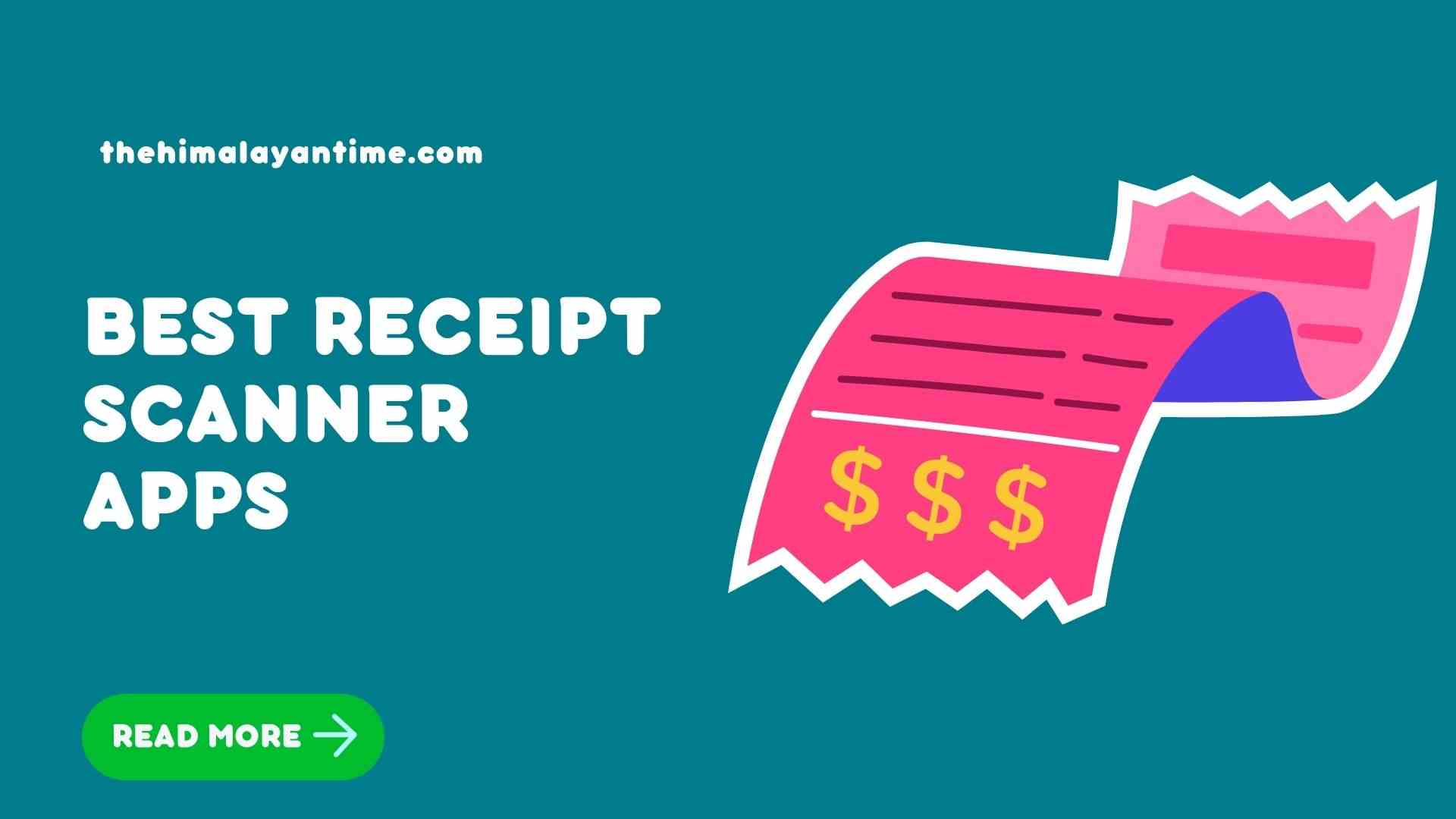Physical records are always a pain to manage. You have to organize them and maintain their accuracy, but when you physically organize the receipt paper copies of your business expenses or purchases – it becomes nearly impossible!
Maintaining receipts is crucial for any entrepreneur responsible not just for their finances but also for those belonging under his/her roof. But what about all these pesky physical documents?
The trouble with keeping track can seem insurmountable: where do we put ’em?! How will anything ever get done if there’s a never-ending mess of receipts to deal with on top of everything else? So here we have a few Best Receipt Scanner Apps

1 NeatFiles: Best Overall Receipt Scanner App
NeatFiles is an app that lets you quickly and easily scan your receipts and save them as PDFs. It makes it easy to organize your receipts so you can find them when you need them.
The app also offers a variety of features, such as the ability to share your receipts with others, add notes to your receipts, and export your receipts to other apps.
Pros:
- User interface that is innovative, uncomplicated, and simple to use
- High-grade accuracy
- Allow you to add new transactions easily. Reports are available for different categories, such as spending, sales tax, and expenditure details.
Cons:
- It’s not a complete bookkeeping solution.
- There is no need to reconcile the invoice.
- It may be difficult to scan two-sided papers.
2 Expensify – Receipt scanner and Organizer
If you have many business expenses, this app is for you. With Expensify, you can scan your receipts and track your spending. The app also allows you to create and share expense reports with others.
The Expensify app is a perfect tool for managing your receipts and manages your money. Simply take photos of the paper bills with your smartphone, and it will automatically pick out all charges from them!
You can then associate each charge right in front or on its own, making sure every penny spent during a trip gets put where its owed (or at least reported!).
3 Zoho Expense
With Zoho Expense, you can manage your expenses with ease. The app allows you to track your spending, create and share expense reports with others.
It is the perfect tool for entrepreneurs who want to keep track of their spending. This app lets you track your spending, create expense reports, and share them with others. The app makes it easy to manage your expenses and keep track of your spending.
With Zoho Expense, you can:
- Track your spending: you can track your spending by category. You can also add notes to each expense.
- Create expense reports: you can create expense reports. You can also share your reports with others.
- Share your reports: you can share your reports with others. You can also add notes to each expense report.
4 Scannable by Evernote – Receipt Management App
The Evernote app is a great way to save all your receipts in one place. You can scan them with this handy gadget and then upload the pictures directly from their phone!
This is another good receipt scanner app that works exclusively with iOS users. The Android version is yet to be released. You may use this app to take photos of receipts and save them in your Evernote account.
With the Evernote Smartphone Scanner app, you can take a digital photo of any document and have it instantly digitized to store its contents in your account securely. From there, they’re available on all types of devices – without having to leave whatever else is happening around you!
The Evernote Corporation has a cloud-based facility that allows you to view scans from anywhere. You can also preview the scan, retake it and even throw away old ones if need be!
5 Clear Scanner
Clear Scanner’s OCR facility allows the receipt text to become clear and nicely imported after scanning. You can easily save it in JPEG or PDF format to easily manage your finances!
Designed to simplify tracking expenses, this app automatically attaches all your saved receipts and syncs them with Dropbox so you can easily view them on any device. It’s available for both iOS devices like iPhones as well Android phones!
6 QuickBooks Online
QuickBooks is a great application for small-scale entrepreneurs with all the features they need to manage their businesses. It provides users with opportunities like profit management and bookkeeping, making it easier!
The app is designed to make it easy for you to manage your finances by allowing multiple formats of images, including receipt uploads. You can also generate statements and account receivables essential in managing expenses effectively without having any problems with the IRS!