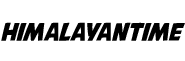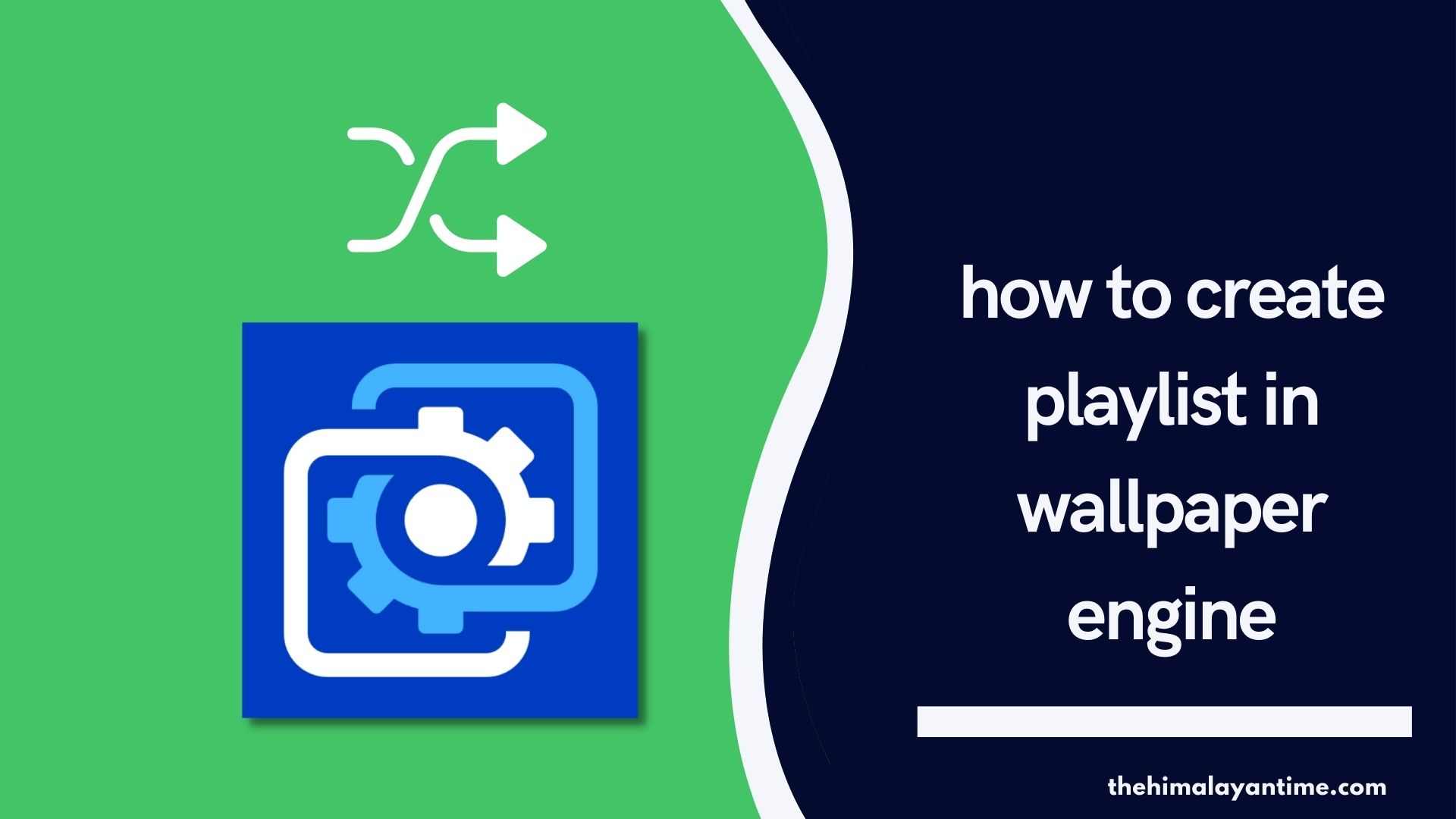Wallpaper engine is the perfect software for wallpapers which has tons of wallpapers available even it allows to create thousands of wallpapers and share with different people.
If you have a gaming computer or laptop then why aren’t you getting this software it only costs less than 5$ which makes computer screen fabulous and it even allows you to change wallpapers automatically.
You may have tons of wallpaper and you may be planning to add in playlist but you don’t have any idea to do so then here you are in right place i will provide you step by step guide so,without delay lets begin.
How to make a playlist in wallpaper engine?
Here is full guide on adding, removing and making playlists so, follow them its easy peasy :
Step 1: You need to open wallpaper engine if you don’t have you need to get it through steam.
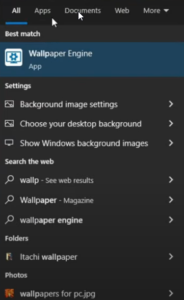
Step 2: Check and tick mark the wallpapers you love 
Step 3: After choosing your desired wallpapers click on floppy disk icon it will help to save playlist.
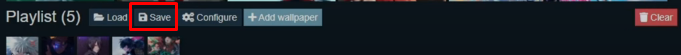
Step 4: After pressing on save there will be popup asking name enter name according to the wallpaper and give shortcut button.
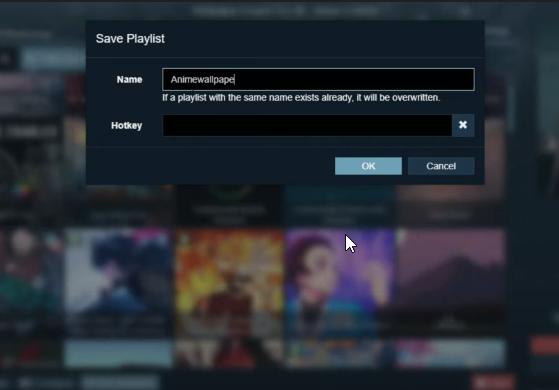
Step 5: When you are ready click on ok your playlist will be saved.
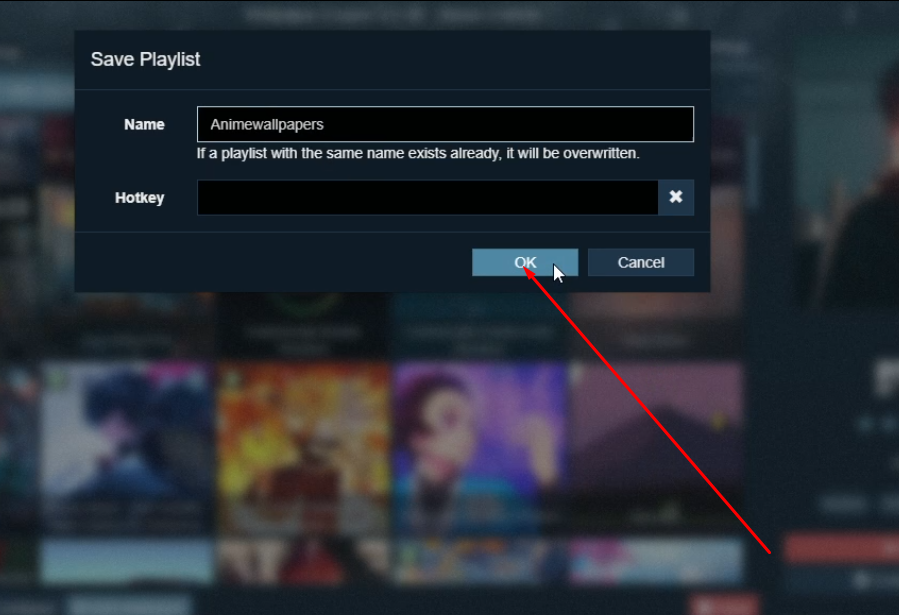
Step 6: Now if you want to remove individual wallpaper then click on cross icon as shown below:
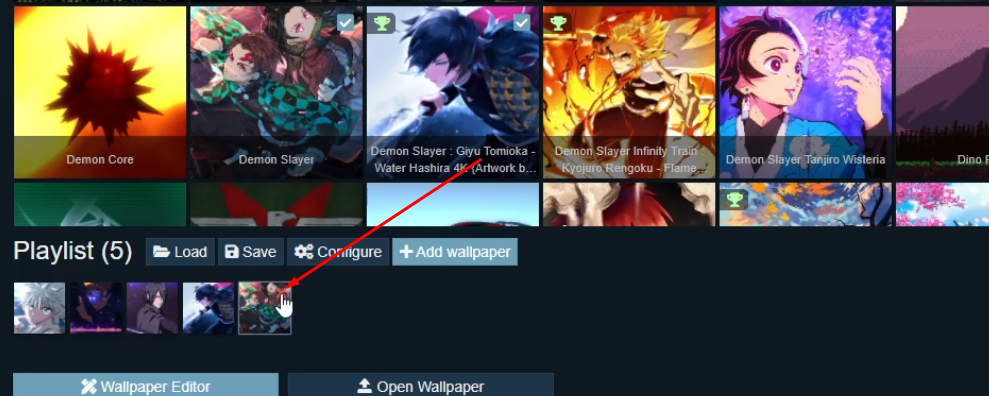
Additional FAQs:
How do I create multiple playlists in Wallpaper Engine?
You need to create different playlist names that will help to create multiple playlist in the wallpaper engine.
Can Wallpaper Engine share playlists?
Yes, you can share a playlist if you plan to share custom effects.
Video Guide:
Conclusion:
That’s how you can make playlist for wallpaper engine if you are facing any sorts of errors let us know we will help to fix and if you have any queries regarding wallpaper engine then you can comment below.