Wallpaper engine is an wallpaper software which allows to add various wallpapers related to anime such as naruto ,demonslayer,Attack on titan,celebrity,nature etc but the main issue is its paid and its worth to invest in wallpaper engine as it makes your desktop more attractive,minimal.
It doesn’t consumes more resources and it has feature which allows to pause the software while running or working in different software.
It has features to download various wallpapers from authors and it allows to auto change wallpaper,you can set timing to change within time and we will teach you how to do so;
How to Auto change wallpapers in wallpaper engine:
Here are the steps which you can follow to enable autochange in wallpaper engine :
Step 1: Open wallpaper engine
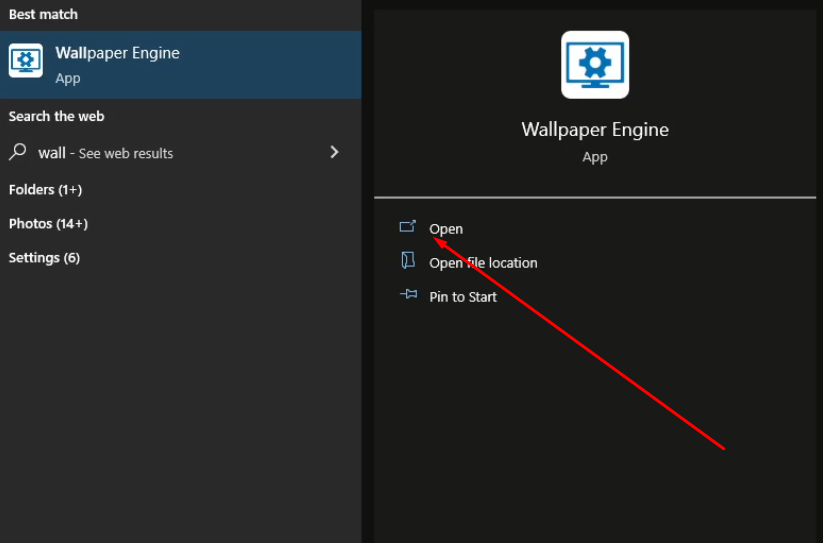
Step 2: After opening you need to choose the wallpapers you need to add in playlist,choose favourite wallpapers by ticking them.
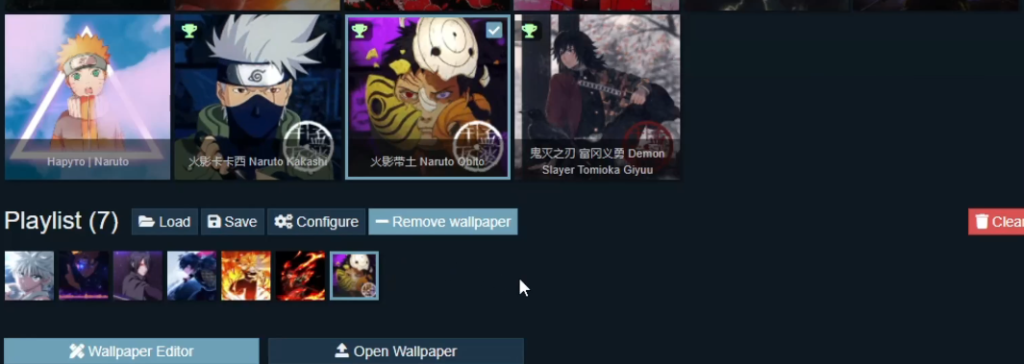
Step 3:There will be gear like icon named as configure click on that .
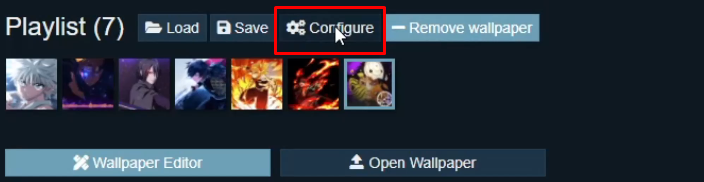
Step 4:Playlist setting will appear you need to configure it according to your need i have made to change in every one minute.

Step 5: After completing all settings, you need to press OK then your wallpapers will change automatically.
Don’t forget to read: How to get wallpaper engine in android?
Video:
FAQ:
Is wallpaper engine free?
No wallpaper engine is not free you need to pay 3.99$ in order to get it.
Is buying wallpaper engine worthy?
Yes, getting a wallpaper engine is worth as you will get a large database of live wallpaper according to your taste.
Conclusion:
Thanks for reading article we will provide more tutorials related to wallpaper engine and if you have any sorts of issue let us know we will fix it asap.
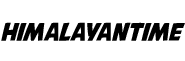


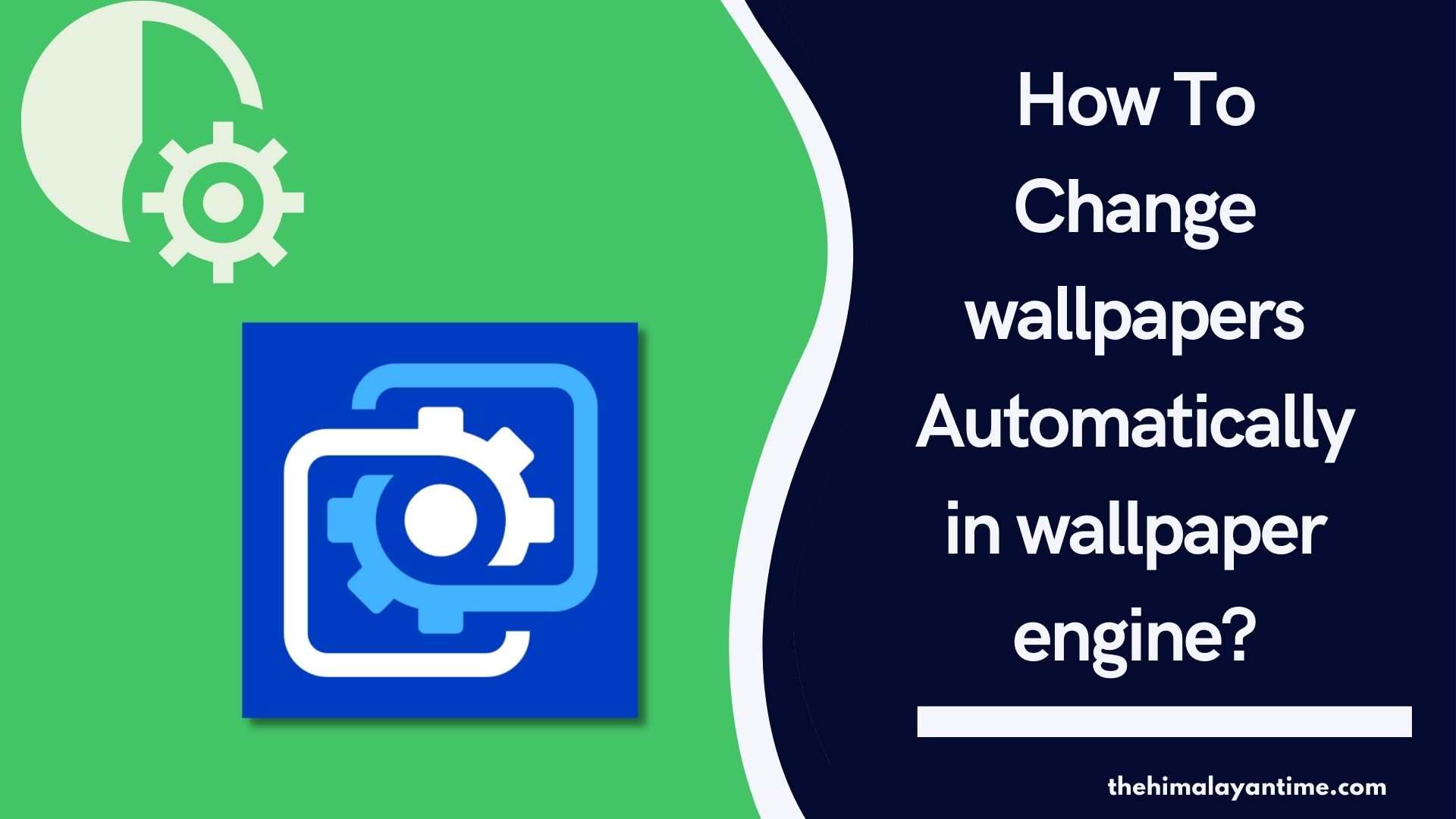



One Comment
Leave a ReplyOne Ping
Pingback:Naruto-Akatsuki app icons [Red & Black Version] 2022