There are so many navigation apps to choose from these days. But the Toyota Navigation App is worth considering if you’re looking for a reliable, easy-to-use app with many features. This app lets you easily find your way around town without getting lost. Plus, it’s updated with the latest map data so you’ll always have accurate information at your fingertips.
Toyota has long been a leader in the world of automotive technology, and its new navigation app is no exception. The app, which is available for both iOS and Android devices, offers a wealth of features to help drivers get where they need to go.
In addition to turn-by-turn directions, the app provides real-time traffic updates, construction alerts, and weather information. It also allows search for nearby gas stations, restaurants, and hotels. Perhaps best of all, the app integrates with Toyota’s Entune infotainment system, making it easy to use while on the go. With its wealth of features and ease of use, it will surely make life easier for drivers everywhere.
How do you install the navigation app on a Toyota?
Step 1: You must download Entune app on your android/ios.

Step 2: Once you have downloaded, verify the email and VIN.
Step 3: Now you need to toggle Bluetooth setting on your device.

Step 4: You need to turn on your car then pair the car and android’s Bluetooth
Step 5: Once your phone is paired open Entune app.
Step 6: Select Apps on your car display.
Step 7: You will get a prompt on Navigation update press now and download it.
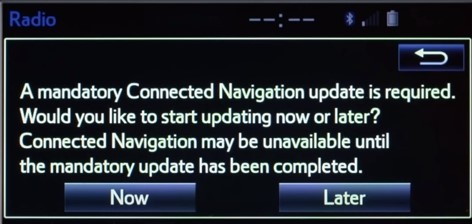
Step 8: Once it gets completed you will see installing of scout GPS
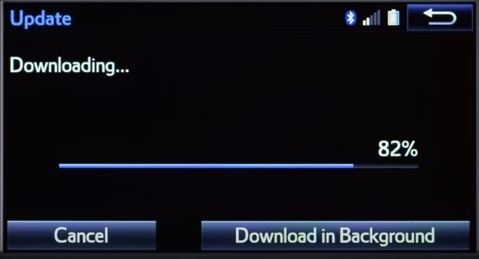
Step 9: There you will see scout GPS on your car’s display click on that
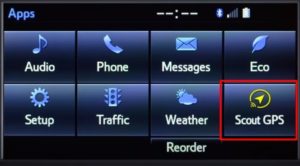
Step 10: You will see instructions to set up then you will be ready to go.

If you’re a Toyota driver, you may have noticed that your car’s navigation system doesn’t work. This is because the Toyota navigation app isn’t installed you can fix it by getting to latest update.
FAQ:
What navigation app does Toyota use?
The Scout® GPS Link is a mobile application that can be installed on your smartphone and used to make navigation simple with just one tap.
With this app, you will never have problems finding where the nearest gas station or restaurant lies in relation not only to nearby streets but also to global positioning system coordinates for any place across America as its reliable. Hence, Toyota uses scout GPS as a navigation app.
Conclusion :
This app is a great way to get around town without worrying about getting lost. The voice navigation is extremely clear, and the map updates are very helpful. I would recommend this app to anyone who needs help getting around town.
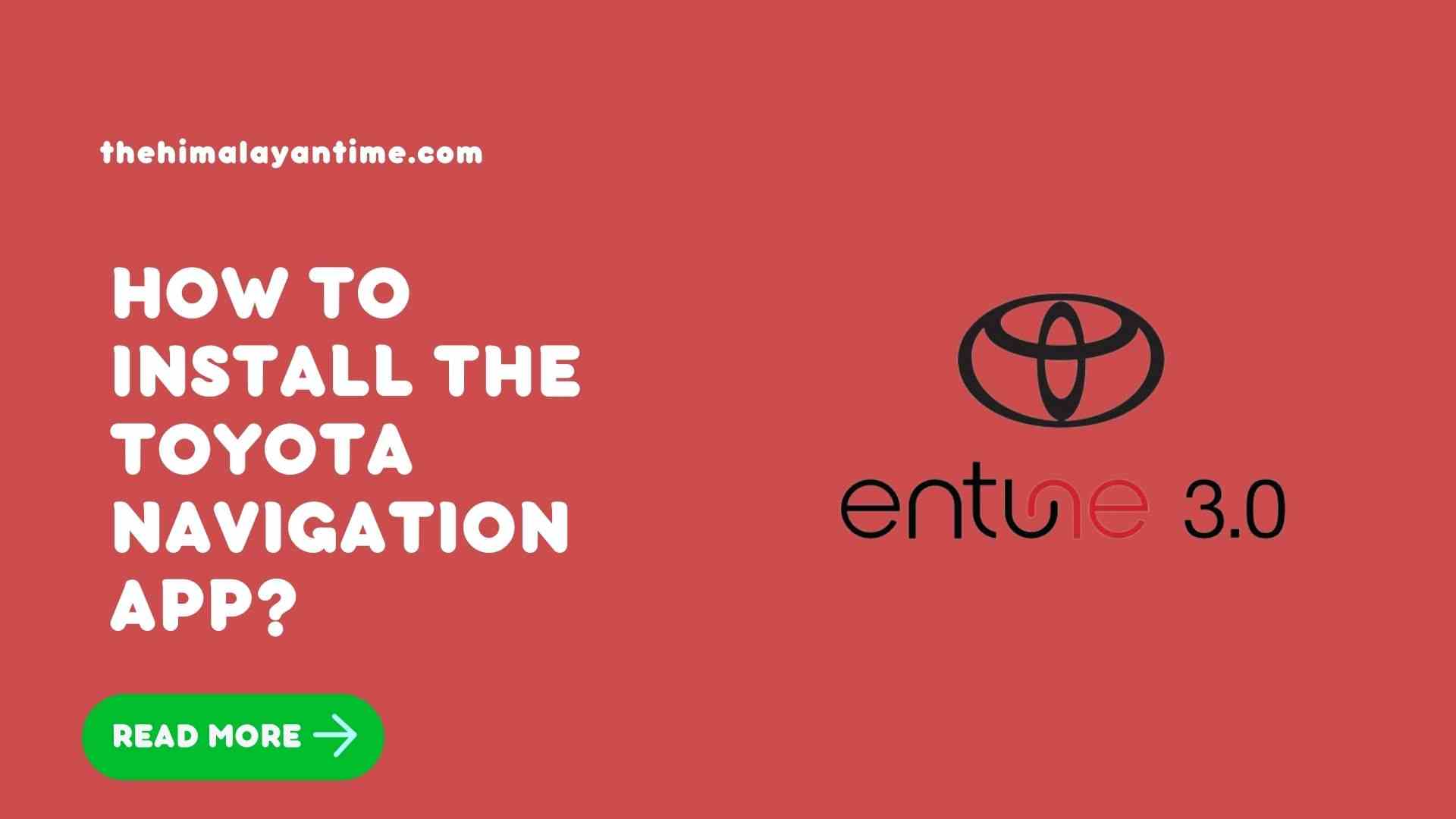
2 thoughts on “How To Install The Toyota Navigation App?”