Hello everyone discord has been a very good platform for different kinds of people like gamers, employees, business owners, or you have just started your career in any kind of field.
Discord is mainly famous for its features because discord provides you the best and unique features which other social media can’t provide. and it is very efficient for content management, not only for content management but also for group, team management, etc.
But In discord, you can create your own server or we say it as a panel where you can create a different menu for your work and make it efficient.
And lot’s of youtube steamer as well as twitch steamer use discord for different purposes like communication, file sharing, etc.
Every day new users are joining the discord or any streaming platform and when you are new to this kind of platform than you can face different issues while using their features like how to connect your steaming platform and discord or how can I manage streaming platform viewer in discord etc.
Don’t worry we will provide you the best tutorials to use discord and today we are gonna talk about how to use twitch emotes on discord but before doing this you need to connect your Discord account to your twitch account. Let me teach you how you can do that.
How to Use Twitch emotes on discord.
Step 1: Connect your twitch account to your discord account.
- At first open Discord on your computer, mobile, or in your browser after that look at the bottom left corner of that page where you will see the icon of setting just click on that icon.
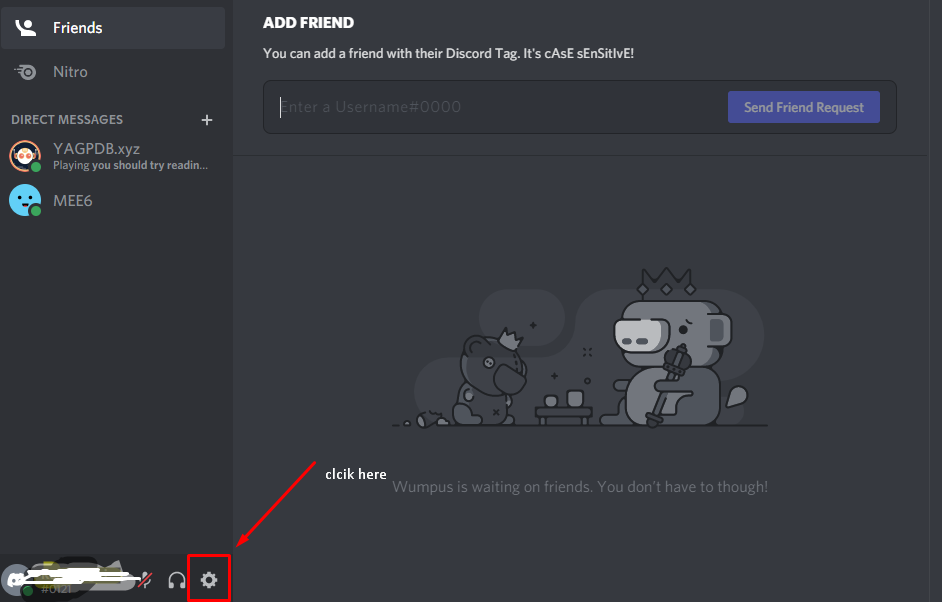
- After clicking on that page you will be redirected to the setting page of discord now look at the left side where you will see a menu called connection you need to click on that menu.

- After clicking there you will see different social media account and now here you need to click on that twitch logo. after clicking there it will ask you the login details of your twitch. you just need to provide
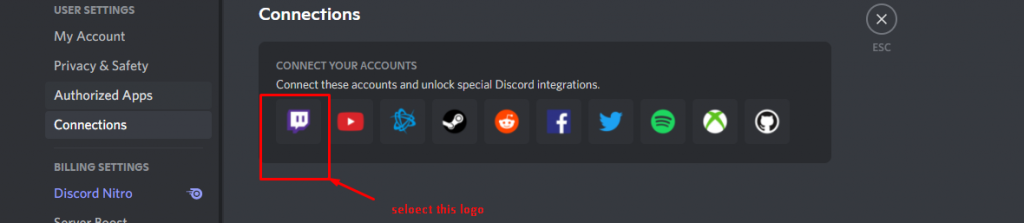
- After providing your log-in details you need to click on login. Now, all done you have successfully connected your discord account to your twitch account.
Step 2: Subscriber Roles
Discord used to create a role for your twitch followers automatically but also you can edit the color of the role of your subscriber from the role section of your discord server settings.
Note; your twitch followers only can use your twitch emotes in discord if they have connected their twitch account to their discord.
step 3: Your need to allow your discord to use external emotes
- At first, open your discord server setting by clicking on the setting icon on your discord page.
- Now you need to scroll down your page and you will see one option called use external emojis and you will also see a tick mark button in front of it you just need to tick it on
![How to Use Twitch Emotes on Discord? 2021[Updated]](https://thehimalayantime.com/wp-content/uploads/2021/06/discord93.png)
Where You Can Get Twitch Emotes
Twitch itself provides you the option to create your own emotes in discord but also here we are going to give you some best platform where you can easily create different emotes and upload it to your different discord server.
Unable to fix here is short video:
Conclusion
We hope this tutorial helps you to use your twitch emotes in your discord servers Now also if you have to face any kind of issues or problems regarding this then feel free to comment down your quires or doubts we will try our best to solve them.
And if you are unable to understand this article then you can watch this youtube video where you can learn it and solve your doubt.
