Here in this post, I will help you to get anime app icons for iPhone and android. If you are anime lovers who love Naruto, Death Note, and One Piece, you will get anime icons of characters like Naruto, zeniths, Levi, Luffy, Zoro, etc., so you can change your app icons to your favorite anime characters.
Here in this method, we will learn for Android and iPhone, so without delay, let’s begin the tutorial.
The time needed: 5 minutes.
First of all, download the anime app icons given below; then you can proceed:
Step 1: After downloading those icons, you must download X icon changer.
Step 2: After downloading both anime app icons as well as the X icon changer, you need to keep app icons in a separate folder as shown below:
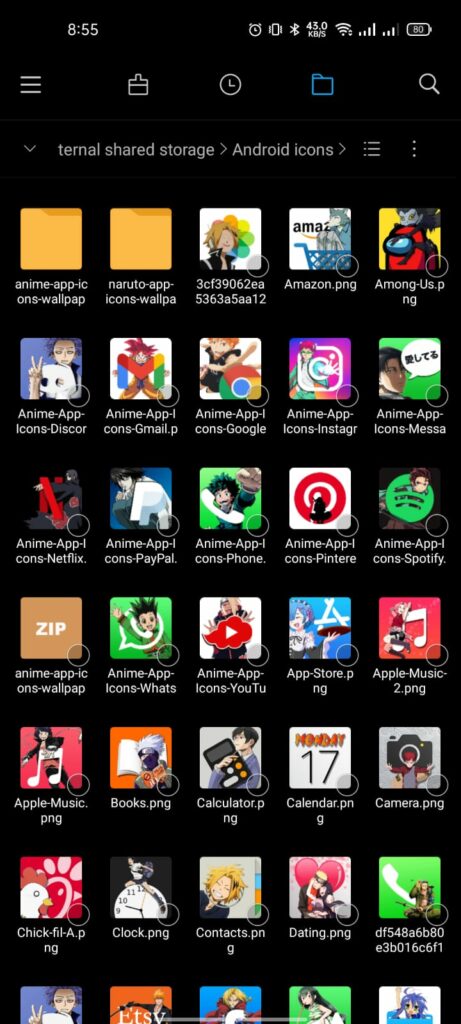
Step 3: Now Open the icon changer. Then, you need to check which anime character icon you love to add.
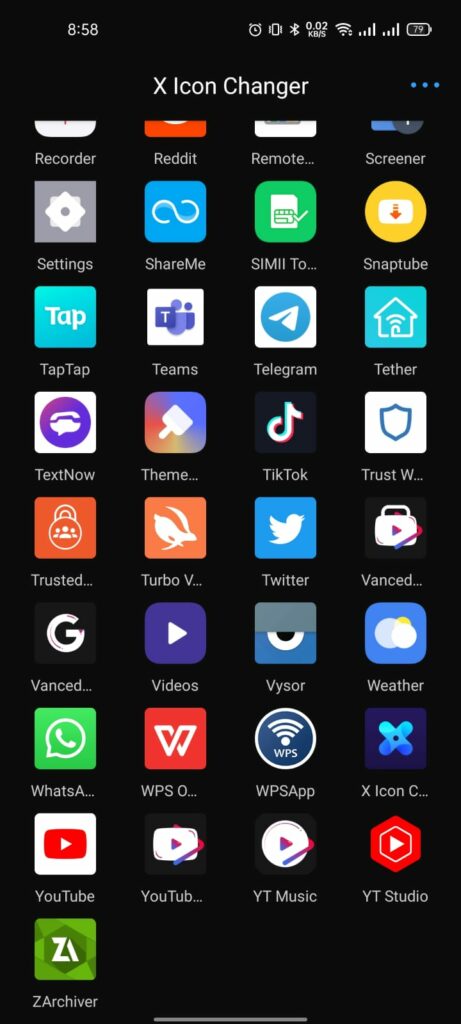
Step 4: In the Icon changer, you will see a list of apps with default icons. Here, I will click on YouTube.

Step 5: Then click on Photo >>Gallery>> Folder where you have kept Anime app icons for iPhone and Android
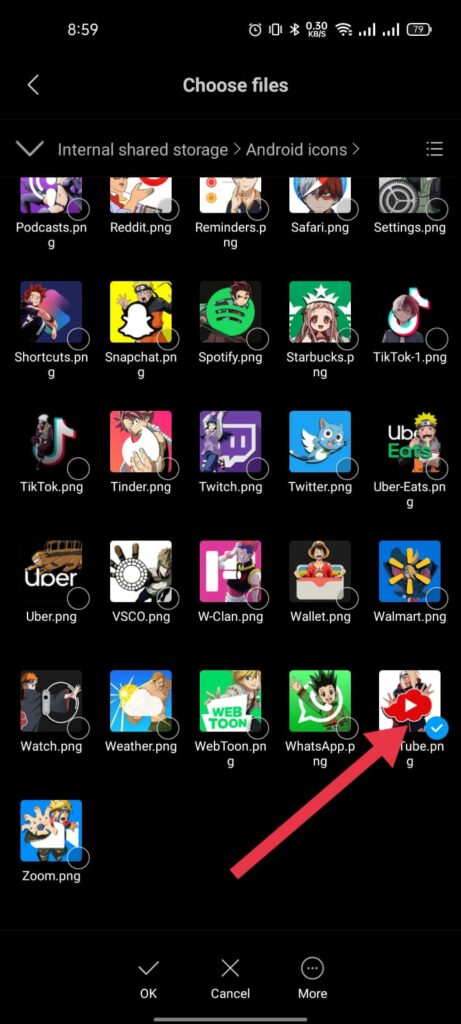
Step 6: Choose that icon as I choose Deidara from the Naruto app icon press ok there will be an anime app cover
step 7: Choose how that icon will look, whether in a circle, oval, or rectangle.
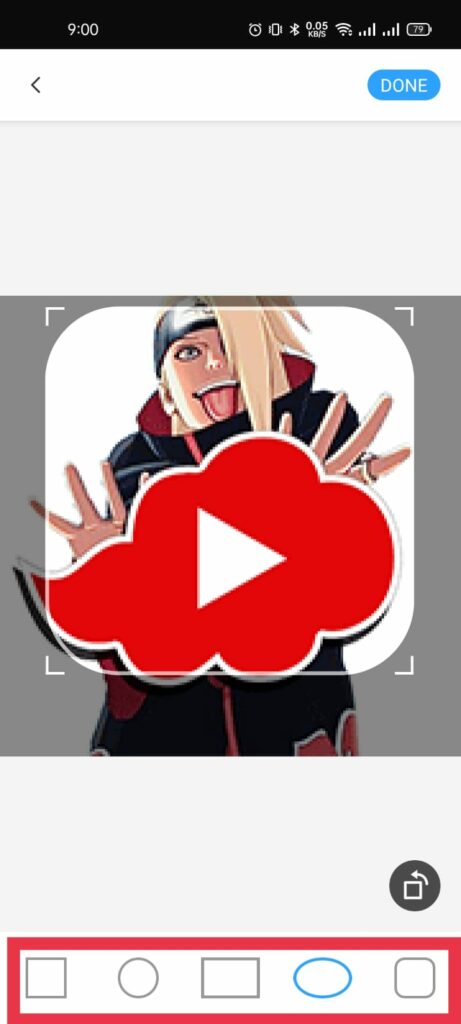
Step 8: I choose a square, adjust it, and press done
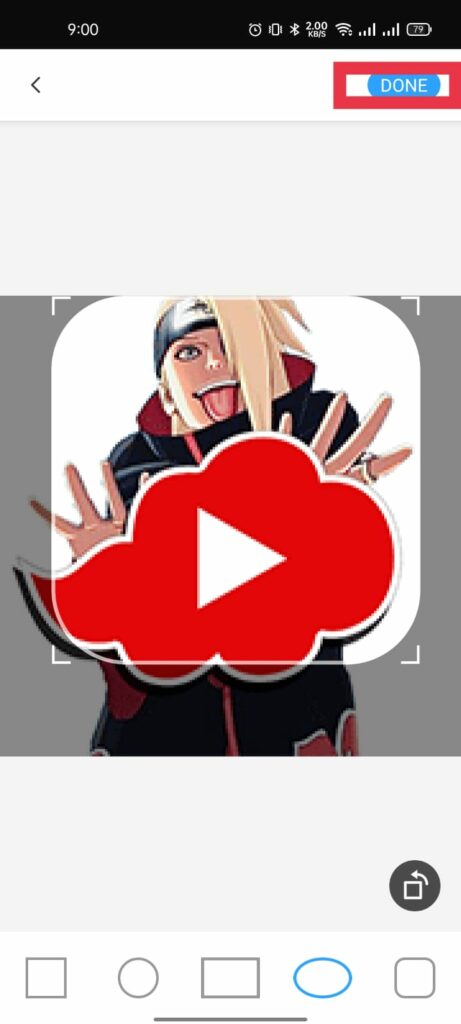
Step 9: Click on Ok there, you will get changing app icon. Then there you will see add to the home screen
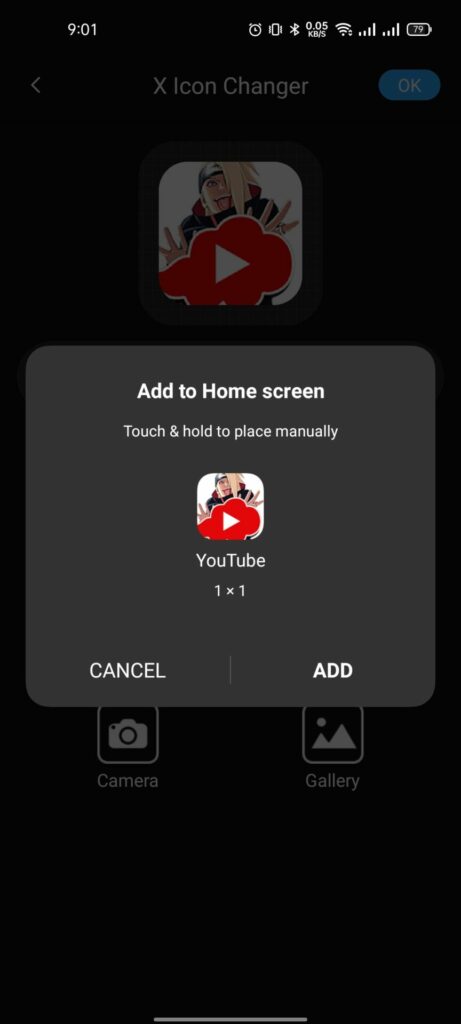
Step 10: Press OK. That’s it. You got your anime app icon for Android.
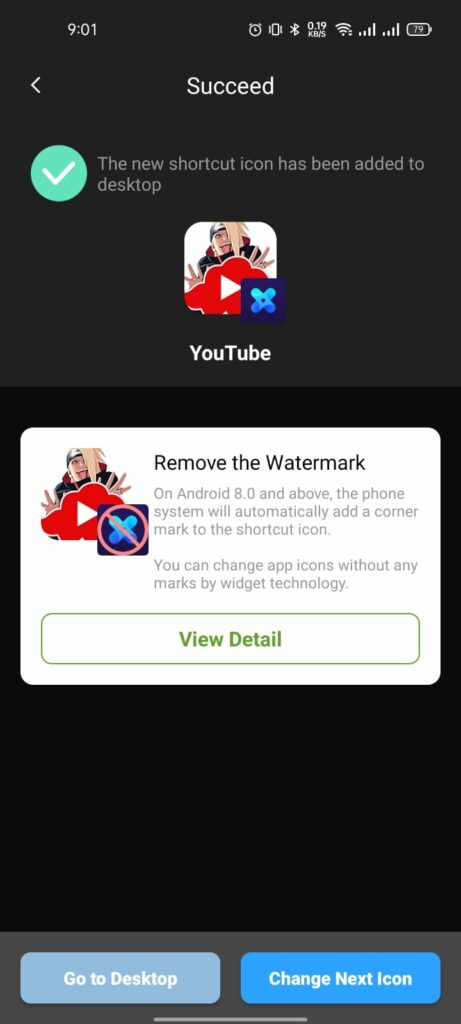
Read this too: Alternatives to 9 anime
Changing App icons to anime icons in IOS/iPhone:
Here is a guide on how you change default app icons to anime icons in ios It will take less time to change than in Android, so follow these steps:
Step 1: Download all icons and keep them in a separate folder
step 2: You need to make a shortcut in your iPhone for changing icons.
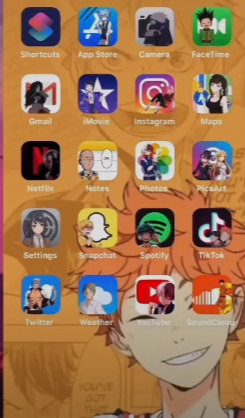
Step 3: Create a new shortcut and give it a name
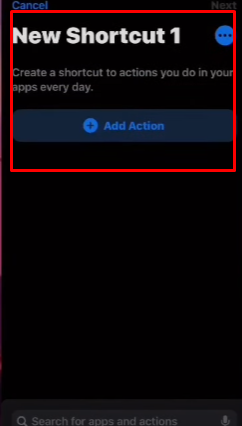
Step 4: Choose app. I choose Twitter to change app icon for anime
![]()
Step 5: Now, there will be a preview of the anime app icon for iPhone. Choose and adjust.

Step 6: Press ok, then there will be your app icon
![]()
FAQ On anime app icons:
How do I add an anime character to my app icons?
How do you change app icons in anime?
How do you make an app icon on iOS 14?
What apps make icons?
Conclusion:
So.thats, that way, you can get anime icons for android as well as iPhone. If you are facing any sorts of issues, let us know, and we will help you to fix it as soon as possible. Have a good day bye!

4 thoughts on “Anime app icons for Android and IOS/Iphone”