After waiting for a long time we have finally got words from apex legends team that they have released their beta version to several countries and I know many of us wanna taste the game’s characters known as bloodhound, lifeline or wrath so, here you will find to download and install apex legends as well as the countries where you can play through VPN so, without delay lets begin the game.
Install Apex Legends Mobile on Android and iOS
To download and install the free game Apex Mobile on your mobile device, you need to meet several requirements such as GPU, processor, etc we can know about them later.
Apex Legends Mobile is Officially Available in These Countries
With the release of Apex Legends on mobile, gamers can now play in 10 countries! This battle royale game is available worldwide but with limited regions. Here’s where you’ll find it:
- Argentina
- Peru
- Mexico
- Indonesia
- Colombia
- Singapore
- Malaysia
- Philippines
- Australia
- New Zealand
System Requirements to Play Apex Legends Mobile
The developers at Respawn have revealed the minimum system requirements for both iOS and Android, so you can be sure that your device will work with Apex Legends Mobile.
For Android:
This game is compatible with Android and iOS smartphones from Xiaomi, Vivo, Oppo, Huawei, Motorola, Samsung, and Lenovo.
Android 8.1
Open GL 3.0 or higher
3GB free storage space
At least 3 GB of RAM is required.
For iOS:
iPhone 6S or later
OS version: 10.0 or later
CPU: Apple A9 and above
Storage space: 3GB
How to Download Apex Legends Mobile on Android
Pre-ordering the latest beta through the Google Play Store is the greatest method to obtain it. If you already did that, congrats! You’ll be informed when early access becomes available for download in a few days.
Step 1: If you have registered for the game then you must have received notification about this game
Step 2:If you haven’t then checkout in google play store and search for apex legends mobile
Step 3:If the game is available you can press the download button then the game will start downloading.
Step 4:Once the game is installed you can enjoy
Working Method to download apex legends
Step 1: download Powervpn
Step 2:After that you need to clear cache for playstore

Step 3: Connect vpn to singapore server
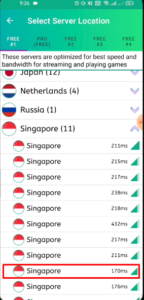
Step 4:when you are connected to that server make new google account

step 5: There you can search apex legends
step 6: You will see game is available
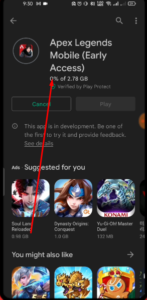
step 7 : Press install there you will see prompt to download it over wifi or data
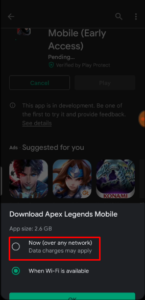
step 8 : Press download now
Step 9: Once the game is downloaded play the game
Alternative method
Step 1: If you are unable to download and install then you can try this method.
Step 2:Download the apk and obb from the link below
Step 3:Open the folder where you have downloaded it.
Step 4:Open the apk with xapp installer
after installation if there is no error then you can play otherwise you can enable VPN and connect to Singapore in order to play.
Video Guide:
Frequently Asked Questions
Is Apex Legends available on mobile?
yes, apex legends is now available on mobile you can play this game.
I have registered for a beta test but haven’t got to play what to do?
You can download the file and give it a test if you haven’t got a beta test.

1 thought on “How to Download and Install Apex Legends Mobile?”