Bluestacks is an android emulator that allows you to run android apps on your windows 10 or 11; it’s a great way if you wish to test without risking your android’s data or storage, and it comes in handy if you are a Youtuber making tutorial videos.
Using bluestacks is easy, and you can play without lag or delay. Also, you can play it on a big monitor to spot your enemies if you are playing fighting games like apex legends or survival games.
Do you know rooting bluestacks 5 in windows 10 unlocks the full potential of the emulator? With this root access, you can install custom ROMs, Kernels, and Magisk Modules, as well as other tools that can help improve performance and add new features. Using rooted devices allows you to modify the permissions disabled by the developer or the company.
Can you use BlueStacks without root?
How to Root Bluestacks on Windows 10 or 11?
If you root your actual android device, it will void your warranty, so if you want to test rooted apps, it is an easy solution.
Here are the easy steps that you can root your bluestacks emulator without any BS Tweaker, so let’s begin :
Step 1:Download the latest version of bluestacks 5 from their official site.
Step 2:Once you have downloaded the emulator go to the folder named bluestacks_nxt.
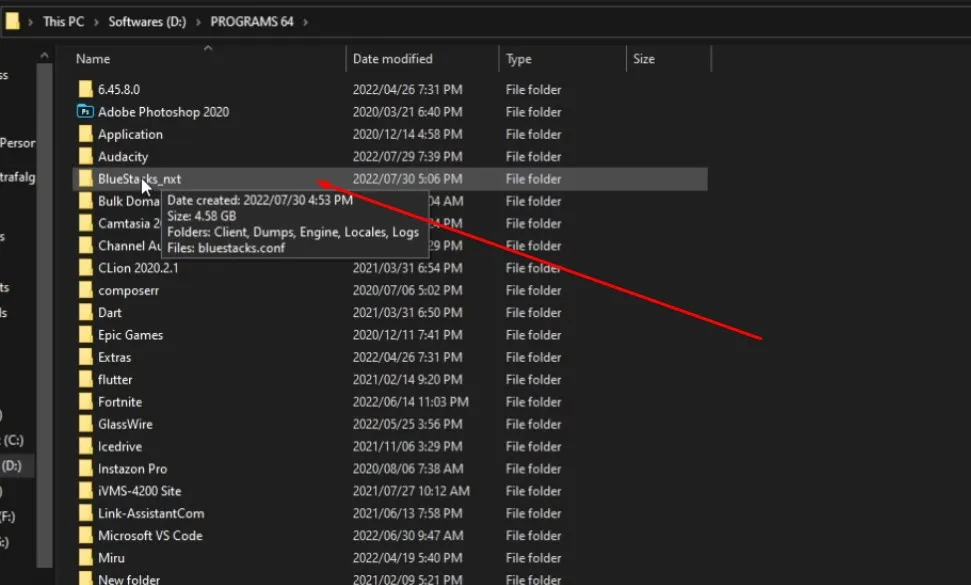
Step 3:Once you are in a folder then, you need to check whether bluestacks.conf is available or not. If it’s not available, then it might be hidden, so to fix it click on view and tick on hidden items.
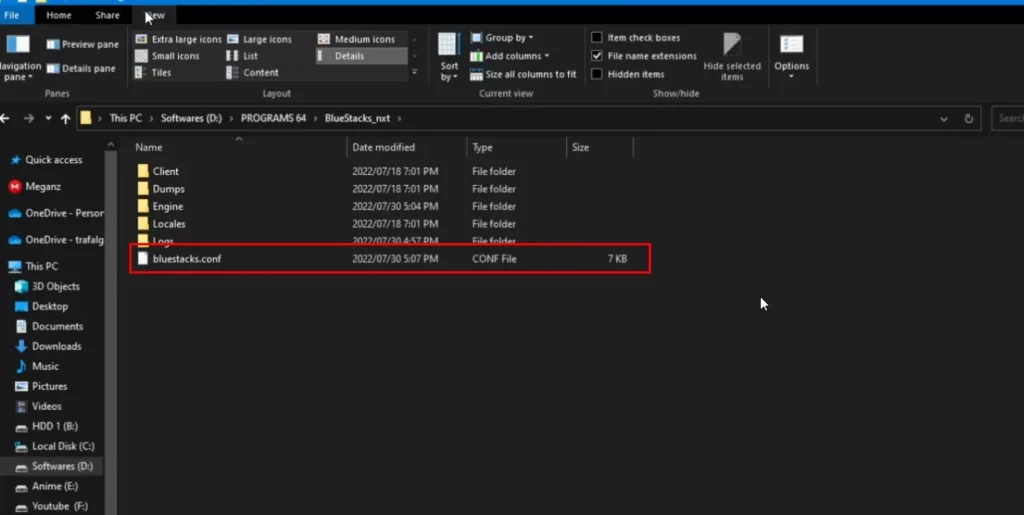
Step 4:Now right-click on the file, then open it with any editor.
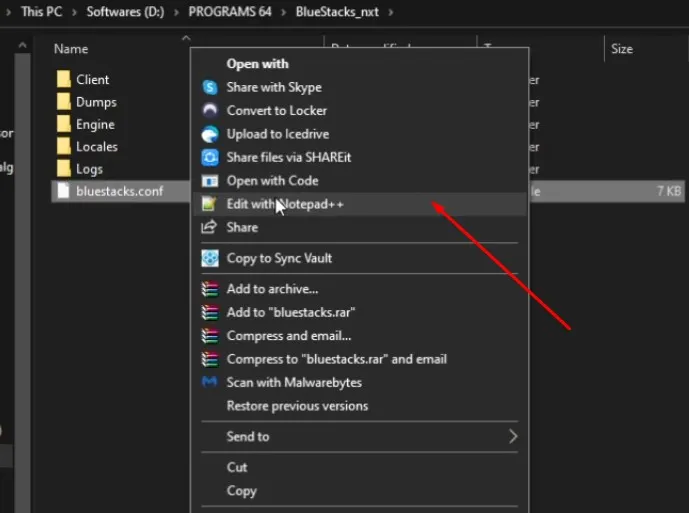
Step 5: After you have opened the file, there will be tons of text. Don’t change anything; find bst, feature.rooting=”0″ now change that 0 to 1 and bst.instance.nougat64.enable_root_access=”0″ to 1.
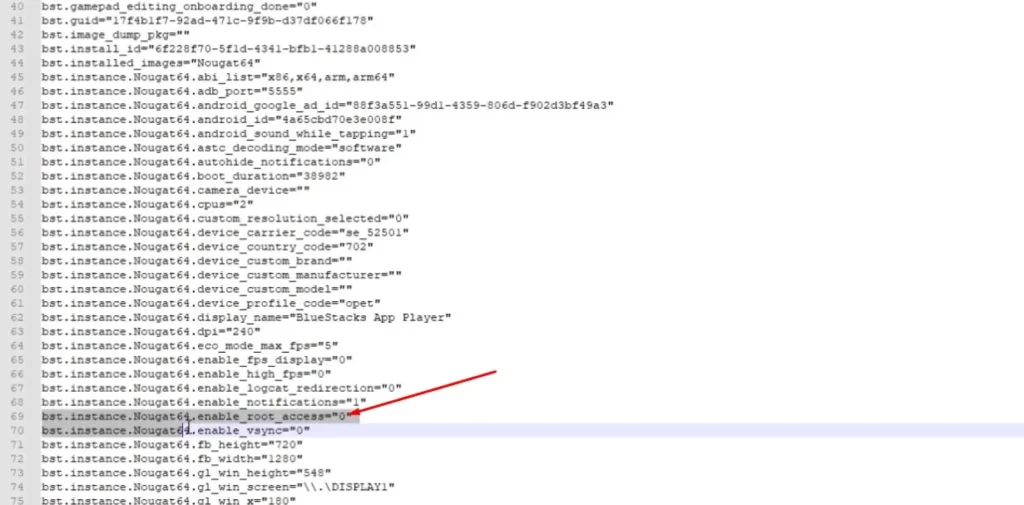
Step 6: Restart or close the emulator and open it.
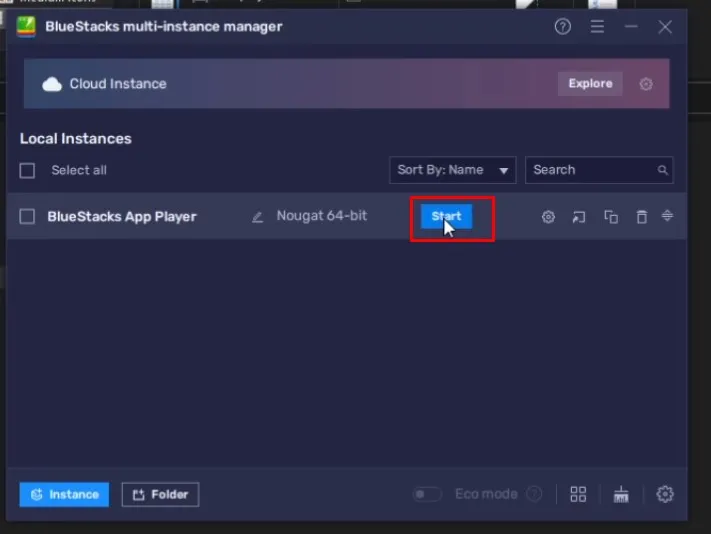
Step 7: Let’s check whether the emulator is rooted or not using the root checker
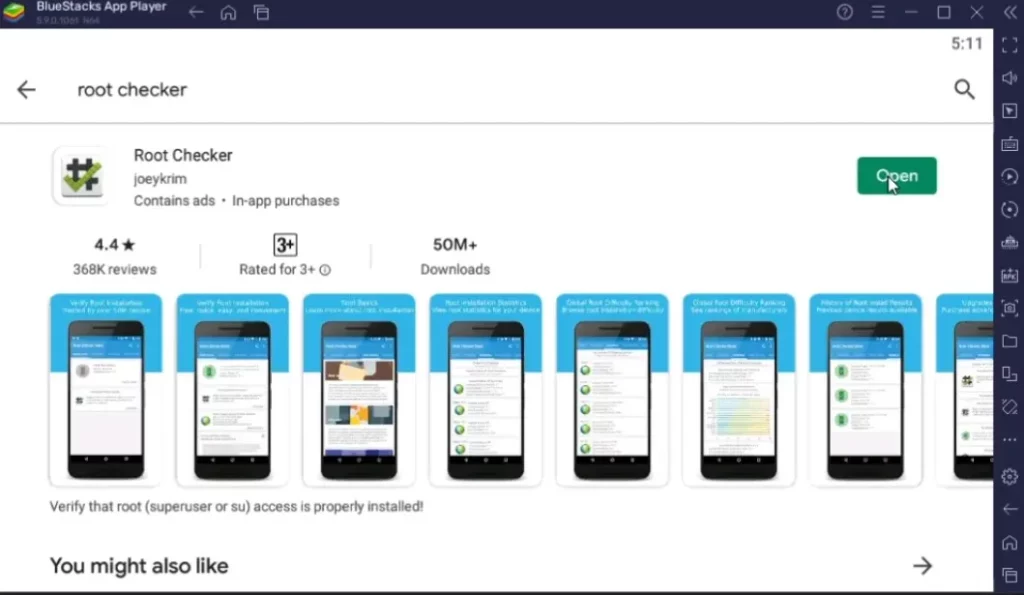
Step 8: Open the root checker and click on verify root. It will show your device has been rooted.
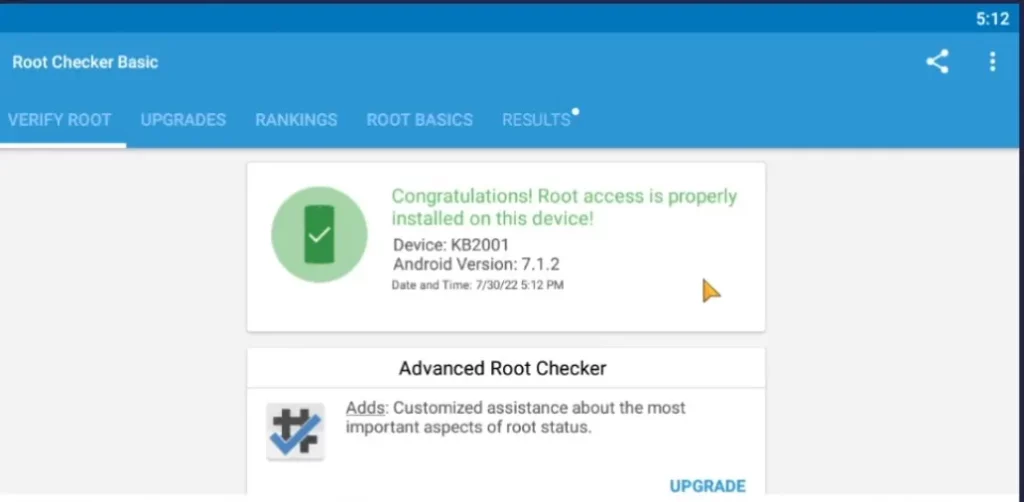
Step 9: That’s all you need to root bluestacks emulator in windows 11
Video Guide:
FAQ
What is rooting Blue Stacks?
Rooting is a process of accessing administrator privileges on your computer and accessing those features that are normally inaccessible.
Why would I want to root Blue Stacks?
There are various reasons why you need to root your emulator few of them are:
- To access unavailable features without root access, such as removing ads or changing the interface’s appearance.
- To run rooted apps that require administrator privileges.
- To fix problems with Blue Stacks that can’t be fixed otherwise.
How do I root Blue Stacks in Windows 10 or windows 11?
There are many ways to root the emulator in windows 11. As we have updated the guide, you can read it from there.
What are the risks of rooting an android device?
If you are rooting your android phone, it will void your warranty, and if you are making any wrong steps while rooting, your device may be bricked or get into a boot loop.
Conclusion:
That’s all for today, and once you have rooted your emulator, you will be able to utilize it to full power. If you are stuck in the instructions above, don’t shy and comment below. We will guide you step by step.
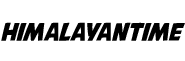


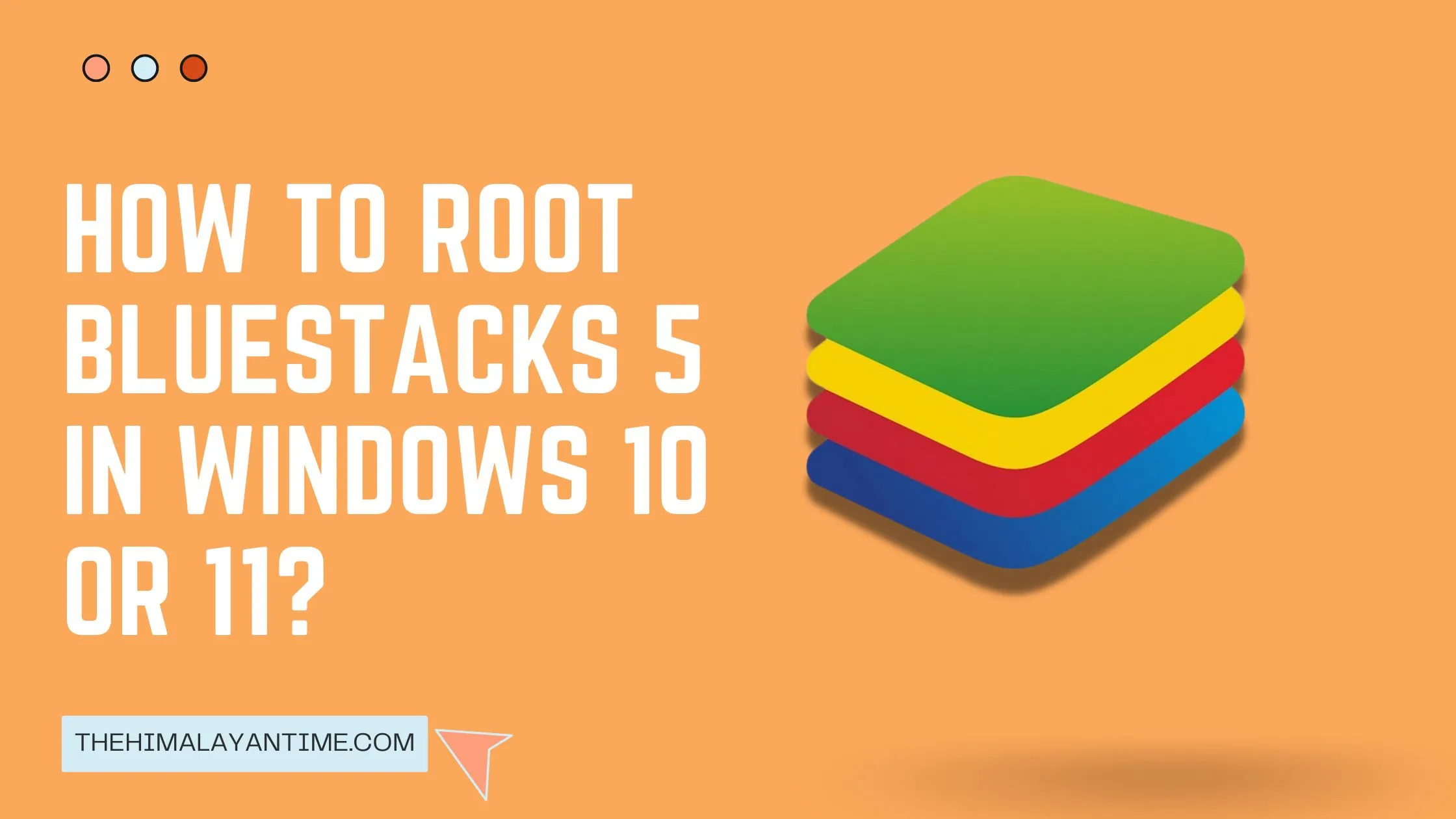



сделал все как написано но рут прав всеравно нет