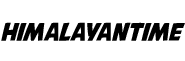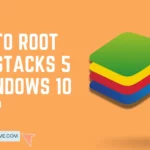Tails os is a Debian-based Linux distribution with several tools that provide security and privacy for its users. Among those tools, tor browser is included, which aims to encrypt internet traffic and router it through various nodes like onion peels and PGP for encrypting emails and other services.

It also includes various anonymous features, such as the ability to run the whole os through a simple pen drive, and it doesn’t leave any traces. It is among the best os for journalists, hackers, and pentesters who must communicate safely and securely.
Can You Install Nord Vpn On Tails?
It doesn’t make sense to install VPN on tails as it doesn’t support VPNs, and we don’t recommend using Nord VPN with tails. But there is a way through which you can ensure extra anonymity on the web; you can install Nord VPN on your router and access webpages from your tails operating system as you will be able to use it from different devices too.
How to install Nord VPN On Routers?
Here in this article, you will also learn the installation of Nord VPN on your router. Whether its tplink or digicam, you are in the right place, so let’s begin the installation:
Step 1: You Can purchase or get a nordvpn trial for 30 days
Step 2:Login to your router through its IP address.
Step 3: You need to go to the VPN tab on your router’s page
Step 4: Now choose to add a new profile
Step 5: Enter the username and password that you received in your mail
Step 6: Download the config file and upload the .ovpn file to the router’s page.
Step 7:Click on activate that will connect your router to Nord servers.
How to install Nord Vpn on Linux distribution?
If you want to browse the internet anonymously in ubuntu or Zorin os, then you can use nordvpn, and here is a guide that will help to install it on ubuntu. Now follow the steps:
Step 1: Download the .deb file
Nord vpn’s .deb fileStep 2: Open the terminal window by pressing ctrl+alt+T and type the following command to install the required software dependencies.
sudo dpkg -i /pathToFile/nordvpn-release_1.0.0_all.deb
If you are getting permission denied, you need to use sudo, which will allow you to run in administrative mode.
Step 3: Now install it using installer by typing these commands
sudo dpkg -i ~/Downloads/nordvpn-release_1.0.0_all.deb)

You can replace the downloads folder if .deb file isn’t available there.
Step 4: Enter the password of your system to proceed
Step 5: Now upgrade and update the package.
sudo apt update
sudo apt upgrade
Step 6:Install the VPN
sudo apt install nordvpn
Step 7:Enter login details of the Nord subscription
nordvpn login

Step 8:Connect and enjoy
nordvpn connect
Related Guides:
Conclusion:
I hope this article helped you to install nord vpn on tails as it’s not possible, but it’s possible through installation on the router, so if you are stuck or have queries, then let us know in the comments below, and don’t forget to share it with your mate’s thanks 🙂