As one of the most successful Apex Legends players of all time, ImperialHal’s controller settings are essential for aspiring players to master.
Achieving his renowned skill with a Pro Pick – Xbox Series X Controller from Battlebeaver, aspiring gamers can take their gaming to the next level and become the next CEO with ImperialHal’s controller settings.
What controller settings does ImperialHal use?
Hal uses the default button layout of his ImperialHal controller, as he uses a claw grip with no alterations to the buttons. He finds this the most comfortable way to play and does not need to change the layout.
ImperialHal controller settings: Movement/Aiming
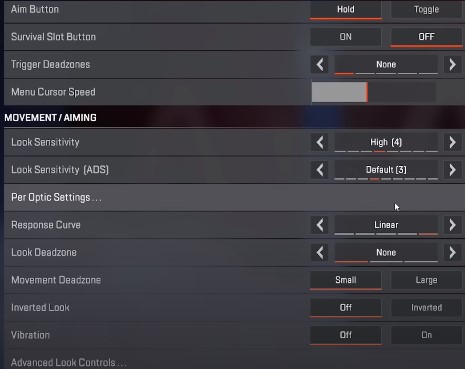
| Look Sensitivity: | 4 |
| Look Sensitivity (ADS): | 3 |
| Response Curve: | Linear |
| Look Deadzone: | None |
| Movement Deadzone: | Small |
| Inverted Look: | Off |
| Vibration: | Off |
ImperialHal found the Classic Response Curve restrictive and opted for the Linear Curve instead. He described it as feeling “handicapped” when using Classic.
Linear Curve has a more direct input, meaning the speed remains constant when the stick is turned. Although it might be more suited for experienced players, ImperialHal suggested that Classic is a great option for beginners.
Related Guides:
Does ImperialHal use ALCs?
ImperialHal prefers to use the 4-3 Linear settings for his controller as he feels it is much more consistent than playing with ALCs. He believes finding the perfect sensitivity with the many settings that come with ALCs is difficult.
Therefore, ImperialHal does not include ALCs in his controller settings. Ultimately, it all comes down to personal preference, so why not give the ImperialHal Controller settings a go and see how it feels for you?
