Echo dot is one of the most advanced smart home devices which allows users to command and get through results through their voice, but it’s sure you may have faced and heard I’m having trouble understanding right now in Amazon Echo so you may be frustrated and tried, again and again, giving a voice command, but the result is not satisfying so here you will learn How to Fix ‘Alexa Not Understanding You Right Now‘ let’s begin.
Causes of Alexa Not Understanding Errors:
First of all what causes Alexa to Have Trouble Understanding You? so the reason may be due to disconnection of the internet and Alexa may have issues connecting to Amazon servers as the echo devices are smart speaker devices where these devices cannot run without internet as if you try to give them voice command then they will respond please connect to the internet so, these cloud-based IoT devices helps to decipher the information what you say through the amazon servers.
The reasons may be of these which may cause Alexa trouble not understanding right now are:
- Wifi connection
- Amazon server issues
How to Fix It When Alexa Is ‘Having Trouble Understanding Right Now:
Here are a few steps which you can try to fix the issues with Alexa:
1. Wait for a few hours and wake up Alexa and ask Alexa something once again:
The amazon servers get down from time to time which causes the Alexa-enabled devices offline so, you can wait for a few hours and again try again it might fix the issue, and if you want to check whether amazon servers are down then you can check with the down detector.
2. Unplug the echo devices and turn it again:
You can unplug and plug in, which may fix the issue sometimes, it works great, so, don’t forget to give it a try.
3. Check Wi-Fi connections:
Echo devices connect with dual-band Wi-Fi which is 2.4GHx/5 GHZ networks that use 802.11 a/b/g n standard check and reset your wi-fi router and don’t forget to add a password in Alexa device which may fix the connection issue
4. Restart Alexa Enabled Devices:
Sometimes restarting devices works as a miracle in the tech industry, so, restart it and see whether it is fixed who knows electronic devices it might get fixed.
5. Check whether Alexa is connected to the internet:
Sometimes disconnection with the internet may cause Alexa to face trouble understanding the connection so, here are a few steps that may help to fix this:
1. Go into Alexa app. If you haven’t downloaded download Alexa app, below:
2. Click on the hamburger icon
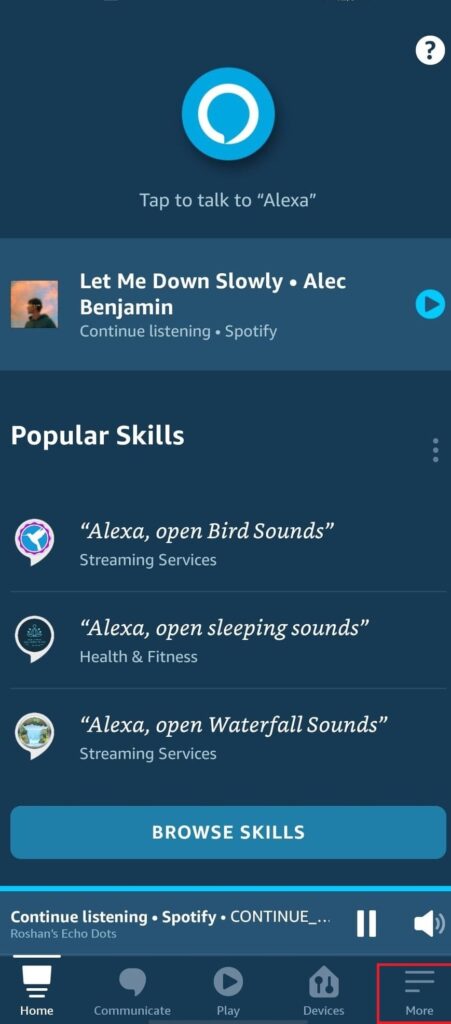
3. Now tap on settings
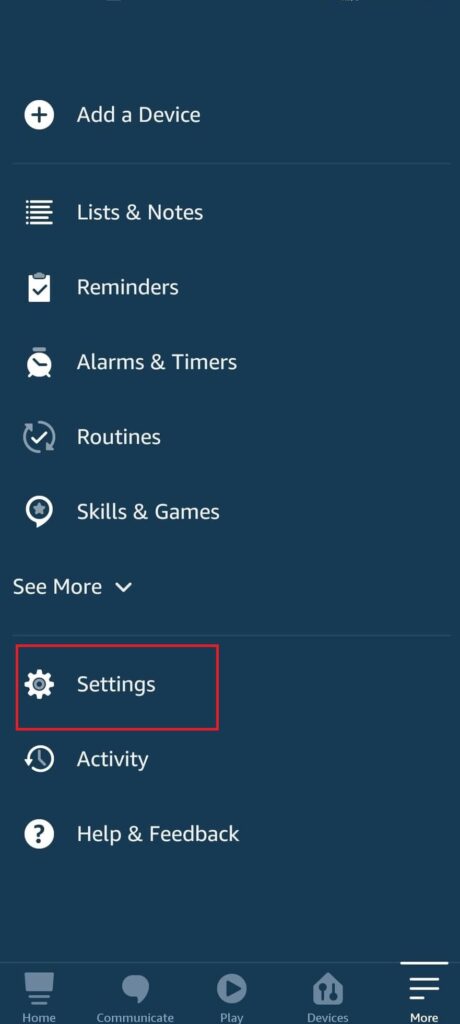
4. Tap on the device settings
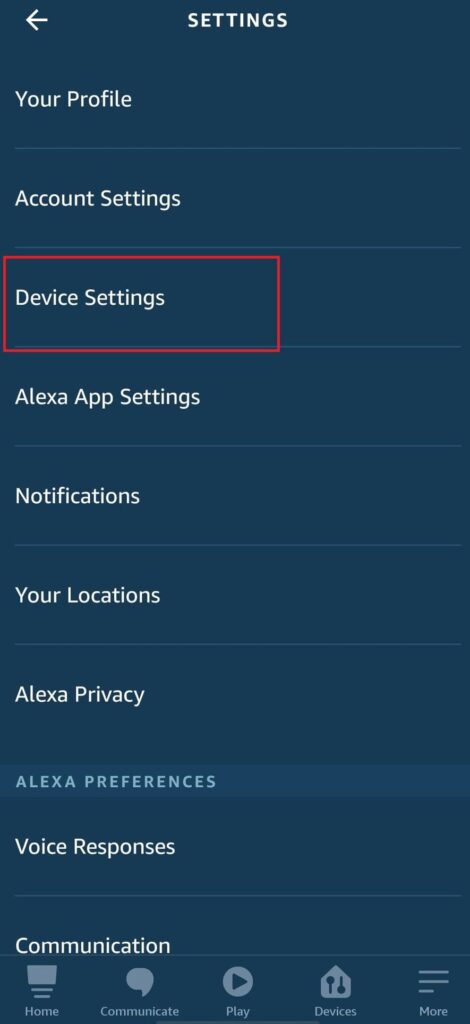
5. Tap on the echo device, which is connected and is yours
6. Now check if your echo device is connected to the internet(If you see the device offline then your echo device is not connected to the internet try connecting your device to the internet)

6. Hard reset Alexa device:
If it doesn’t work then hard reset Alexa device and start with the new you can check amazon docs to reset the echo dot.
Wrap Up:
So, there is How to Fix It When Alexa Is ‘Having Trouble Understanding Right Now’ and what causes I am having trouble right now as well as How to Fix ‘Alexa Not Understanding You Right Now’ we have tried to fix every issue, and if you face even after trying these then you need to ask with amazon customer they will certainly help you to get over from it be patience . Have a good day ahead!

