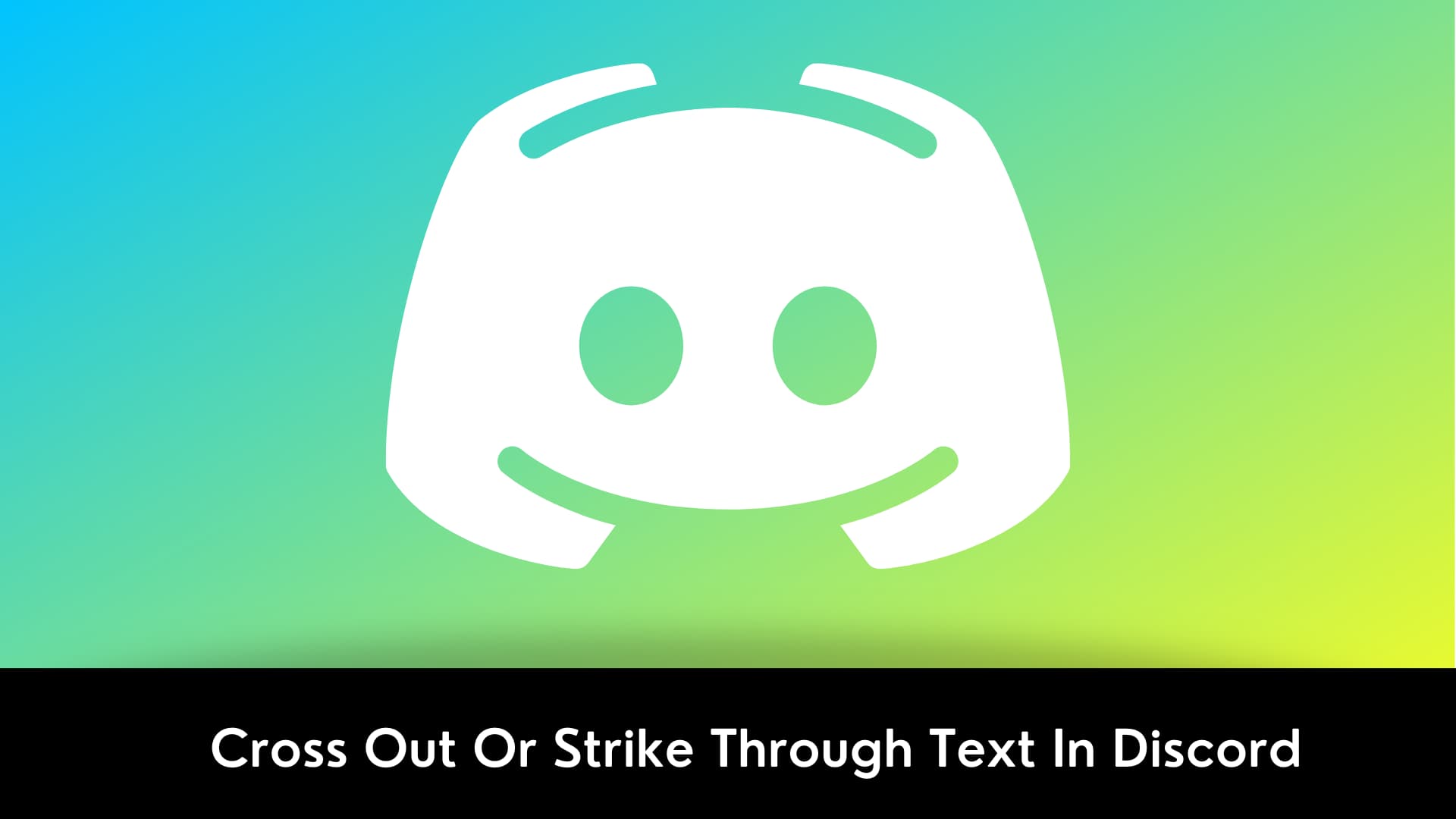Discord Introduction:
Discord is one of the platform where user can go there and chat with the group of people whether they are learners or gamers and it is one of the great platform. Here discord messages are sent from one player to another player through and discord channel and it can be used in both discord app as well as in windows.
Discord works on server model and it has various features which allows people to message in discord ,add bot in their discord server so, among them here is Discord Text Formatting Guide: Colors, Bold, Italic, Strikethrough so you can learn cross out or strike through which are the features of discord so ,without delay let’s begin and lets learn How To Cross Out Or Strike Through Text In Discord?:
How to use Markdown On Discord
Discord uses markdown text formatting you may have seen in html format so, it allows to convert them in plain text for html so, you can enjoy this feature.
Here are the steps which you can perform and get special effects in discord. Platforms like reddit allows user to change the style of their text in different formatting where they can create fancy texts in reddit so, here you can create fancy discord messages and freak out your friends with single line of code. Here you don’t need to learn lots of codes just remember few of them then you can get single strike through, tilde character and different formatting options!
How to Cross Out/Strikethrough a Text or Words in Discord
In order to use strikethrough text you need to follow these easy steps:
You need to press ‘~’ tilde character which is nearer to ‘1’ on the most of the keyboards
Example: tilde character ~~
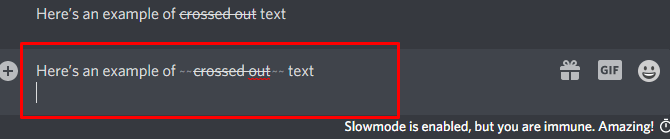
How to Bold Text in Discord
Steps to create bold text:
Just add two asterisks or you can call them stars put them before and after that will create bold text which will allow you to bold the characters in discord.
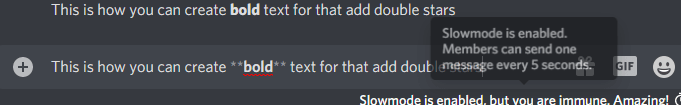
How to Italicize Text (Create Slanted Italics) in Discord
Steps to create Italic text in discord server:
For italics, you add one asterisk to each side of the text you want to italicize. Example:
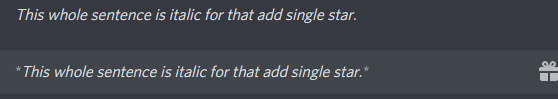
Bold:
How to Underline Text in Discord
Yo underline your text in discord you need to add two underscores(__)to the side of the text
Example:
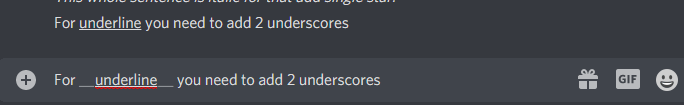
Combining Text Effects in discord
Now you want to get next level awesome discord text effects tricks then try by combing the texts like combining the codes. You can use three asterisks it will create bold and italic text effects in discord.
Example:
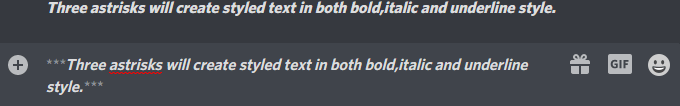
Inserting Spoiler Tags
If you are fan of any movies or series then you dont wanna listen the spoiler and spoil your enjoyment so,you ask people not to spoil your enjoyment so,its like that you can use spoiler tag in discord which will make like dropdown so, how to insert spoiler tags in discord then it will help you.
You need to add two pipe character ‘|’ which will tell discord to add spoiler and hide between the double pipes.
Example:
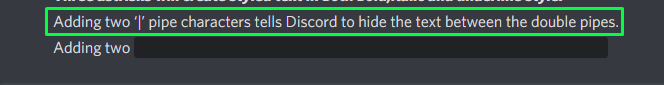
Inserting Empty Lines
Now you have learned how to strikethrough text in discord, bold the texts, italic the texts then you must learn how to use empty lines for example if you want to angry comment then you can press shift + enter key to create an empty line
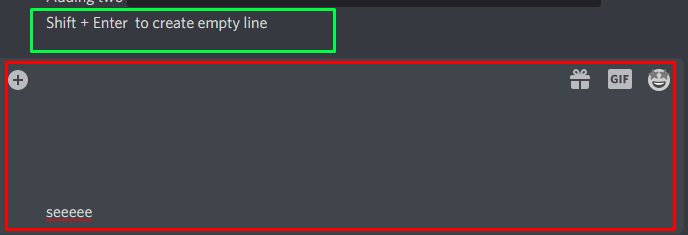
Final Thoughts:
That’s how you can use markdown or How To Cross Out Or Strike Through Text In Discord? and create various helpful and awesome text effects in discord so ,learn properly you can impress your friends using these text effects so,if you have any issue let us know have a good day any way if you face any issues in discord let us know we will try to fix any discord problems anyway check out these few discord issues.