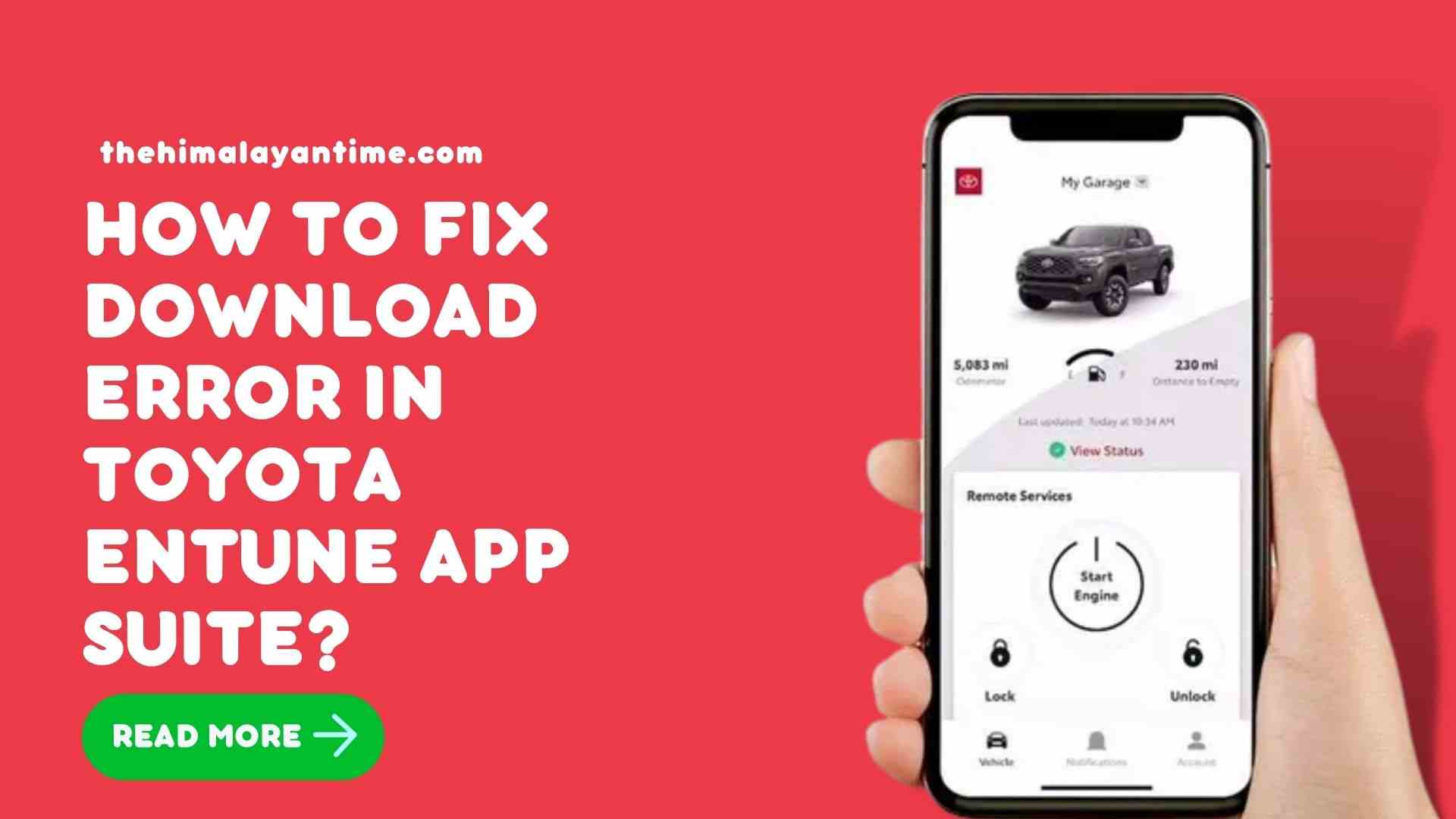Entune is a multimedia system that is standard on most new Toyota vehicles. It includes Bluetooth hands-free calling, music streaming, and integrated navigation.
It also offers a variety of apps that can be downloaded to your smartphone and used in conjunction with the system. These apps include Pandora, iHeartRadio, Yelp, and Facebook.
One of the most useful features of Entune is the fuel tracker, which helps you keep track of your vehicle’s gas mileage. It is a very user-friendly system that can greatly enhance your driving experience.
If you’re a Toyota owner and use Entune, you may have encountered an error message Like Download error, some entune app suite functions may not work as expected please reinitiate the download process.
This can be frustrating but is easy to fix. In this post, we’ll show you how to resolve the download error so that you can start using Entune on your Toyota.
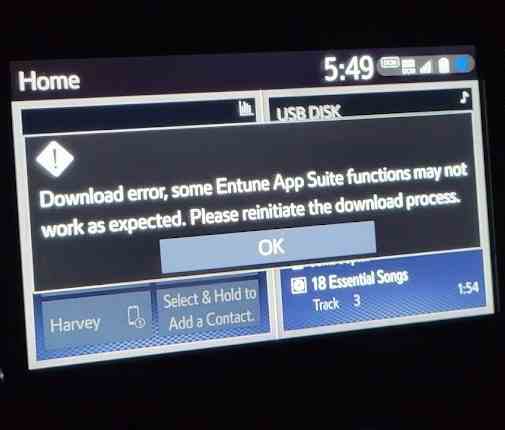
Steps fix download error in Toyota entune app suite:
Step 1: First of all, make sure your device is not connected via cable.
Step 2: Now delete the entune app and clear the cache of the Toyota app
Step 3:If you have the Alexa app don’t forget to delete it too.
Step 4: Redownload and install Toyota app from play store/App store
Step 5: Go to your car and turn it on
Step 6:Go to menu/settings/General
Step 7:Your radio presets and Bluetooth connections will be deleted in the next steps.
Step 8:The first time you must delete personal data, it should take less than a minute.
Step 9 After the first removal of personal information, repeat it. This time it will take 3-5 minutes.
Step 10:Go to the car’s Bluetooth settings and add your phone back. The Car will not appear on your phone as a new connection; instead, click on your existing connection.
Step 11:Make a phone call, etc., to ensure that Bluetooth is working.
Step 12:Sign in on your device
Step 13:Now click on connect your account; connect now. Then the Toyota app should say, “connected your car via Bluetooth”
Step 14:If you have not yet installed the Entunes App Suite, click on the Radio tab in On the Radio and select App Suite; then download, and install.
Related reviews:
Video Guide:
Conclusion:
We hope this guide helped you to fix Fix Entune Download Error Message, and even if it’s not fixed, let us know we will help you to fix this issue.