Hulu is an American company that provides streaming media and video on demand online. It offers a free service, with commercials, to watch recent episodes of shows for the current TV season. You can also sign up for Hulu Plus, which lets you watch any episode from its library of tv shows and movies at your convenience without ads or interruptions. You can also purchase individual episodes or seasons through iTunes or Amazon Instant Video.
But P-Dev320 is one of the most common errors that arise to most of the streamers as these error codes can appear on Android, Ios, Roku as well as smart TVs too so, here in this post you will learn to fix Fix Hulu Error Code P-Dev320 And if you are frustrated for Hulu error code p-dev320 then here we will show few methods that can fix your Hulu error within minutes also you can read about hulu Error Code P-TS207.
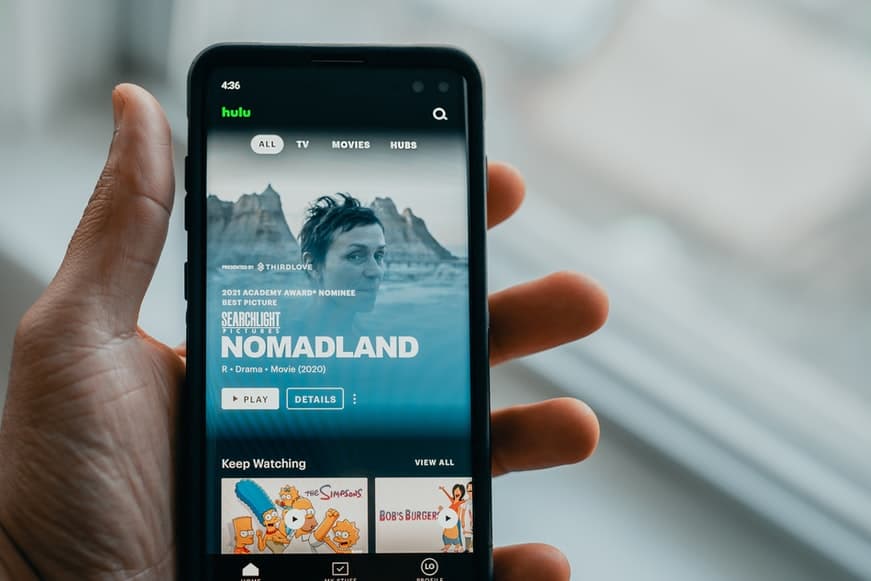
The message will appear Like this:
Causes Of Hulu Error Code P-DEV320
Hulu Error p-dev320 means there’s a problem between the Hulu software and the main Hulu server. Some of the most common reasons for Error p-dev320, as well as corresponding p-dev318 and p-dev322 error codes, are:
- Outdated Hulu app
- Glitch from Hulu
- Network issue
- Outdated web browsers
This is one of the most common errors from Hulu as company has tried to resolve it through various methods here are few effective methods to fix this issue
How to Fix Hulu Error Code P-Dev320?
Here are few steps to fix Hulu error code follow me:
Ensure your App is Updated You need to make sure you have updated your outdated Hulu app to the latest version from play store outdated app may be the reason for error code P-DEV320 , make sure you have allowed the required permission in order to work properly and don’t forget to backup before doing anything. You can check these resources for app versions.
-
Check on a Different Device
If you have other devices then try playing Hulu on another device and check whether it works if you have got error code on your android then check in another android or ios as it might be an internet connectivity issue then if one device works properly then there may be internet issue so, make sure you reboot your router or get data and check if it works!
-
Clear Hulu App Cache
This method is collected from Hulu support team and if you have checked the other above methods then there is a big possible chance that App has stored corrupted data which might be causing Hulu error so, you need to clear the cache or reinstall it.
Android:
Go to Settings > App > Storage and Cache > Clear Storage then clear cache
Ios:
Find Settings > General > Storage Hulu remove Hulu app reinstall it from the app store
Fire TV:
Go to Settings > Applications > Manage Installed Applications > Hulu > Clear cache > Clear data.
Xbox One :
Go to menu >select my games and apps>highlight Hulu app
manage apps >>clear data
- Check your Internet Connection
You need to check your internet connection as discussed it may be another reason which might be causing the error here are few ways to troubleshoot the error code.
- Reboot your router
- make sure the internet is working by visiting google.com
- close all the background apps
- forget the password and reconnect it
- Connect through data or another Wi-Fi
- check internet speed from fast.com or speedtest.net
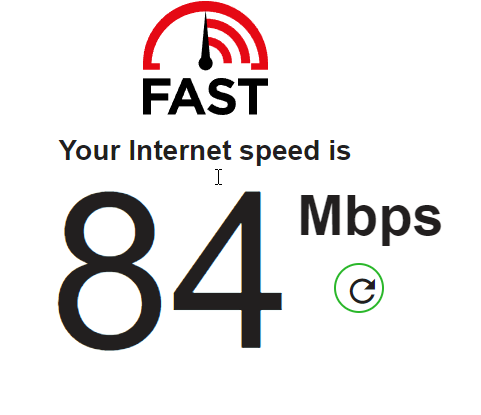
The streaming platform requires high-speed internet connection in order to stream properly
- 3.0 Mbps for streaming
- 8.0 Mbps for live streams
- 15.0 Mbps for 4K streams
If your internet connection is poor, the video quality will be automatically lowered.
-
Again Login with your device
Try to clear cache in browser or log out from your Hulu app account page from setting try to log out from your account then log in with correct credentials its one of the effective methods to fix the error code.
-
Restart your Device
Try to restart your android, ios or firestick as we know restarting fixes most of the errors.
-
Contact Customer Support
If you’re still getting the error message after doing all of the steps above, and you’ve tried everything else, contacting customer service is your last resort. Explain the measures you’ve taken to fix the problem, and they’ll walk you through it.
Frequently Asked Question
How do I restart Hulu?
You need to hold the menu button for 6 seconds which will restart Hulu tv.
Why is Hulu video quality bad?
you may have a bad internet connection try to connect it from data or fast internet connection or close background running apps.
How do I Fix my Hulu error?
We have enlisted the above 5+ methods to fix hulu error and most effective one is to updating your application or restarting device.
Conclusion:
We have enlisted the methods to fix Hulu error code p-dev320 now you can stream your favorite series or movies and if we have helped you to fix then let us know and don’t forget to share with your friends as they might face this issues.

2 thoughts on “How to Fix Hulu Error Code P-Dev320 (Fix Within Minutes)?”