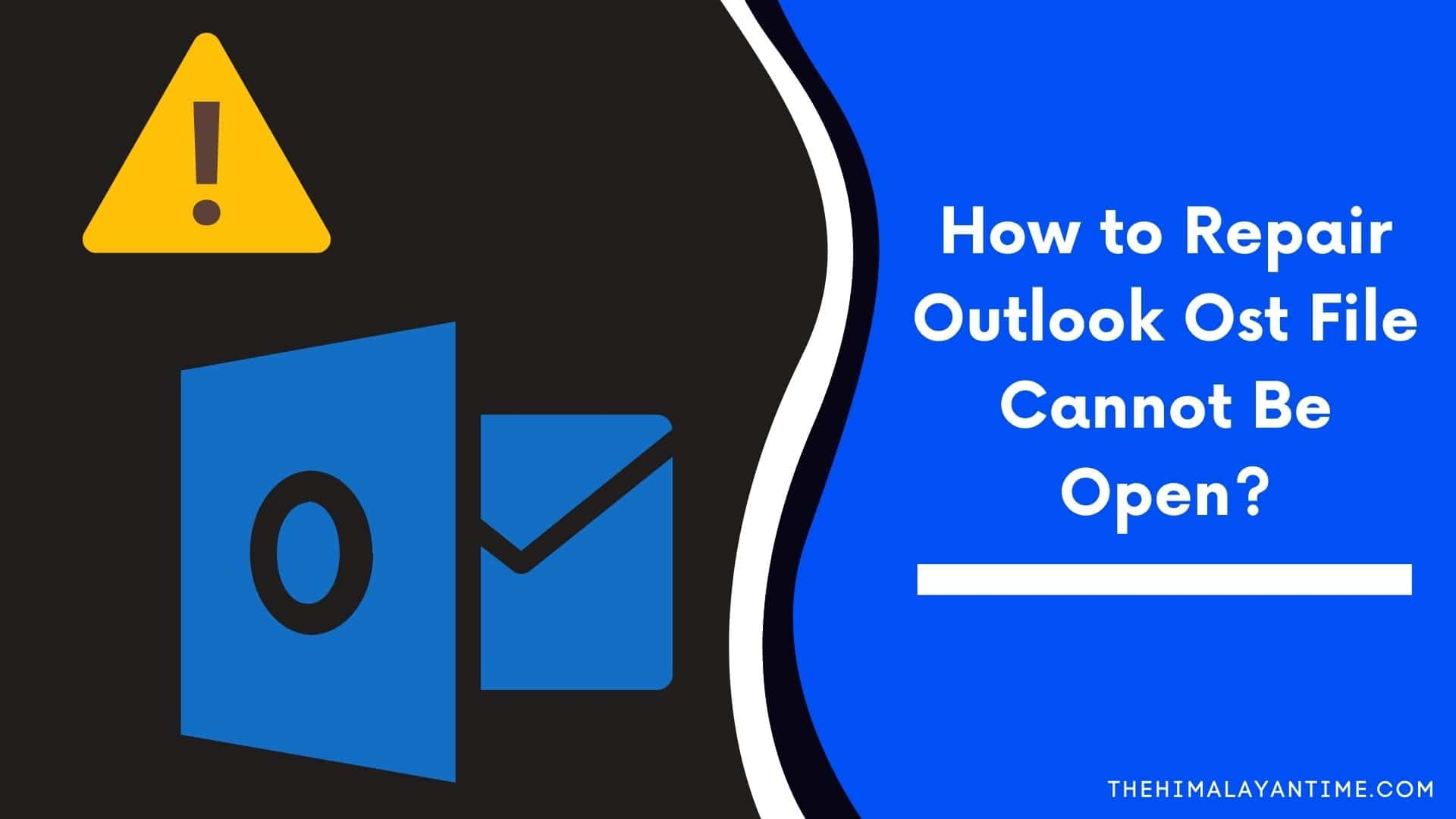The problem with using an Outlook offline file to work offline is that it may occasionally generate a problem, such as the OST file cannot be opened, which reduces overall trust and exposes your data.
Users can create emails, set reminders, and other functions even if they have disconnected from the mail server with the aid of an OST file. Later, when connection is restored, this Outlook OST file is synchronized to the Exchange server and offline emails sent as a result of this synchronization.
C:drive\Users\AppData\Local\Microsoft\Outlook.
Outlook .ost data file gets corrupted like anyother files as it gets corrupted due to viruses,malwares as well as other issues where ost file includes emails,contacts,calendars etc which becomes inaccessible to the users.
Introduction to Outlook OST file cannot be opened:
When you open your profile in outlook you may receive error message “.ost cannot be opened’,which prevents you from accessing outlook application as main operation of OST File is to give access to emails,contact,and calander.
This OST cannot be opened 2016 error doesn’t allows you to access downloaded mails as well as it doesn’t allows sync between server and emails.
Some common OST file errors in MS Outlook:
Users of Outlook should be familiar with the OST file. As a result, there’s a good chance that they’ll run into issues with Outlook OST not opening. The following are several of the most usual and frequent Outlook OST file problems encountered by users:
- OST File being used by another program
- Ms outlook not responding
- Default outlook .ost inuse and unable to access
- Unable to open outlook window
- OST File cannot be opened
- Folders gets invisible
Methods to fix Default Outlook .ost cannot be opened error
Users may use technical methods to resolve this OST file problem. To do so, first make a backup of the.ost file. If the problem persists, you may try restarting your computer. Manual solutions for fixing Outlook .ost problems are addressed in this area:
Method 1: End entire Outlook related processes
- You need to close MS Outlook Program
- Go to taskbar menu then click on task manager
- move towards Processes tab.
- Now in Processes tab find Communicator, Lync, Outlook or Ucmapi.After finding terminate them.
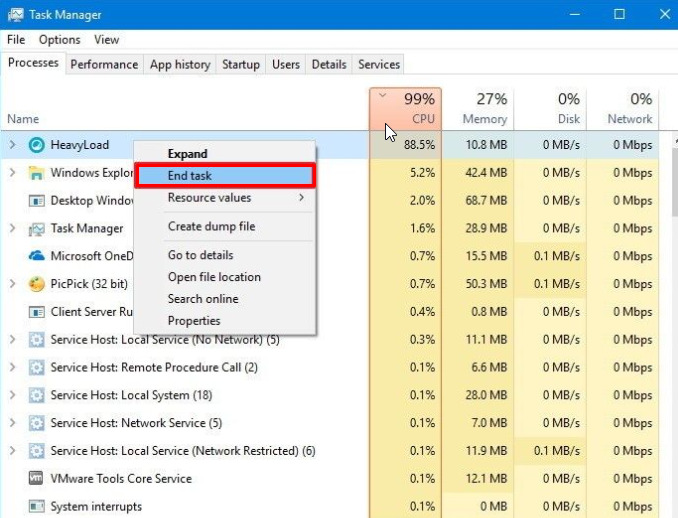
Method 2: Disable Outlook Cached Exchange Mode
- Close MS Outlook then go to Control Panel.
- Move to Control Panel,click on mail option then selcet all email account
- under email account click on email tab
- click on Exchange account then change.
- Now uncheck the use Cached Exchange Mode under offline setting then press next to finish the process.
Method 3: Disable the Outlook Add-ins
Outlook Add-ins are beneficial tools that may increase the usefulness of Outlook. Failing add-ins, on the other hand, may cause more problems than they resolve. As a result, just enter outlook /safe in the Run dialog box to turn off any add-ins.
You can try to “Save and Send” if the add-in fails. If it works, you’ve probably got an incompatible add-in. You may also start Outlook in safe mode by following these steps:
- Find shortcut icon for outlook
- Press and hold CTRL Key and double click application shortcut
- Click on yes then start in safe mode.
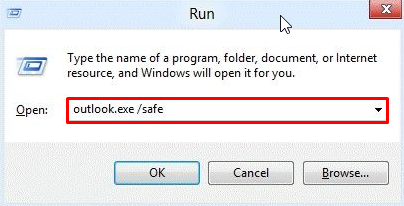
Conclusion:
That’s it how you can fix Outlook Ost File Cannot Be Open and even if you are facing issue then let us know we will try to fix it as soon as possible.
Read this too: Fix the Outlook error 0x800ccc0f in Windows 10