Hisense is a multinational Chinese electronics company that produces televisions, washing machines, refrigerators as well as home appliances. They also manufacture mobile phones, and one of the best products is the television. They have the best features for watching games, movies, sports as well as other types of content.
Apart from providing crystal clear sound and great pictures, Hisense TV allows users to reset their functions as you need to use remote control, and if the remote gets broken or if it’s lost, then you need to use the button from the tv so here are the methods to reset your tv.
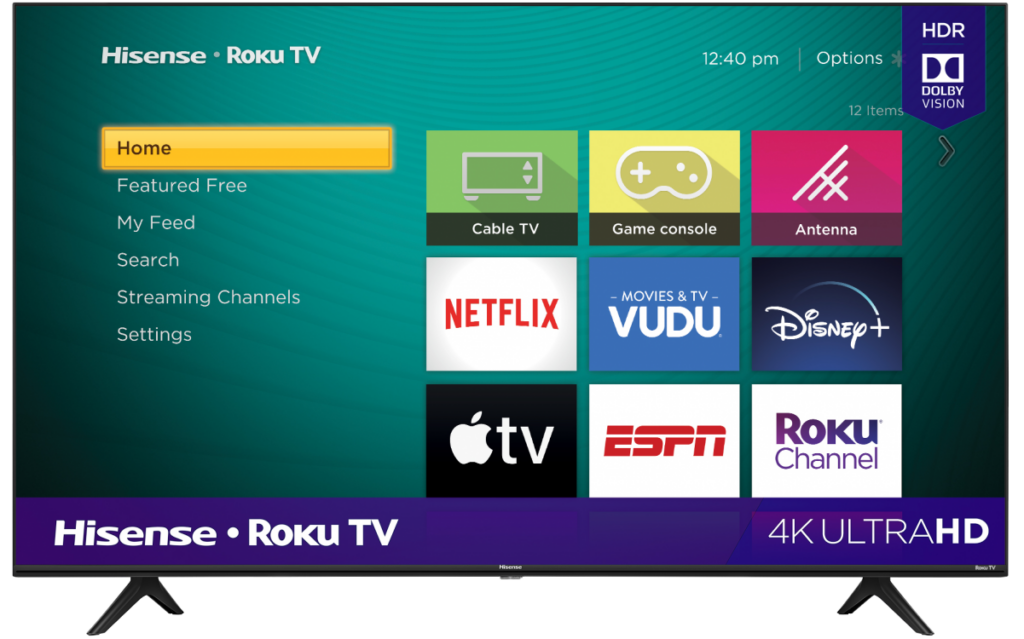
How to Reset Hisense TV without Remote?
It is a brand that sells high-quality tv as well as budget-friendly tv and if you check you can find QLED, OLED,4K and HD TVs so, there may be issues while controlling, so here are a few steps which you can follow to reset Hisense models without a controller.
How to Soft Reset Hisense TVs?
There are two types of reset for such devices if you want to reset temporarily then you can press soft reset and if you want to wipe all your settings, then you need to wait few seconds to get active for a hard reset.
Here are steps that you can follow to perform a soft reset on Hisense BE7400
- First, you need to remove the plug from tv and ensure you have removed it from the power outlet.
- wait for 60 seconds before replacing the plug
- Insert the plug into the socket
- Now check if there is an issue.
How to Perform a Hard Reset on Hisense TVs?
We already have discussed hard reset and soft reset, so these hard resets can remove your data and customized settings if you don’t mind losing your setup, then you can proceed with these steps:
- Find reset button or hole where you can find hole named as RESET.
- Now insert a pointed paperclip.
- push the clip into the hole for 15 seconds until tv restarts.
How to Factory Reset a Hisense Roku TV?
This Hisense Roku TV model offers 4k resolution, crystal clear sound, and a separate game mode. To reset the settings, just press the Reset button on the remote.
- Turn on the Hisense Roku tv
- find reset button on the back of the TV.
- Now press the reset button by using a toothpick or screwdriver.
- press the button on tv until it restarts
- The tv will reset twice automatically.
How to Reset the Hisense Android TV with a Mobile App
You can also perform a hard reset on your Hisense Android TV, even if it doesn’t have one. To do so, you’ll need access to a mobile phone with an active data connection. Then download and use a remote app to reset the settings. Because a mobile app may delete your TV’s applications, you should be prepared to lose any apps. If you can deal with it, this is an excellent way to do it.
1.) Install the App
- Find and download Hisense remote now app from the google play store or the app store.
- Install that app on your device, whether it is android or iPhone.
- You need to connect The app with Hisense tv don’t forget you need to be on the same wifi network.
- Open the app on your mobile phone
- Type the name of the Hisense tv on the app and pair them both.
- There you will get a PIN on the Television screen.
- Now type the PIN into app then hit pair.
2) Use the App to Reset the TV
- Press the upward onscreen arrow remote of the app.
- you need to use directional buttons to scroll to the settings menu or gear symbol on the upper part of the screen.
- Now press OK and select the settings menu
- now scroll down to device settings and hit ok on-screen remote.
- Move downwards until you get reset
- press ok button.
- confirm settings by choosing yes
- now you need to wait till the reset process gets completed.
3) Set up the TV
- choose language and region
- agrees on the conditions and terms of google
- Connect tv with your wifi network
- sign in with your Google account
- now choose the name for your tv
- install your required apps.
Read this, too: How to Fix Hulu Error Code P-Dev320
When Should I Reset My Hisense TV?
Resetting a Hisense TV to its factory settings while maintaining optimum performance is as simple as pressing a button. Before pushing the reset switch on your device or mobile app, check for the following problems.
A Firmware Update
you need to be very careful during updating firmware on Hisense tv if you mess with it then the tv might be permanently destroyed so before installing the firmware, make sure you already have power backup.
Picture without Audio
If your Hisense tv isn’t producing any sound then you need to remove from the power source and wait for few minutes and replug the tv or you can perform a hard reset which may fix the issue.
Flickering Screens
Flickering screens are possible with some Hisense TVs. Reset the TV to address the issue before taking it to a service center. This problem is typically resolved by performing a soft reset.
Sound with Picture
Is your Hisense television blank but displaying sound? If you answered yes, reset the television and set it to its original settings.
A Blinking LED Indicator
If your TV’s Hisense LED indicator blinks, there may be a hardware problem. Like the others on our list, a factory reset might keep the light on.
Final Words
So these are the methods to reset any Hisense tv as discussed you need to start with a soft reset, or you need to push the button at the back, you can even use Hisense remote app, so, don’t forget to get the original remote online or offline.
