Cash app is a financial application that allows you to send and receive money quickly, easily and securely. With Cash App, you can pay your friends, family or anyone else in just a few taps. Plus, there are no fees for using Cash App with a bank account.
Unlike mobile cash app card can’t be traced as there is no GPS in order to track the location and even smart chips can’t help.
Although the Cash Card is not a credit card, it does have a magnetic strip. As a result, if it is lost or stolen, there is no method for you to physically track your card. Of course, you may cancel the card and render it useless.
Cash App can be traced? Can you delete the Cash App transaction history?
you can’t look back at history of your Cash App transactions by default previous cash app transactions are kept private so you don’t need to delete it the transactions history can only be viewed by you and with those whom you have shared your cash app account information.
How to Track Your Cash App Card transactions?
Here is a guide through which you can track cash app transactions:
Step 1: First of all download and install cash app in your device
Step 2: Click on activity tab from home screen
Step 3: There will be transaction history
Step 4: You will find every payments with its details.
Step 5: click on any payment and check your transactions
Step 6: No go to “back” to go to homepage of cash app.
After completing those steps you can download and print your cash app transaction history how to do so don’t worry here is guide to print transaction history in cash app:
Step 1: tap on activity tab
Step 2: find statement tab
Step 3: choose the month of payment you want to print
Step 4: press control+ p or print command
Can You Track Your Cash App Card?
As we already told you cannot track your cash app card but they allow to temporarily disable your cash app card here is way to do so
Step 1:Open the Cash App
Step 2:Click on the Cash Card tab
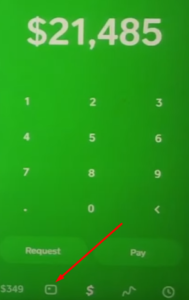
Step 3:Select your Cash Card’s image.
Step 4:tap on “Disable Cash Card”

There is another alternative way you can report lost or missing cash card follow these guides:
Step 1:Tap on cash card tab
Step 2:select cash card’s image
Step 3:choose “problem with card”
Step 4:tab on “card stolen”
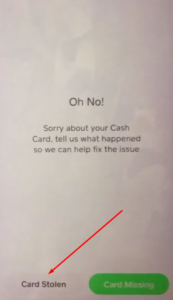
Step 5:enter your PIN to confirm identity.
Note that as soon as you report your card lost or stolen, Cash App immediately deactivates the card, making it impossible for anyone to use it. So, if you recover the card, you won’t be able to use it.
In such cases, you need to order a new cash card
Read more: How To Add Money To Cash App Card At Walgreens?
How to Order a Cash Card?
First of all you need to, make sure you are at least 18 years old. If you’re under the age of 18, Cash App will reject your application.
You’ll also need to verify your account information. Cash App will want you to provide information such as your complete name, address, the last four digits of your SSN, and birth date.
Note: If Cash App feels the information you provided isn’t enough to validate your account, it has the right to ask for further confirmation details from you.
Here are few steps you need to follow in order to get new cash card:
Step 1: Open your cash app
Step 2: select cash card image
Step 3: Now press “get free cash card”
Step 4: choose the color you love and click on continue.
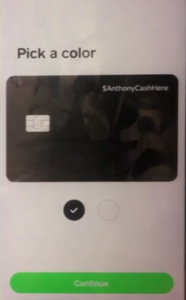
Step 5: follow the instructions in order to customize your card
Step 6: sign your cash card
Step 7: give your details
Step 8: verify your details and press ok
Step 9: Once you have completed all those steps you can get your card within 10 days more or less
Conclusion:
We have tried to explain every information in simple way i hope you are able to change your card and if you want to logout in other devices then it will be more secure. Don’t forget to change your cash password as well as PIN too have a great day.
