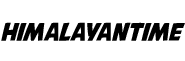Here in this post you will learn to fix apex legends mobile error code 561 that is caused due to soft launch in only approved countries such as australia, New Zealand,Peru etc and it is caused because you may have not downloaded apex legends from playstore and you may be trying to install it from apk or other third party sites.
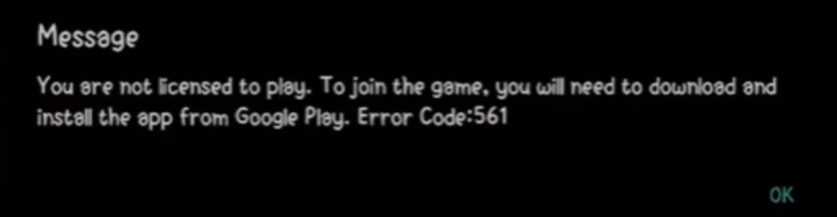
How To Fix Apex Legends Mobile Error Code 561 In Android?
#Method 1 to fix apex legends error code 651 in android:
Step 1: You need to clear cache of Google playstore.
Step 2: Download apex legends mobile.
Now try to login and play the game the game will start working.
#Method 2 :
Step 1: You need to go to settings and go to apps
Step 2: Now clear the cache of apex legends mobile
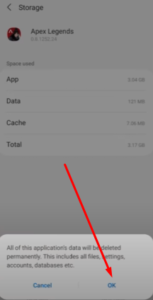
Step 3 : Try running Apex legends once again the game will start running .

Apex Legends Available Countries
| S. No | Countries |
| 1 | Australia |
| 2 | New Zealand |
| 3 | Singapore |
| 4 | Malaysia |
| 5 | Philippines |
| 6 | Indonesia |
| 7 | Mexico |
| 8 | Peru |
| 9 | Argentina |
| 10 | Colombia |