VidAngel is a media streaming company that allows users to filter content according to their standards. Founded in 2014, it has disrupted the entertainment industry, offering an alternative to traditional streaming services like Netflix and Hulu.
VidAngel’s filtering system allows users to choose which content they do and don’t want to see, making it possible to watch movies and TV shows without worrying about offensive language or violence.
This unique approach has made popular with families and religious groups, who appreciate being able to control what their children are exposed to. In addition, VidAngel’s low monthly price makes it an attractive alternative to more expensive streaming services.
As more and more people seek ways to customize their viewing experience, it is poised to become a major player in the streaming landscape.
How to Add and Use VidAngel on Roku
Cast from your VidAngel mobile App to your Roku device
While you can’t download the VidAngel app on your Roku just yet, as it’s not available in the app store, so you need to manage it through other methods as methods are listed below :
Step 1:Download the app from the Play Store or App Store and install it on your phone.
Step 2: Open the burger chain’s app on your phone or tablet and go to the “Me” button in the bottom-right corner. Select “Manage Streaming Services” from the drop-down menu.
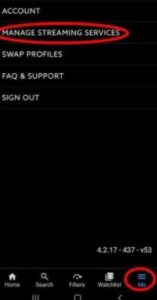
Step 3: Slide the toggle button beside the names of your subscribed streaming services to connect them to VidAngel, such as Netflix or Amazon Prime.
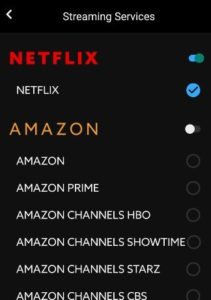
Step 4: Now, on the bottom-left corner of your screen, choose “Home” and begin watching any movie. For example, to watch a movie on Amazon Prime Video, click the “Watch with Amazon Prime”
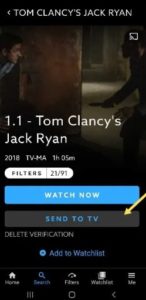
Step 5: After completing the verification procedure, choose the “Send to TV” option after 20-30 seconds.
Step 6: On the screen that appears, choose the “Roku” button and then select your Roku device from the list.

Step 7: The VidAngel channel will now be added to your Roku screen. On the screen, go to “Add channel” and a 4-digit code will appear.
Step 8: Go to the app and use the 4-digit code on your phone. Select “Ok” after entering that four-digit number in the mobile application. You’ll be asked to type in a PIN if you have one set up on your Roku. The Roku channel installation process would begin if you don’t already have one.
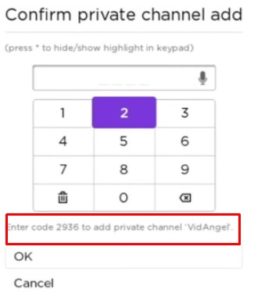
Step 9: Tap “Disconnect” after deleting the VidAngel mobile app. If you’re using a Roku device, follow the rest of these steps with your remote.
Step 10: To start, open the VidAngel app on your Roku and select a movie from the channel list. Click on “Sign In,” and a code will appear on the screen when you open the VidAngel for Roku.
Step 11: Visit http://www.vidangel.com/roku/link on your browser from any device now. If you already have an account with VidAngel, log in and provide the information for your Roku device as directed.
Select “Continue” after verifying your device type as Roku, providing your device’s name, and the code that appears on the screen, and then clicking “Next”.
Step 12: You can also change your preferences here. You may also select the default settings for all future movies and shows you would view on the platform by selecting a user or creating an account.
Step 13: Click on the movie title or show you wish to watch after completing all of the setups. It will display whether you can “Watch with Netflix” or “Watch with Amazon Prime Video” if you choose a platform. After selecting a platform, it will check the title and click “Watch Now.” Now sit back and enjoy your film!
Steps to Cast VidAngel on Roku
Step1: Enable the same Wi-Fi on your Roku, Android, or iOS device.
Step2: Install the VidAngel app on your Android or iOS device, then set it up.
Step3: Choose the movie or TV series to play and filter your options in VidAngel on Android or iOS.
Step4: Alternatively, you can watch the film on Amazon or Netflix. Depending on your current service, this option will change.
Step5: The selected information will be verified. Then, under Send To TV, select Verify For TV.
Step6: Select the “Channel” menu, then choose “Settings.” Select “Roku,” then select your Roku device from the list of available devices.
It’ll cast on your Roku.
VidAngel Subscription Plans
- The monthly subscription fee at VidAngel is $ 9.99 per month.
- This membership plan provides many movies, TV shows, and series to watch.
- It has no additional costs outside of this subscription fee, and thousands of families trust it for family-friendly fun.
Frequently Asked Questions
1. Is the VidAngel app available on Roku?
The app is not available in the store, so you’ll have to find it elsewhere.
2. How to install VidAngel on Roku?
When you screen mirror the VidAngel app from an Android or iOS Smartphone, it will appear on your Roku.
3. Does the VidAngel work for Roku?
The VidAngel can stream movies and TV shows on your Roku.
