If you are a gamer, employee, leader, boss or you run any kind of business organization or have started any kind of a startup company or if you are a common people also then I am pretty sure you are using discord.
Because discord is being popular day by day and lots of new people are joining discord for different purposes that can be anything like personal communication team management, content management or for chatting chilling due to the features which discord has.
Discord is being popular because it has some very unique features that other social media do not have like you can easily create a server or pannel and manage your team, group, organization, or any friend circle and you can also join other servers or groups for gaining knowledge or providing value.
New people or new discord users are being increasing day by day and when you are new at discord at that time you may face different issues while using it.
because it has lots of features and you have no idea how to use this particular feature like how to turn off the mic, how to increase the volume in discord !
There are lots of things that new users of discord need to know and today we are going to talk about how you can fix echo on discord.
Recently in 2019 Discord has partnered with Krisp, Krisp is a noise-filtration software, which will help discord users to remove background noise and eco from their voice chats in Discord. so without wasting time let’s start.
How to fix echo on discord:
Here the steps that we tested and we have fixed echo on discord and you will get step-wise guide without delay lets begin:
Step 1:
At first, open discord on your computer, mobile or you can also open it in your browser.
Step 2:
After opening Discord looks at the left bottom corner where you will see the icon of setting just click on that icon.
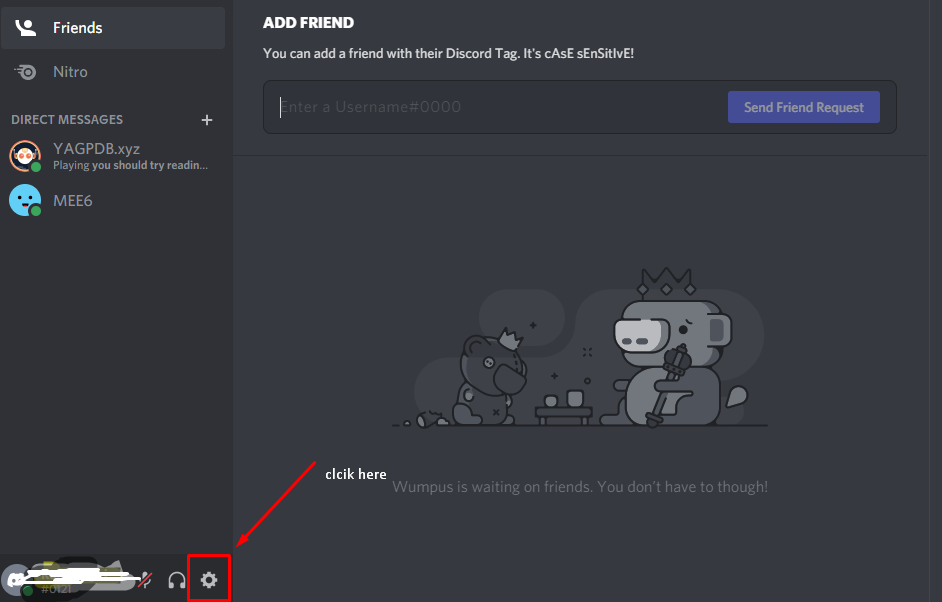
Step 3:
After clicking on that icon you will redirect to the setting page of discord from where you can fix the eco problem on discord.
Step 3:
Now, look at the left side of that page where you will see a menu called voice and video just click there.
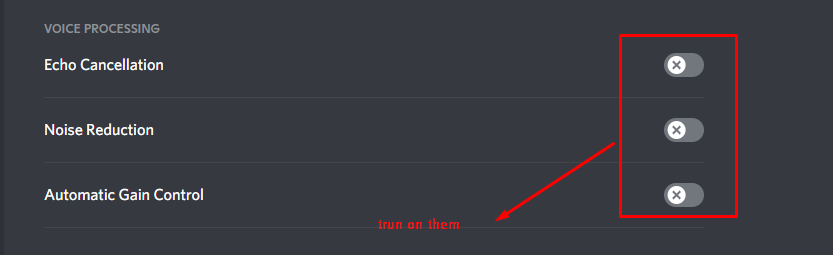
Step 4:
After turning them on eco, the noise will remove now if you want to remove eco only then tick eco cancelation only but if you want to remove eco as well as noise then tick mark both eco and noise reduction.

FAQ on How to fix discord echo
✅ Why does my discord keep echoing?
You need to go to the windows sound setting where its in control panel setting,you can search using search box too then from control panel setting you need to click on playback tab then listen to discord and set it as the default device then it should resolve the echoing issue
✅ How do you stop echo in discord?
We have listed all methods above, in short, you need to check on discord icon then you will be redirected to settings tab there you will see menu called voice and video After turning them on eco, the noise will be removed!
Point To Be Noted
Now let me tell you or give you some important notice to you. if you are facing a serious eco problem then in that case that may not be the flat of discord. sometimes eco occurs due to your microphone or your headset which you are using as a mic.
Hereafter applying the setting which we have given above then also if your eco problem is not solved then once change your mic or headset then calculate the differences.
Unable to fix with above guides check on these:
Conclusion
And after doing this all also if you face any kind of eco issues then keep your speaker far away from your microphone or headset and try not to keep any electronic devices nearby the microphone.
we hope this article helps you to solve your eco issues in discord and if you have any quires or doubt regarding this tutorials then feel free to comment down we will try our best to solve it!
