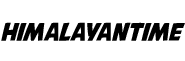The Outlook interface is a single interface that may be used to manage numerous email addresses from various servers. One of the most popular email clients i.e Microsoft outlook helps to manage the email from multiple accounts where you may be unable to create a new email and face “We couldn’t create the Outlook data file”.
The Outlook interface is a single interface that may be used to manage numerous email addresses from various servers.
Users are complaining for Gmail account only as other email accounts are not showing any sorts of such issues even Microsoft outlook is working well if you try to add with other email providers.
In this post, you’ll learn different ways to fix this problem in Outlook and help a user with a newly installed email account operate properly.
Don’t forget to read: How to Fix the Outlook error 0x800ccc0f in Windows 10?
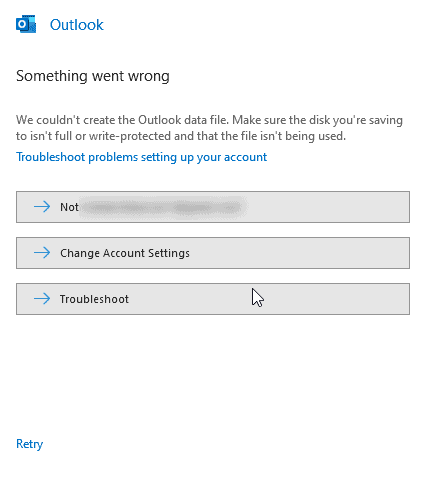
What are the causes of “we couldn’t create the Outlook data file”?
You may be worried why outlook couldn’t create a data file. There are mainly two reasons for this error:
Outlook bug:
The majority of the time, this is the reason for this problem. Users are unable to add accounts from the choice of Add Account in Microsoft Outlook because of a bug. In this situation, you can switch to another email manager.
Simplified Account Creation feature:
You can disable the new feature of Microsoft outlook as it is the reason which causes problem when you start using this feature.
Inadequate memory in your system:
The computer’s memory gets filled with temporary data or temporary files so you need to clean unwanted stuff in order to generate space and to operate Microsoft outlook.
Add Using Control Panel:
Another approach to removing this problem is to utilize the control panel to add an Outlook email account.
How to fix [Step by Step Process]
Solution 1: Use Manage Profiles
As discussed earlier outlook has a bug that stops you from adding new accounts through add account option where you need to find an alternative way to add accounts so you can use manage profiles options if outlook couldn’t create a data files.
Step 1: You need to open outlook
Step 2:Press file from top left corner
Step 3:From the Info section press the account option then choose to Manage profiles from the dropdown menu.
Step 4: From the Pop-up dialogue box choose email accounts.
Step 5: In account settings windows click on new under email then you need to input some information for the new email account then you need to follow onscreen instructions to add a new account.
Solution 2: Use Mail Option
There are other alternative options to fix this error as You can also use Mail option to establish a new account if “The Outlook data file could not be created” appears when you try to add one.
Step 1: Open Control Panel.
Step 2: Find and choose small icons from the drop-down menu view by option
Step 3:Find and double-click mail.
Step 4: You need to add a new account from solution 1 then you can follow the instructions above to finish the operation.
Solution 3: Check Hard Disk Space Availability
You need to clean up disk space as it might be an issue while operating Microsoft outlook
- Open system folder>>click on My computer
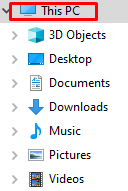
- under devices and drives, you will find all attached hard disks
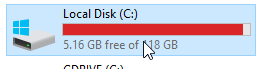
there you can see space availability
If you’re having problems with storage space, it’s best to set aside at least 2 GB of data for Outlook to function properly.
Steps to clear temporary data and create space.
- Remove unwanted files
- clear cache
- remove temp files
- download cc cleaner and clean temporary files
Solution 4: Modify Registry Editor:
If you are using Simplified Account Creation, you need to disable this feature inorder to fix this error as you can fix it by modifying your registry editor
Step 1:Click Windows key and R which will open run window
Step 2: Open regedit and click ok to open registry editor
Step 3: Expand the folders one by one and find the setup key or you can paste it into the address box.
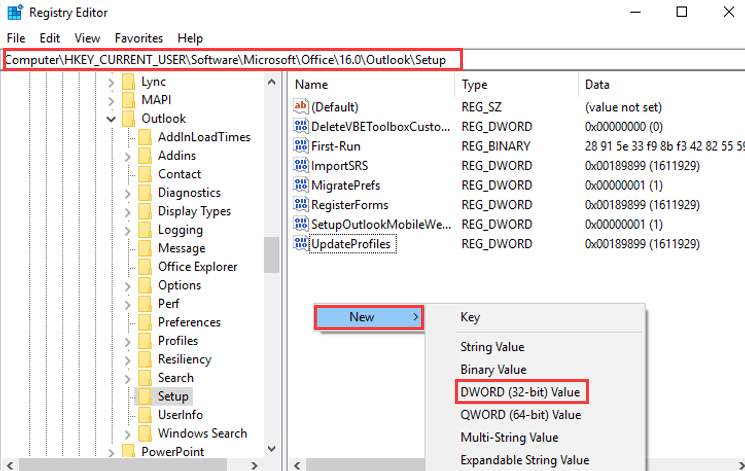
Computer\HKEY_CURRENT_USER\Software\Microsoft\Office\16.0\Outlook\Setup
Step 4: Right-click on any empty space from the right panel then select new and enter DWORD(32-bit) Value.
Step 5: Now name the new entry as DisableOffice365SimplifiedAccountCreation and press enter.
Step 6: double click new key and set value data as 1 then click ok.
That’s the way you can disable simplified account creation now you can close registry editor and try to add new account again.
Read :
How to Fix Outlook Data File Cannot Be Configured?
Conclusion:
We have tried to find best method to help you and get rid of this issue “We couldn’t create the Outlook data file“ and even if you are facing error let us know we will try to find another method to fix it.