Discord is a free chat service for gamers that provides voice and text chats. It was created by the game developer Hammer & Chisel in 2016. The company’s goal with Discord was to create an app that would provide more features than other chat services like Skype or TeamSpeak.
Through their client-server system, they could accomplish this by allowing users to use either the desktop client or the browser version on any device. With Discord, you can communicate with only your friends without worrying about strangers listening in, as there are many different channels available, including text and voice channels. Additionally, notifications are sent when new users join or leave a channel, so you are always aware of who is in the channel.
As we all know, discord 502 bad gateway error could ruin your online gaming as you will be unable to talk with your friends, and it will ruin your experience but you don’t need to worry we will try to fix it.
It is one of the popular VoIP Which allows you to communicate as well as chat as it is one of the popular software made for the gaming community here in this discord, you will be able to share your screen, make your private group as well as allows you to invite others to your room so, it is one of the perfect services for communication.
What is the 502 bad gateway error on Discord?
If you are using the internet for a long time then you may know about 502 bad gateway error, which mostly occurs with websites. This error is known as “502 proxy error”, the “HTTP 502 error”, “Temporary Error (502)”, and many others.
The 502 bad gateway error relates to the web service and is usually out of the ability of the end-user to resolve. The problem is generally resolved by reloading the web page in a browser, but since this can’t be done with Discord, you’ll need to try other alternatives in order to fix it.
How to fix Discord 502 bad gateway error
To resolve the 502 gateway error, follow these steps
Solution No.1: Check Discord server status
Discord VOIP service is built on Cloudflare servers so there may be issues that may affect discord they may be upgrading, maintaining, and updating their system, which causes Cloudflare errors which may cause 502 bad gateway errors on discord.
Go to discord down detector
there you can see the problems raised while using discord by different users you can choose to report as well as you can see reports too.
- Head over to the Discord Downdetector webpage (Link Here).
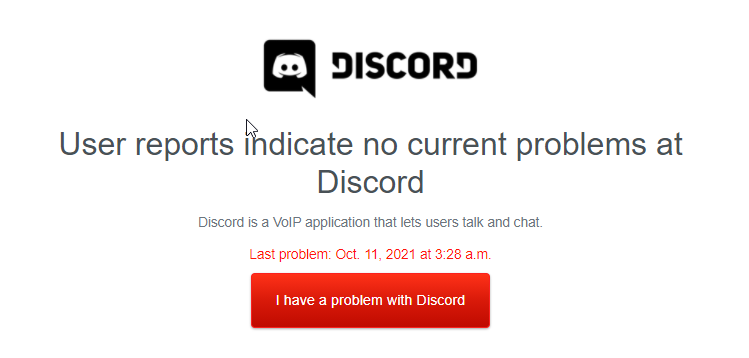
- Here you should be able to see all of the reported problems with Discord in the past 24 hours.
- You can choose to also report issues here.
You can see a surge in active reported cases for discord as it may be an issue for everyone so, keep patience until the development team fixes the issue.
Read this too: How to Fix Discord Update Failed Error
Solution No.2: End Discord.exe process
The error may be a result of your system, so you should troubleshoot the Discord application if it is functioning correctly for other members. It runs in the background, so even if you close and exit the Discord app, it is not sufficient. Discord services may still be running in the background. Therefore, you should end the process from the task manager and then attempt again.
- Click on the start icon to find task manager service
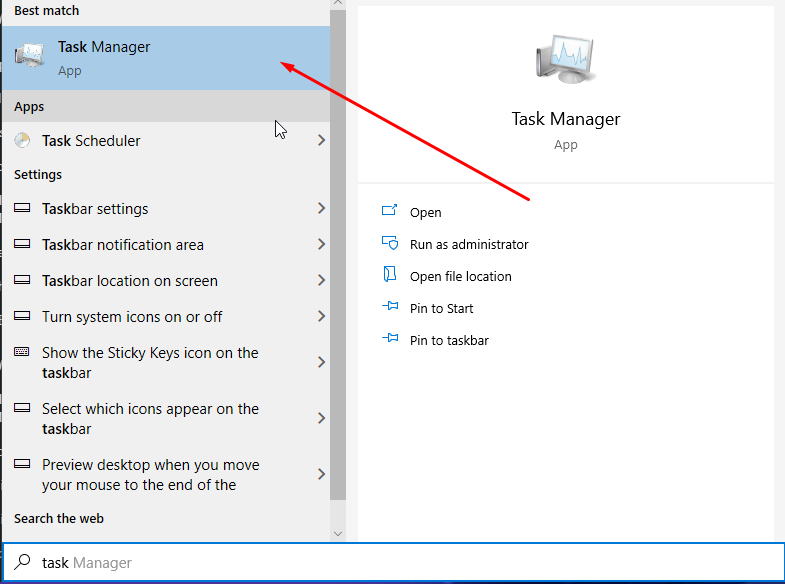
- From task manager window, browse for discord from a list of running apps and background processes
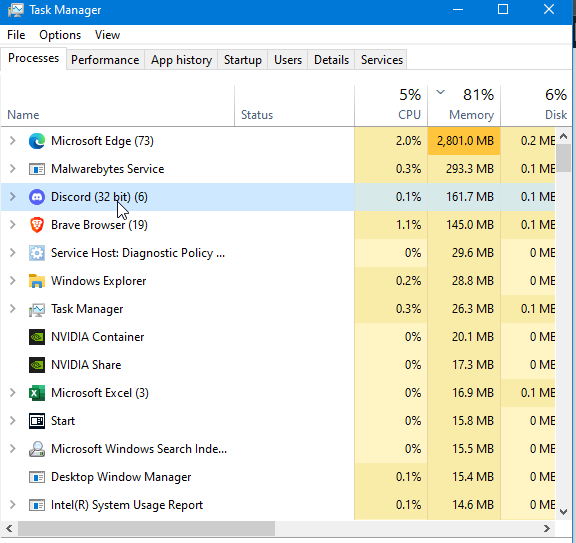
- Right-click on discord icon and click on an end task button to kill the app service.
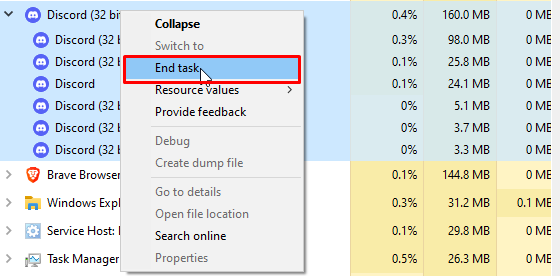
- Restart the app and check if the Discord 502 bad gateway error has been fixed.
Final Words
It is possible that the Bad Gateway error on Discord is an internal issue as it is one of the most commonly known server issues. Therefore, patience is the key to resolving the issue and if the issue works on your friends, reinstall the Discord app login once again and boom, it might work again.

2 thoughts on “How to Fix Discord 502 Bad Gateway Error?”