Discord:
Here in this article we will be talking about discord as discord is one of the best platform for gamers,educators as well as works but gamers use it most to communicate via text,voice as well as video .Discord push their updates as they fix bugs or errors which may arise in their server or you cannot update your discord app in your system.Discord update failed error is one of the most common error triggered while updating the app so in this article we will be talking those steps which we have used to fix update failed error so,without delay lets begin the task:
There might be many reasons for discord to fail updating as it can be corrupted “update.exe” or any other programs which may be causing it to fail discord we have methods from easy to advanced which you can follow to fix also if you have issue with red dot on discord icon then fix it :
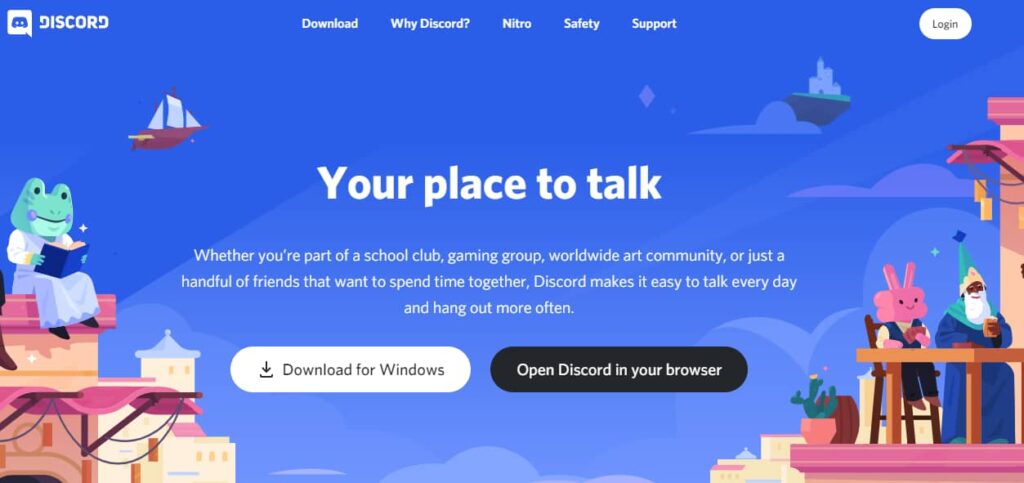
Method 1: Running Discord as Administrator
One of the best and simple methods to resolve your Discord update failed issue follow those steps:
-
Search discord from the search bar
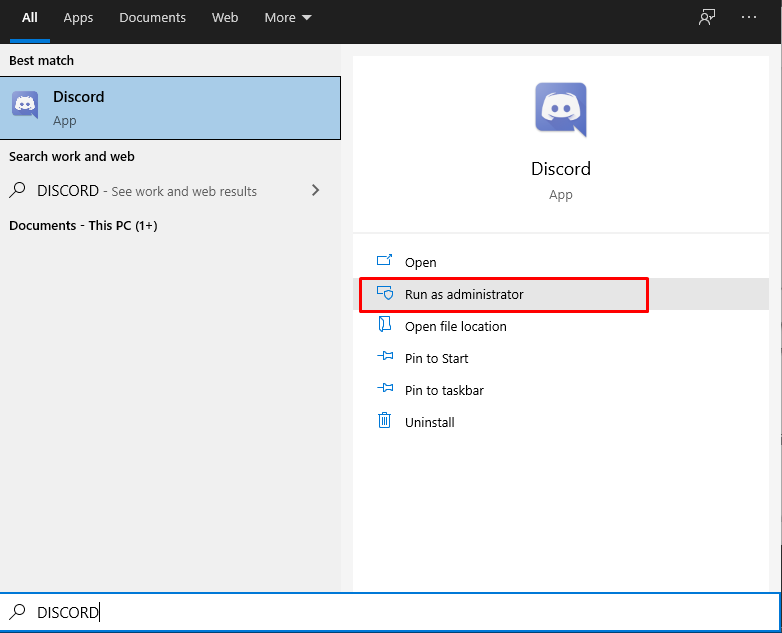
-
right-click on discord app and run it as administrator
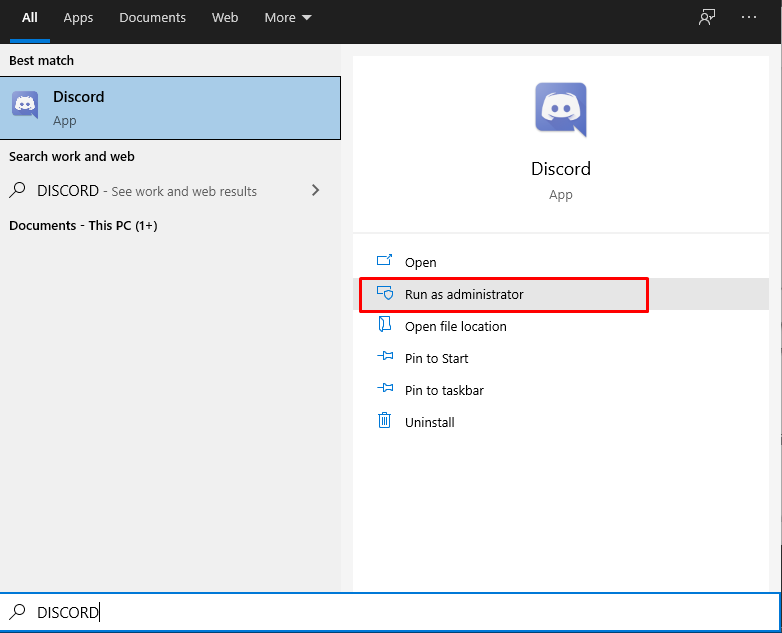
- Now check the error is resolved.
If your error is fixed you can set it as always administrator as you can follow to set discord as always an administrator.
-
Find discord shortcut and right-click on it and press open file location.
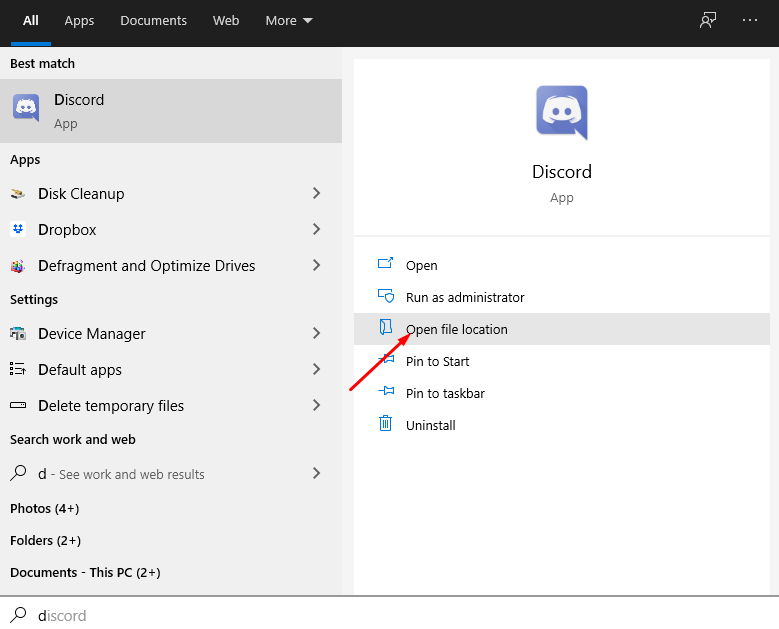
- then open the discord directory
- simply click on update.exe and press on properties
- move to the compatibility tab.
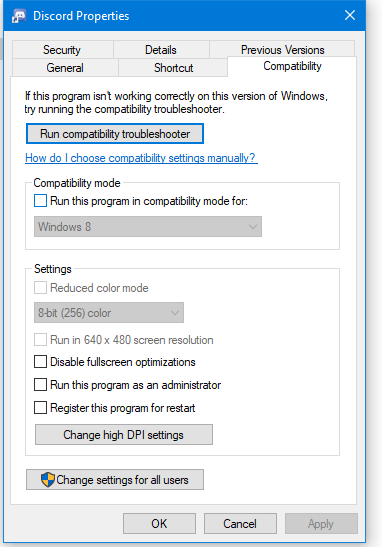
- now add it or tick on run this program as an administrator
- Now apply
Then you will be able to update and even if you are not able to update then you need to disable windows defender as it is possible that your antivirus is blocking so,you can temporarily turn it off!
Method 2: Renaming Discord Update file
This method will not use update file to fix as this might be possibly corrupted and it will try to download a fresh copy of updated file from the internet so that you will be able to replace the corrupted with it and in order to replace corrupted files you need to follow these steps.
- click on windows key and press x it will allow you to choose the command prompt or PowerShell don’t forget to choose it as an administrator!
- Type the following commands :
taskkill /f /im discord.exe
- Press windows + R keys altogethger and type %LocalAppData%\Discord.
Steps:
- Open discord data
- now open discord’s data folder
- right click on update.exe and press rename
- Rename it to “Updatebackup.exe”.
- YOu can update those files using restoro which can fix missing and corrupted files.
- Now simply open discord shortcut your update will be successful.
Method 3: Reinstalling Discord Properly
If those methods didn’t work you need to uninstall discord from your computer completely then you need to execute few commands where some folders can give you a permission error so,we have few set of commands so, you can smoothly fix this issue.
- Hold windows key and press x together then choose cmd or PowerShell and select it as an admin
- You need to type the following commands inorder to completely kill discord’s process
taskkill /f /im discord.exe del /q/f/s %TEMP%\*
- Now you need to delete the discord’s folder.
- Press windows+ R keys together then type %AppData%
- Find discord folder then right-click and press delete.
- Once those folders are deleted successfully again open run and type control
- Now click the uninstall a program option under program category
- find discord and uninstall it
Now download discord setup from below button but don’t install it
After that:
- Restart the computer in safe mode with networking
- After booting into safemode with networking you can install discord using the setup you have downloaded
- Now update it and check if the error is resolved.
Method 4: Resetting your Network Configurations
Oops if the methods above didn’t worked for you then the error might be in networks which may be causing discord to connect to its servers successfully then you need to reset network configurations using few cmd commands and inorder to reset your network settings properly follow these steps:
1.Hold windows key and press x together then choose cmd or poweshell and select it as an admin
2.Type these commands inorder to reset your network settings:
netsh winsock reset netsh int ip reset ipconfig /release ipconfig /renew ipconfig /flushdns
Reboot your system and check whether your issue has been solved!
Method 5: Installing Discord PTB
Many people don’t know about discord ptb as if discord is not working then you can use discord public beta test from below.Once you download the setup everything is similar to normal as this is beta simply run it as discord ptb and run it this should surely work !
Download Link for discord PTB
FAQ On Discord Update Failed:
The discord updated failed error or loop is one of the most common problem of an individual where user can fix it by disabling windows antivirus for temporary and any way I have provided vast details on how to fix discord update error failed? so you can check above!
The term ” Discord update failed” Means that discord is unable to update to its latest version as it has problem of updating through its servers!
You can fix it through troubleshooting steps as disabling antivirus as well as firewall and renaming discord files!
Conclusion:
So.I have enlisted all the steps in order to fix discord update error or stuck in a loop so, you can follow up them as they will certainly help you to eradicate your issues anyway if you face any other issues let us know we will try to help you thanks have a good day!

1 thought on “☑️How to Fix Discord Update Failed Error (Discord Updating Loop)”