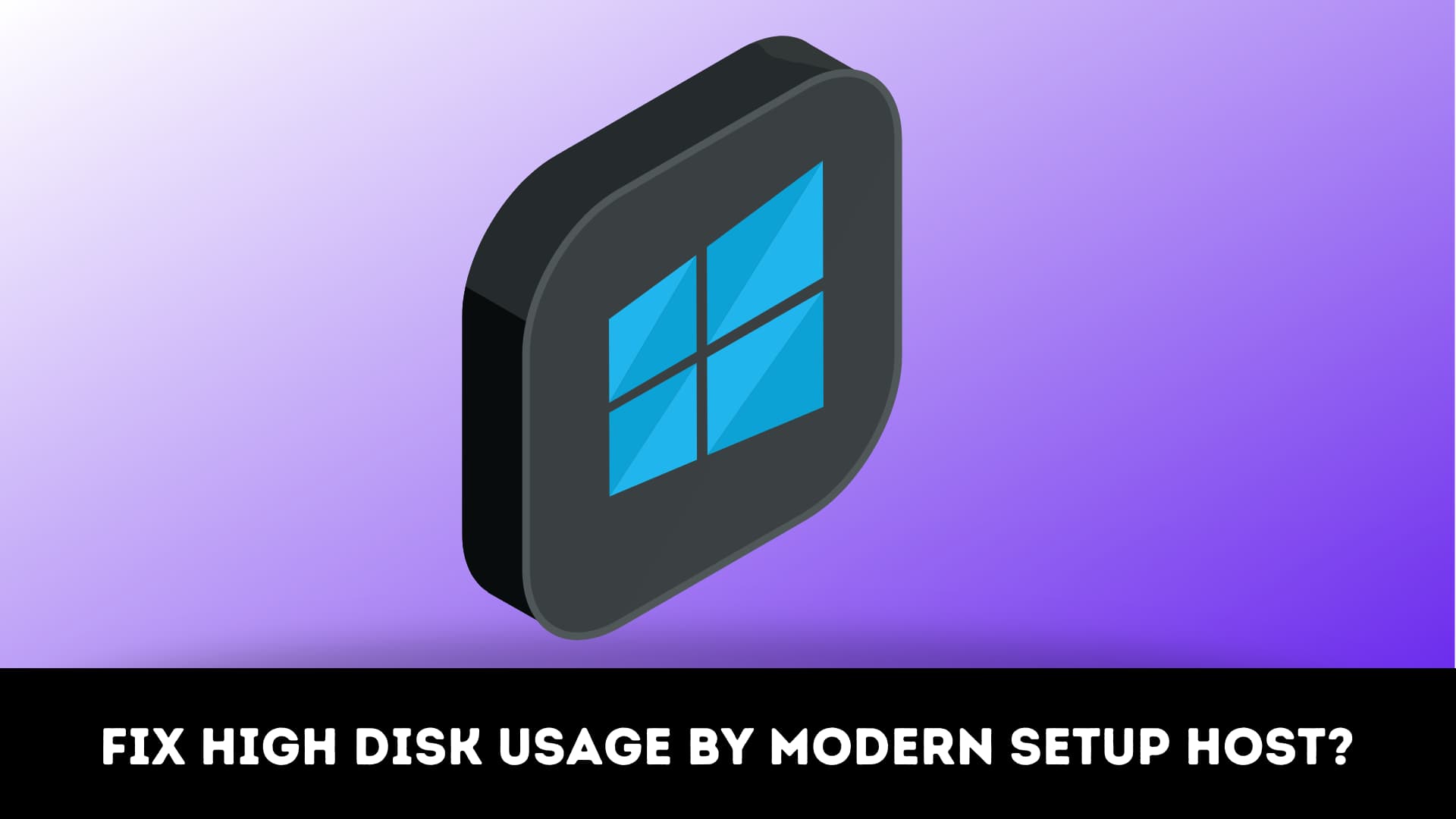Have you ever noticed why your computers become slow while installing updates? Not only making it difficult to use the PC but also process the tasks slowly and less done. You may be curious about it right? What may be the reason behind it, let’s explore together. Well while causing slow down on your PC, you should check Task Manager for the exact reason.
Here the main reason for causing slow down you will see on the Task Manager is Modern Setup Host. Yes you hear right Modern Setup Host is at fault. But you don’t have to worry too much. We have explained in a better way what is a modern setup host and how to fix High Disk Usage by Modern Setup Host.
What actually the Modern Setup Host is?
As we all know that Windows is one of the best and popular operating systems which was developed and distributed by the well known company named Microsoft. Even if it was developed by a popular and branded company, it has some flaws and issues.
Due to those flaws and problems, companies release certain updates occasionally in order to patch them. Generally these updates are downloaded directly on the computer and then installed later by some of the inbuilt components into the operating system.
Like those components Modern Setup Host comes among one of those. It generally runs itself in the background when there is any important update installed. It is usually located in the “$Windows.BT” folder and is downloaded and installed automatically by the computer. You can say that on the computer this host is responsible for triggering the upgrade to Windows 10 on a computer.
What may be the causes of Modern Setup Host to Eat CPU & Disk Resources?
While talking about the Modern Setup Host and its causes there are few reasons that lead to eating up the central processing unit and disk drive’s resources. Let’s have a look to some of the few reason that causes:
- Still having a hard drive disk that has a slow read & write speed, you are trying to download a large update onto it.
- There may be a lot of other resources or tasks running behind that are slowing down the SetupHost.exe process.
- Another reason can be that you may have malware or a virus that is hidden as the SetupHost.exe process.
After hearing the above reason don’t be scared that you may have picked up a virus somewhere. You can easily run an antivirus software in order to rule this circumstance out. Even after getting virus free and still the Modern Setup Host is hogging up all your CPU and Disk resources then you have to move on to the fixing process below.
How to Fix High Disk Usage by Modern Setup Host?
First of all while fixing the issue it is recommended that you have to wait for at least 3-4 hours in order to let the Modern Setup Host run before trying to kill it. If the issue is still unfixed then you have to try the below process for further improvement Also you can fix windows update error 0x800703e3
Well if you have the same issue on your computer or a laptop or a notebook then you should try using Restoro Repair once. It can scan the repositories and replace the corrupted and missing files easily. Generally, this method works in most of the cases when there will be an issue originated due to system corruption.
So let’s have a look at the guide which will make it easy to fix the high disk usage by Modern Setup Host.
For Suggestions:
- Firstly all you have to do is press the Windows + I button at the same time to open settings.
- There select the System and click on Notifications and Actions from the left side.
- Here you have to turn off the Get Tips, Tricks, and Suggestions as you use Windows option by unchecking the box.
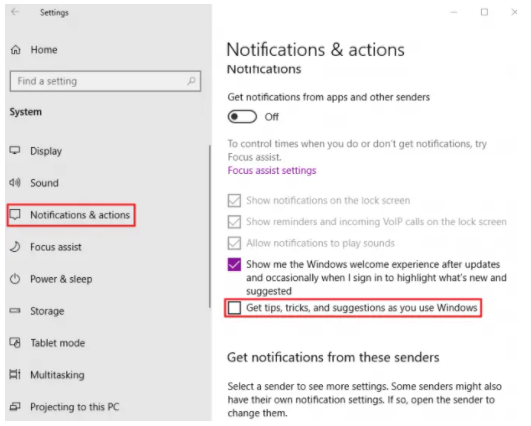
- Again press Windows + I for setting and there select the Personalize button.
- Now click on the Start option from the left side and turn the button Show Suggestions Occasionally in Start off.
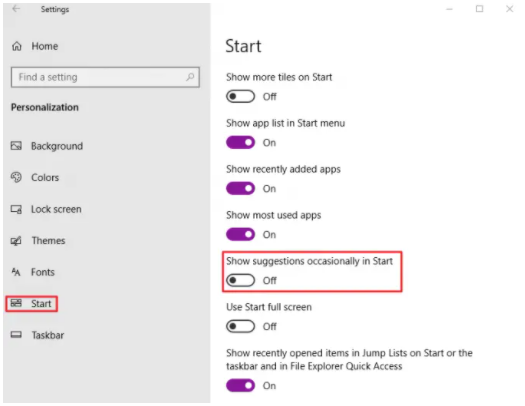
For App Control:
- Press Windows + I and go to the Windows Update & Security option.
- Click on App and Browser Control option by selecting Windows Security from the left side.
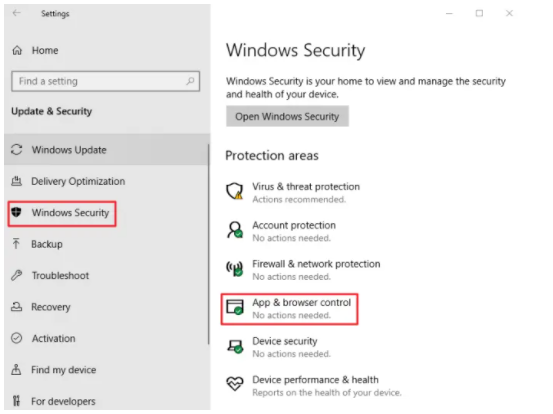
- To turn off the Windows Smartscreen off, check Off all the three options.
Here this feature will allow you to turn off the Windows Smartscreen. But note down one thing that after turning off this you have to turn it on also before downloading any kind of stuff from online or downloading any applications through Windows app store.
- At last press Windows + R in order to open the run Prompt.
- Type in control.exe srchadmin.dll command and then press Enter.
- There click on the Modify option and unselect all the other options.
- Click on Ok in order to save the settings.
- Now go for the issue if it is still there or vanished.
Switch off Background Apps to battle against High Disk Usage
While installing an update through your Modern Setup Host along with a lot of other tasks or processes running, there may be slow down in the installation process. In order to drop the number of resources that the Modern Setup Host is hogging, you can easily try disabling these running tasks and restart the computer.
For Background Apps:
- Press Windows + I and go to Privacy option.
- There select Background Apps from the left side and for all the unnecessary apps try to turn off the toggle.
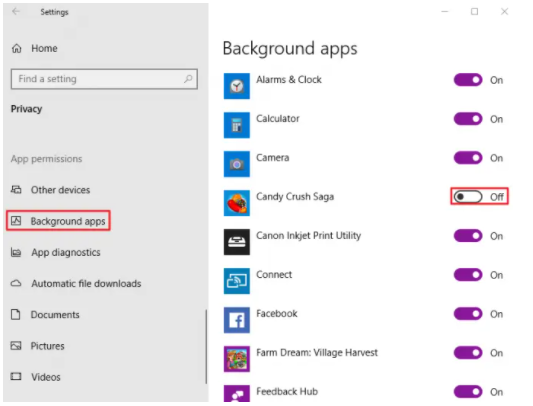
Now you must modify the index here to ensure that did all these options remain off? To do so, simply you have to press the Windows key there and you have to type index and open the index option. Now click on the modify option, uncheck all of the options above, and save your settings.
FAQ On Modern Setup Host?
Is Modern setup host a virus?
Modern setup Host(Setup.exe) is a not a virus where it is a genuine windows process developed by Microsoft to install updates downloaded by windows update as you don’t need to remove it using any antivirus!
How Do I fix Modern setup host?
Inorder to fix modern setup host you need to follow these steps :
- Hold Windows logo and press the R key
- Type MSConfig and press enter to open system config
- Choose startup and then click open task manager
- Choose the startup tab once again!
- Disable all apps for this time then right click on the application and choose
- close task manager
- Restart your Windows machine
- Run windows upgrade
Conclusion;
So.they are the steps which you can follow in order to fix modern setup host so,if you face any issue let us know we will try to fix it asap also don’t forget to share with your friends!