Python is a programming language created by Guido van Rossum in 1991. Python has many features and benefits, such as:
- readability
- making it easier to debug code and maintain
- developer productivity
- making it easy for developers to develop new projects quickly using the extensive standard library and third-party libraries
- scalability
- can be used on any size project or team without difficulty
With Python being highly readable, programmers can easily understand others’ code. The syntax within the language allows programmers to express themselves clearly with fewer lines of code. It also makes efficient memory use, which is beneficial when working on large projects.
It makes collaboration seamless for teams of multiple programmers by avoiding most syntactical problems that other languages have. The language is scalable enough to be used on small to large groups with no necessary changes but can also be adjusted.
Now Let’s understand how to install python on android, and then we will see how to run python 3 on termux.
How to Install Termux on Android Without Root
Step 1: The official F-droid app should be installed first.
Step 2: After that, search for “Termux” in the Play Store or download from below and install it as you usually would. Depending on your internet connection, the installation might take a while.
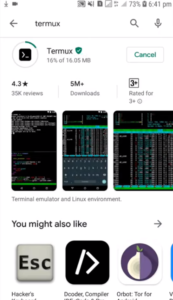
Step 3: You’re done. You’ve installed Termux on your device.
Let’s look at how to install and run Python on termux.
How to install Python2 in Termux
To install Python 2 on your android device using termux, use the below step-by-step guide:
Step-by-step guide
Step 1: First, open Termux.
Step 2: We need to update our software packages. So, type and execute the ‘apt update’ command without quotes.

Step 3: The “apt-get python2” command should be typed and run without quotation marks when you update the packages. Python is a 25 MB file.

Step 4: Now, Termux will request that you respond Y (Yes/No command). To move forward, you must hit Y.
Step 5: Wait until the Python modules and the pip package manager are installed.
When starting the program, the scratch file will automatically be opened as a text file. The “python” command must be run without quotation marks. After that, Python syntax can be launched.
That’s it.
Read More on: How to get root access in Termux without root?
How to install Python3 in Termux
To install Python 3 on your android device using termux, use the below step-by-step guide:
Step 1: Start by opening Termux.
Step 2: We need to upgrade the packages. So, type and execute “apt update && apt upgrade” without quotations.
Step 3: When the packages have been updated, run the “apt-get python3” command without quotes; at this point, Termux will prompt you to choose Y/N (Yes/NO command). To continue, type Y.
Step 4: Wait until the Python packages are downloaded and installed.
You must type “python3” without quotation marks when it’s finished. After that, you may execute the python3 syntax as usual.
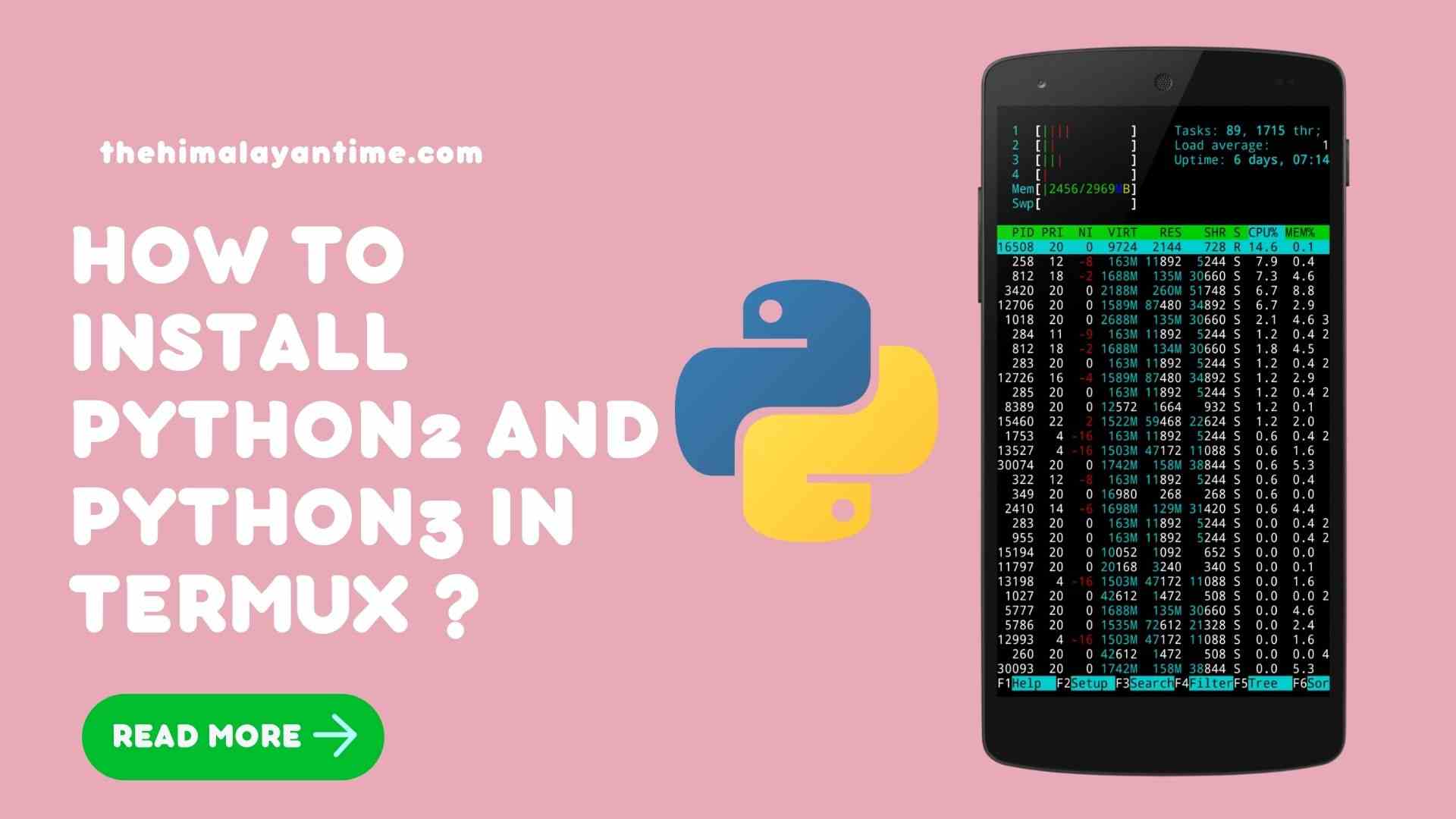
1 thought on “How to install Python2 and Python3 in Termux on Android?[No root]”