Unwanted applications, including games and bloatware, are preinstalled on Android devices. To uninstall these programs, you’ll need to root your Android phone. A rooted phone enables you to remove unnecessary apps, change the boot animation, manually set the CPU to overclock and underclock settings, and update the system.
If you don’t want to void your warranty, you may not want to install sudo. I was having trouble installing a package that required rooted devices in my terminal.
Installing the FakeRoot module successfully avoided this problem by allowing me to access applications requiring root privileges within Termux.
How to get root access in Termux without root
If you want to enable root access or install sudo in termux without rooting the device, you need to download and install the fakeroot package; if you don’t know how we will help you out.
Step 1: Install Termux terminal
The termux terminal has already been installed on your device, I presume. One thing to remember is that termux must have access to your local SD card storage.
After that, Run the below command.
termux-setup-storage
When you execute the following command, a pop-up box requesting permission to access your local storage will appear. Allow it.
Step 2: Update and Upgrade the packages
You may have uninstalled the old version, so you must update the applications and other binaries to the most recent edition. Execute the following command.
apt update && apt upgrade

Step 3: Install Git package
You can use the Git module to retrieve sources from public servers by utilizing it. Execute the following command.
pkg install git -y
Read about: Delete file in termux
Step 4: Install Python2
Python is a high-level programming language used for both big and little tasks. Two versions of Python are available on Termux: Python 2 and Python 3. The fakeroot module works with python2 source codes. As a result, you’ll need to install python2 executable files.
Run the below command.
pkg install python2 -y
Step 5: Download FakeRoot Repo
You may download and install the FakeRoot project from the source code repository. Run the following command:
git clone https://github.com/MaulanaRyM/FakeRoot
Step 6: Run the FakeRoot module
To use the FakeRoot module on Termux, you must execute it from the termux terminal. To run the fake root, Follow me
ls
cd FakeRoot
python2 root.py
After that, follow the steps below. fakeroot or proot are the two options provided by FakeRoot. You must select “FakeRoot” and then hit enter here. The rooting procedure for your termux terminal will begin automatically once you’ve chosen “Fake Root.” This may take a while, so please be patient.
That’s all there is to it. You’ve now obtained root access in Termux without rooting your Android device, which is excellent news for you and me.
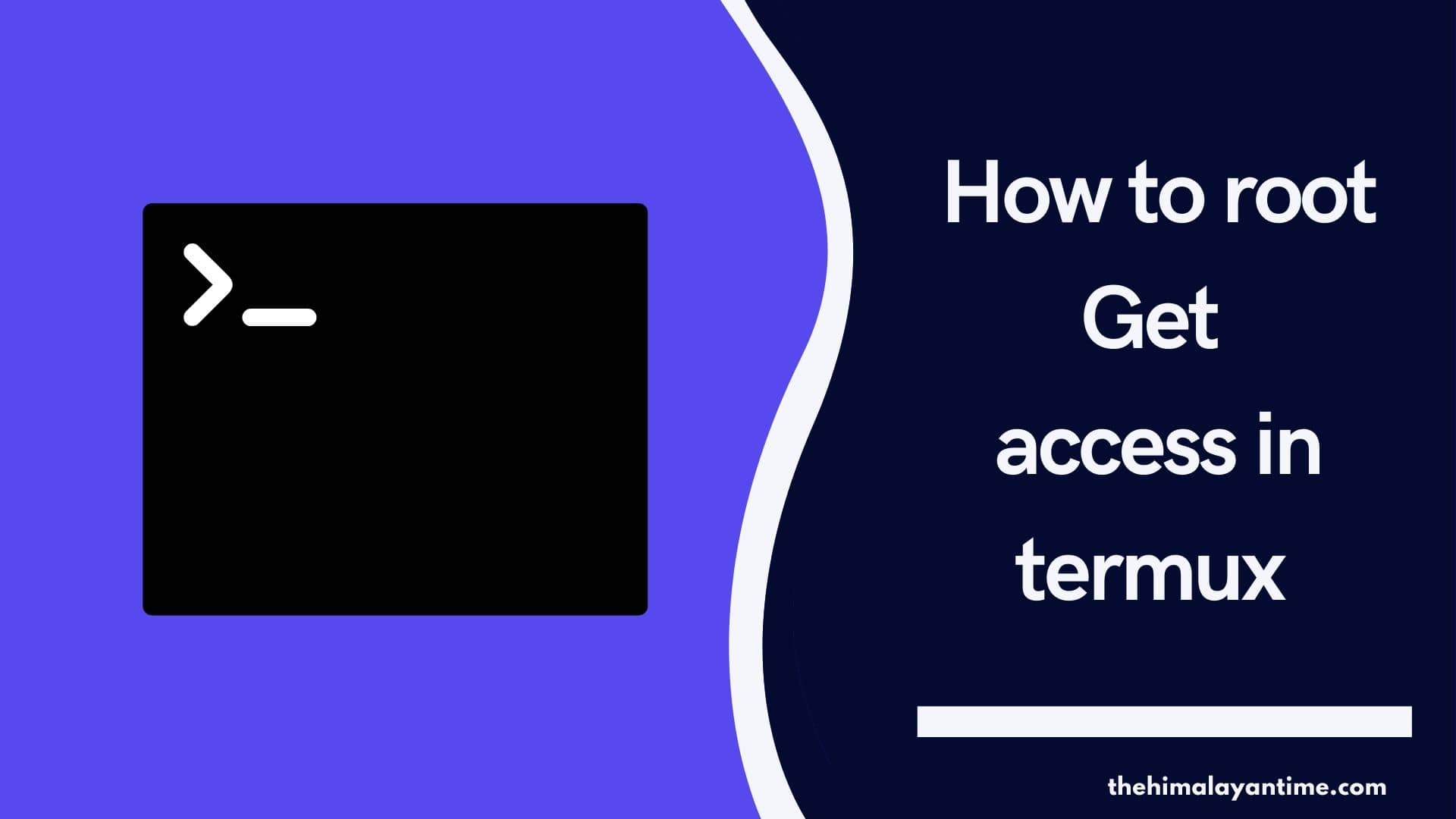
Worked! Thanks a lot.
After this apply , my root apk is not open why??
have you tried opening with rootchecker