If you are a PS4 player and you are getting error code CE-34335-8 when the ps4 isn’t able to detect the hard disk drive which is in the ps4 then you will get that error code as there is an issue with the storage device. As from sources, there isn’t an official solution from PlayStation.
As soon as ps4 users are ready to rock and roll and play the game they may see Cannot start the PS4. Cannot access system storage. Press the power button for 1 second (until the system beeps) to turn off the PS4. (CE-34335-8)” on the screen.
Here in this post I will share some solutions to fix error CE-34335-8 when I turned on my PS4 I got this issue so, I researched from internet and youtube to make sure you don’t need to waste time here will be full solutions as well as causes so, let’s begin:
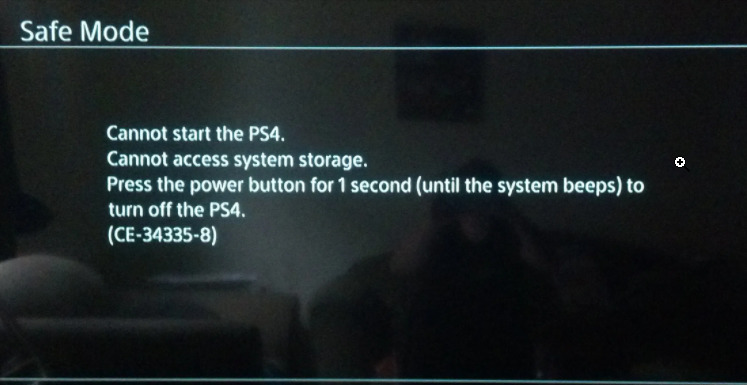
Reasons for PS4 Error CE-34335-8
Error code CE-34335-8 occurs when there is issue on hard drive which is inserted on ps4 but there are other several issues:
Check the reasons for CE-34335-8:
- Harddrive may be corrupted
- Hard disk drive[HDD] may be damaged
- power supply wire may be damaged and hdd is unable to receive power
Here I’m listing all of the potential solutions, with each step explained in detail, to resolve the CE-34335-8 problem.
This isn’t a major problem, and it only appears on the PS4. Because there are so many issues on the PS4.
Method 1: Check HDD on PS4
Just check the HDD on the PS4 by fully removing and re-inserting it if there is any connection issue as many issues are fixed with this method.
- You need to turn off the PS4 completely and now unplug the power cable then remove the top cover of the ps4.
- Check if there is any loose cable by removing it from the console also don’t forget to check the connection of the Hard disk drive(HDD)
This technique is simple, and it can help you get rid of the issue i.e error CE-34335-8 now even if you face the same issue you can try other applied methods too.
Method 2: Connect PS4 HDD to PC
If the PS4 doesn’t recognize the HDD, you should connect it to a PC in order to see whether the HDD’s status is good or not. If the PC recognizes the HDD, then its condition is likely fine.
To repair the HDD’s problem, you’ll need to use HDD repair software to connect it with a PC. Because you may quickly download and install the diagnostic and repairing tool on your PC.
You may fix the hard drive with these repair and diagnostic tools. Internal and external connections are two options for connecting the HDD to a PC. I’ll show you both ways to connect it and fix the issue!
Method 1: Connect the HDD Internally
In order to use this method, you need a pc or laptop to connect ps4 HDD internally then you need to find the SATA Port on the motherboard in order to connect the PS4 HDD Then find a SATA Data cable in order to complete the issue.
- First of all, you need to turn off the pc completely then remove the power cord completely then remove the VGA Cable.
- Now check SATA Data and power cable then reconnect with PS4 HDD.
Method 2: Connect the HDD Externally
You may also connect the PS4 HDD to a laptop if you don’t have a PC. However, in order to link with a laptop, you’ll need an extra HDD casing. Since the HDD is larger than the laptop’s HDD. You may get an external HDD case from the market if you don’t have one.
Please make sure the two connections on the USB Bridge of
- Check that the two connections on the USB bridge of the external enclosure are firmly inserted/filled into the ports.
- Ensured the external casing was securely fastened.
- Now you may simply connect it to a USB on your laptop.
It’s possible that the hard drive isn’t connected at all, or it may be recognized by the PC or laptop. What should you do if the HDD isn’t recognized by the PC or laptop? What if the HDD is identified by the PC or laptop?
What if the HDD is not recognized by the PC or Laptop?
If the PS4 Hard Disk Drive (HDD) is unable to be detected or recognized by the PC or laptop, it indicates that it is faulty or corrupted. In this case, there is only one alternative: replacing the HDD with a new one.
Now you need to follow these steps
- administrative tools
- computer management
- diskmanagement
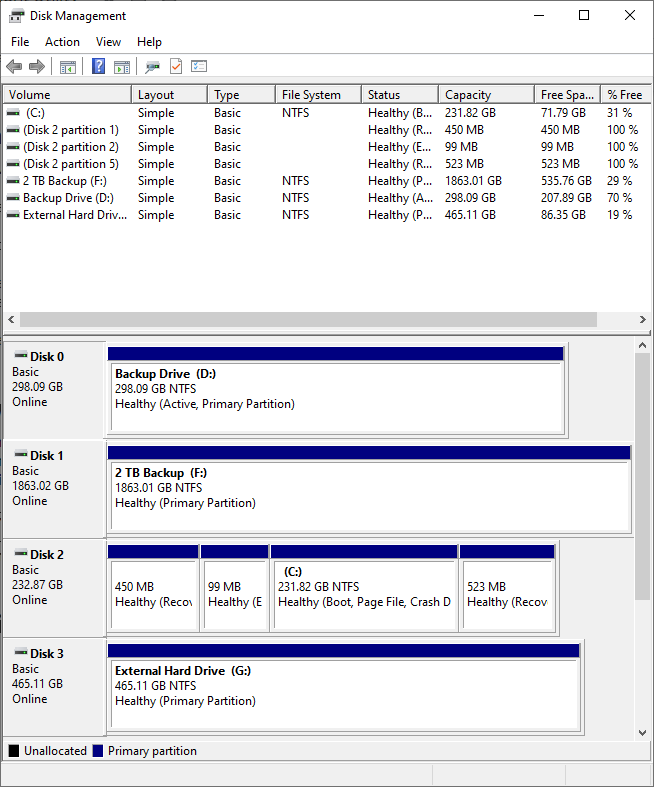
and check whether it is recognized or not.
If all of the techniques above have been completed, there’s a possibility that your PS4 HDD may be repaired. Now you can try to copy and paste things into it to verify that the HDD is operating correctly or not. If the thing is copied successfully, remove the HDD from your PS4 and replace it.
If you do not want the HDD to be imitated, it must be removed and reassigned to a new drive before formatting. You may use the drive after it has been properly formatted.
What if the HDD is recognized by the PC or Laptop?
If the PC or laptop detects the HDD, it implies that it is in good working order. However, there may be a software problem with the HDD. You may correct it using HDD repair programs or diagnostic tools. There is a faulty sector on the disk that needs to be overwritten with an override. Chkdsk is a simple tool in Windows OS that allows you to easily fix this problem.
After Fixing PS4 HDD
After fixing the hard drive of ps4 on pc then you can connect it with your console and you will not see the error CE-34335-8.
Now you need to get backup of your ps4
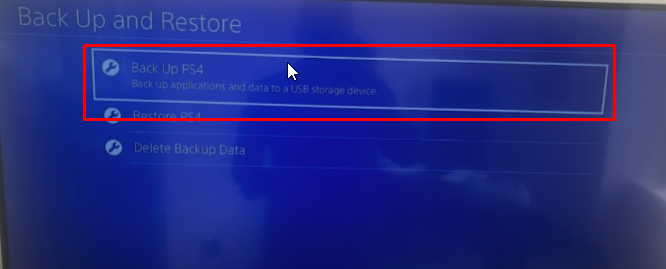
to do so you need to follow these steps:
- System
- backup and restore
- backup ps4
To store the backed-up data, you’ll need an external hard drive.
Conclusion:
So,that’s the way you can fix error code ce-34335-8 if you face any sorts of issues let us know we will fix it as soon as possible thanks:)
FAQs on PS4 Error CE-34335-8
1. How do I fix error code CE 34335 8?
You need to follow the above steps in order to fix error CE-34335-8.
2. How do you fix a corrupted PS4 hard drive?
To repair a broken PS4 hard disk, you’ll need to connect it to a PC or laptop.
3. What is the error code CE-34335-8 means?
This error code indicates that there is an issue with the PS4 Hard Disk Drive (HDD).
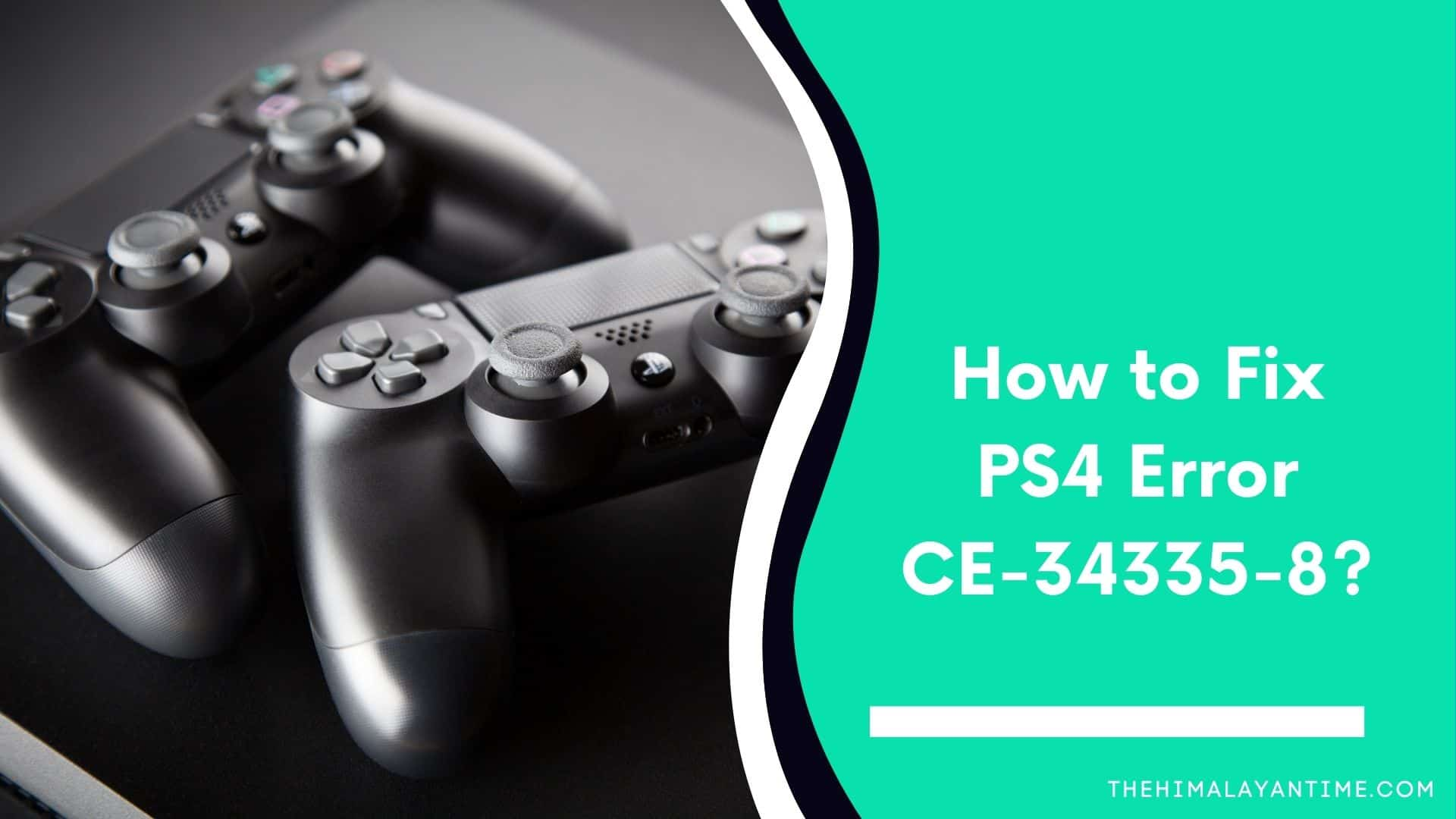
1 thought on “How to Fix PS4 Error CE-34335-8?[Complete Guide]”