Here in this post, we will be learning to fix SU-30746-0 error code as many users are facing this issue whenever they try to boot up their PlayStation 4 console. Many players are facing this issue as their ps4 screen is stuck with this error code with no dismissible button.

What causes the SU-30746-0 error code on PlayStation 4?
This error code is caused as system is not able to find the correct update file inorder to update the PlayStation console as current firmware is older than oldest firmware the the sony has allowed to use for offline as the firmware version is not longer supported by sony.
How to fix error SU-30746-0 in PS4?
here in this article you will find collection of methods that other users have used and resolved the error SU-30746-0 follow them correctly which might help you to fix this error code so,without delay lets begin!
Method 1: Restart PS4 via Safe Mode
Many users have reported and told the way to fix SU-30746-0 error code after rebooting it through restart through the safe mode menu where you can get into the dashboard menu where you will be able to install the latest firmware.
Here is a guide on how to restart the PS4 via the Safe Mode menu:
- Power up your ps4.
- press and hold the power button until you hear beeps the second beep can be heard after 8-10 seconds be patient once you are able to hear the second been you can release the power button and wait for your console to be in safe mode.
- Now you need to connect it to the ps4 DualShock controller through a USB cable after that press PS Button to pair it
- select restart ps4 and press x to reboot your console through safe mode
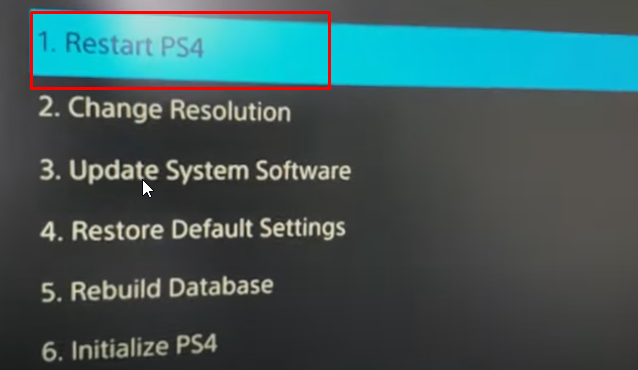
- Now your console should boot up and you may be able to update your firmware version
If you again faced SU-30746-0 error code, here are other methods to solve error code issue as issue like np-36006-5 may occur so here are Fix Error Code NP-36006-5 on PS4.
Method 2: Updating the console via Safe Mode
Several users facing SU-30746-0 error code are able to to fix it by using safemode and updating the console through internet or USB drive.Here in this method you will not lose any application or games data.
Here is a quick guide on updating ps4 console’s firmware via safe mode:
- Make sure your PS4 is completely off.
- Now download the firmware from the official source then store the firmware onto a USB storage device.
- Then press the power button and press it until you hear two beeps once you hear the second beep you can release the power button now you will be able to enter the safe mode menu.
- Now connect your dual shocker 4 controllers via USB cable and press ps button
- Now press on update system software.
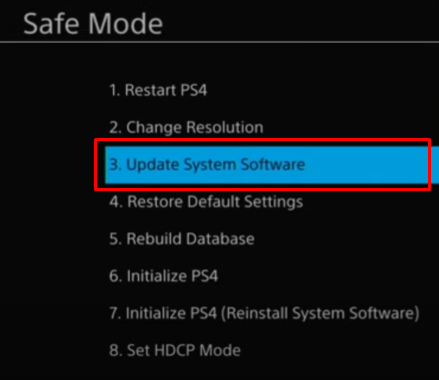
- Now scroll down and choose to update it through an ethernet connection after that insert the USB drive.
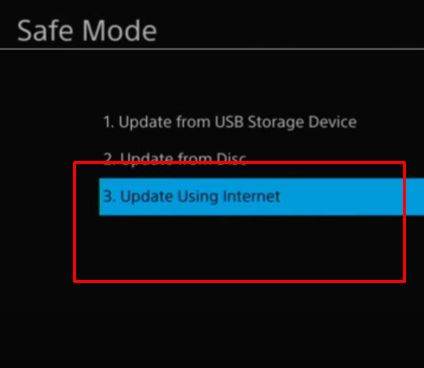
- Wait till the process is completed and now reboot your console and see if ps4 error su 30746 is fixed.
- If the error persists then follow another method which is given below.
Method 3: Restoring Ps4 settings to the defaults via Safe Mode
If those methods listed above doesn’t works for Error SU-30746-0 then another successful method may work that is restoring the default ps4 settings.
Here is a guide on restoring the PS4 settings to de default using Safe Mode:
- Powerup your ps4 completely and don’t let it sleep.
- Now press and hold the power button until you hear beeps as a second beep can be heard after 8-10 seconds as described earlier once you hear the beep you can release the power button and wait the ps4 to enter into the safe mode menu.
- Connect your PS4 Dualshock controller through USB cable and press PS Button to pair it.
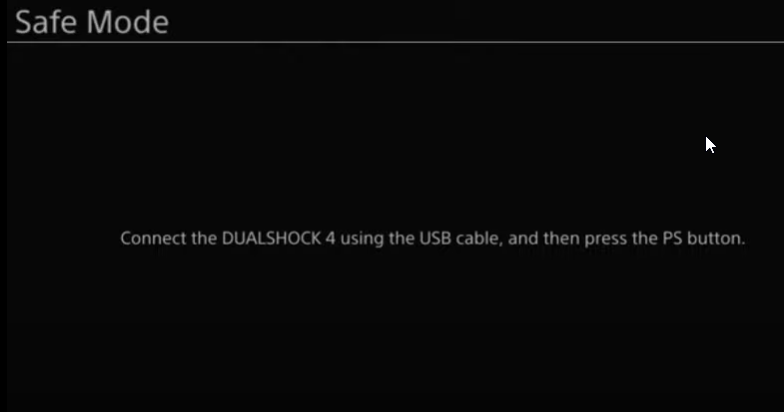
- now from safe mod menu select restore default settings and press the x button.
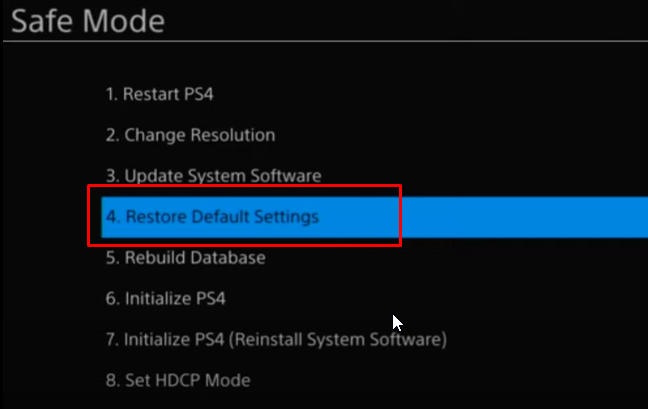
- Next select yes and press x button to revert all the settings into default as you can move it through the thumbstick.
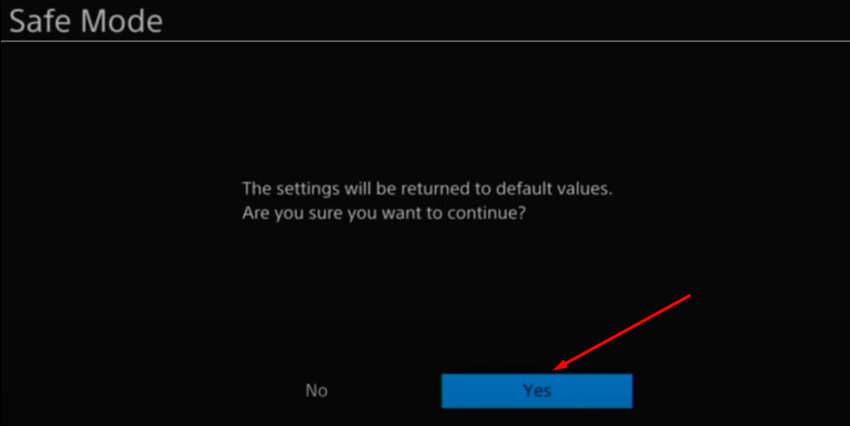
- Reboot your console and see if your error is fixed.
- even the error code su 30746 isn’t fixed then here is final method which may help to resolve the issue.
Method 4: Initialize PS4 via Safe Mode
If you have tried every method above and are unable to fix error su 30746 0 then here is a final method as here in this method you will be reinstalling ps4 system software.
Note: In this method, you will lose your all game and application data that is not backup into cloud storage so, use it wisely.
Various users have confirmed that this method is most successful method that allowed them to fix SU-30746-0 error code. here is a guide on how to initialize your PS4 via the Safe Mode screen:
- Power up your PS4 and make sure it’s not in sleep mode.
- Now you need to press the power button until you hear a beep as the second beep can be heard after few seconds once you hear you can release the power button and wait for the PS4 Console to enter into the safe mode menu.
- Now connect your PS4 Dual shock controller through a USB cable and press PS Button to pair it.
- After getting into safe mode menu you can scroll below and choose initialize ps4(Reinstall system software).
- Your all settings will revert to default setting values.
- Initialize and restart PS4 and reinstall the software update.
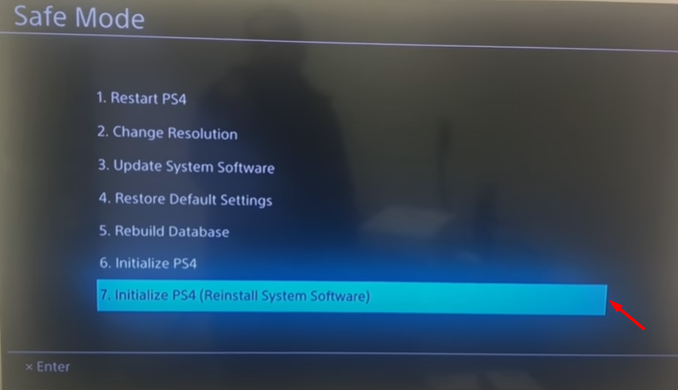
- Now confirm it by selecting yes and pressing the x button
- Confirm the Initialization process
Reboot your PS4 console and check if SU-30746-0 error code is gone.
FAQ:
How do you fix a PS4 update error?
Start the console into safemode by pressing power button until it beeps twice as second beep can be heard after 6-8 seconds and connect it with dualshock 4 controller with its USB cable and pair it with PS Button now choose Update System Software > Update from USB Storage Device options on safe mode and select ok option to update ps4 as this will fix ps4 update error.
What to do if PS4 froze?
If your PS4 Froze then you can boot it into safe mode menu or reboot it.
Conclusion:
That’s it how you can fix SU-30746-0 error code and if you are facing any sorts of error codes let us know we will try to fix it as soon as possible and don’t forget to share it with your friends if they are facing an error code in their console have a good day bye for now!
