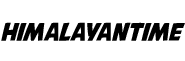The PlayStation 4 (PS4) is an immensely popular video game console that has garnered much applause from gamers around the world. But unfortunately, some PS4 users have been hit with a mysterious error called NW-31297-2 while trying to use Wi-Fi on their device. The message may include something like “The WPA password might be correct,” even though it’s definitely not incorrect in any way!
This could happen when there are too many devices connected to the same router or if another device using wireless internet interferes with your own connection and steals bandwidth away for itself, which can result in poor performance overall–that includes our beloved gaming consoles as well!
Here in this post, you will learn how to fix PS4 error code NW-31297-2 which may occur due to busy traffic in network so,lets begin!
What does NW-31297-2 error mean?

If your PS4 cannot connect to the internet due to error code NW-31297-2, all online functions of the console become unavailable. This means that you won’t be able to visit the store or play multiplayer games at all until it connects again.
The problem might occur as a result of an incorrect wifi password and is common with WPA security protocols (Wifi Protected Access).
It’s difficult for gamers who are unable to access their consoles because they can no longer do anything on them besides playing offline single-player games.
There may also be several causes for this issue but one very likely cause is an incorrect WiFi password especially when using WPA encryption which commonly occurs with routers that use default passwords set by manufacturers in order make setting up difficult connecting to the internet!
What are the causes for PS4 error code NW-31297-2?
Here are several causes which may occur while playing ps4 most often you will face those issue they are:
Incorrect wifi password:
You may face nw-31297-2 in ps4 due to incorrect wifi password so,don’t forget to check once again while connecting to internet as it frequently checks internet to be online!
Irresponsive router/modem:
As computers or consoles routers may lag due to more number of devices connected to the single router don’t forget to reboot the system which may help to fix the PS4 error code issue.
Incompatible wireless security mode.
If your PS4 is having wifi connection issues, you might want to try switching from WEP or security mode. I haven’t experienced any problems with WPA yet but it’s worth a shot!
Busy wireless network:
First, restart your modem/router and then connect to the network. You can also disconnect other devices from the internet so there is plenty of bandwidth for your PS4 connection after playing you can resume their internet connection then you will be fine otherwise you may be fired from home haha!
Slow internet speed:
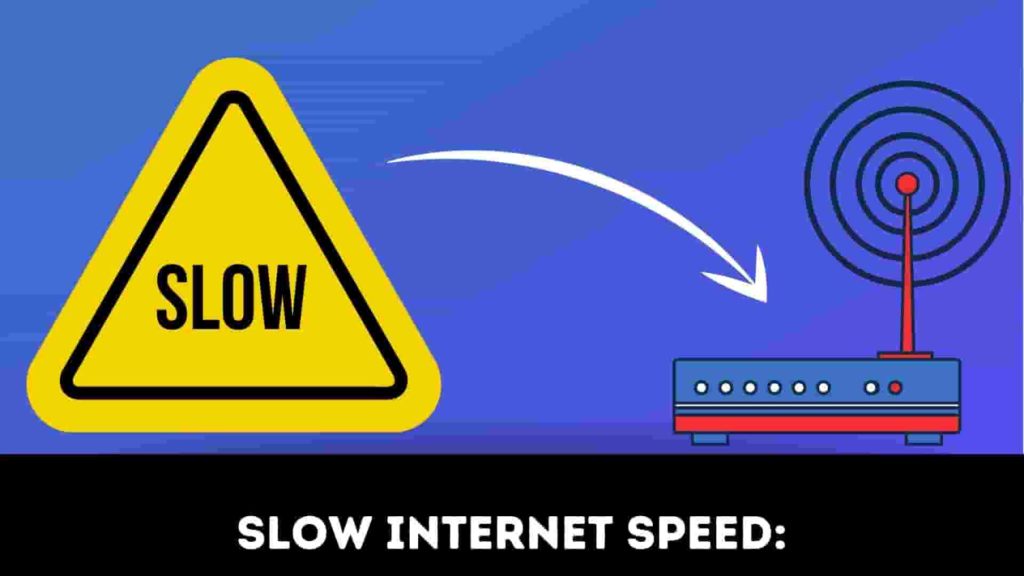
Your PS4 might be facing or getting a low internet connection as your internet might be slow as snail so,you need to upgrade your wifi system to higher bandwidth so, you won’t face such issues at all.
Corrupted ps4 software/firmware:
You should use original and latest ps4 software/firmware inorder to avoid errors like NW-31297-2 so,you need to boot it up with the latest software from official sources.
How to fix PS4 Error NW-31297-2?
There are many methods inorder to fix ps4 error nw-31297-2 here we will list most of them which we tested while we faced so,without delay lets jump into it!
Step 1: Disconnect All Other Devices From Wi-Fi
One of the most common reasons for a PS4 error code NW-31297-2 is because your router’s Wi-Fi connection has too many devices connected to it.
If you have other electronics or appliances that connect wirelessly, try disconnecting them from your network and see if this fixes the problem with PlayStation 4 not connecting properly. Alternately, make sure there isn’t another device trying to use up all of your bandwidth by streaming something like Netflix on an HDTV while playing online games through Playstation Network (PSN).
Step 2: How to Connect to a Wi-Fi Network on the PS4
In some of the cases error NW-31297-2 will occur once as it might be bug in the sony console software so,here you can connect to wifi network follow me up!
- Go to ps4 settings
- head towards the network section then click on establish an internet connection
- select connect using Wi-Fi(Wireless connection)-use wifi-simple.
- Now try again connect using password then the issue will be removed
Step 3: Use Correct Wi-Fi Password
Sometimes users end up putting an incorrect password on their PS4 which can cause Error NW-31297-2. It is important to know that in order for your console to function properly, the Wi-Fi name and its password must be correct.
Step 4: Changing the Authentication Type:
PS4 Error NW-31297-2 is an error that can be caused by PS4 authentication problems on the Wi-Fi network. There are many different types of routers, and each user uses a slightly different type depending on their needs/budget.
Most users will not have enough knowledge about routers to know all the features they should look for before buying one–this makes it difficult when trying to resolve this issue because we don’t even know what our specific problem might be related to in terms of security settings (in other words, maybe changing those won’t fix us).
Here are few steps ;
- Type the IP address of your wireless router it may be (192.168.0.1 or 192.168.1.1)in your browser then you need to enter username and password most time default password is (admin, admin)
- Then you need to reduce your speed from the highest to 54-60 MBPS.
- then you need to change your WPA2 Security to something else but don’t make your wireless security low.
- If it works then fine otherwise you can connect your PlayStation 4 using a network cable
Step 5: Reset The Router

Reset is one of the magical task that needs to be done everytime anything starts failing.If you have tried all of the above methods and still you are facing problem then you need to reset your router inorder to fix the error code NW-31297-2 here are guides to rest router or modem to default factory settings!
- First of all reset your router or modem then unplug PS4 then turn off the router and unplug the modem then router this will give fresh restart to all connections.
- Next thing is to reset the password or forget the wifi connection on your ps4 then reconnect it providing the correct password.
- check other devices if they are working fine if they are running online then you can proceed
- Update your ps4 to the latest version from their official source.
- Update router’s firmware to the latest version
- make sure your router’s location is in the right place where there is no obstruction
FAQs on PS4 error NW-31297-2
PS4 error NW-31291-6 Is an error that occurs due to weak signal strength and unable to connect to the wifi.
You may face error NW 31456 9 because of slow internet speed so,inorder to fix from this issue you need to use ethernet cable which will ultimately fix error code NW 31456 9
Wrap up:
Thats all using those methods you can fix ps4 error nw-31297-2 even so if you are unable to fix then you can contact them PlayStation support