Termux is a free and open-source terminal emulator application that simulates the command line environment of a Linux operating system on an Android device. It has built-in support for most of the common Linux commands, allowing users to have a full Linux experience on their mobile devices.
In addition, It also supports installing and running many popular Android applications. As a result, Termux provides an excellent way for users to access and use powerful tools on their Android devices.
There are lots of commands used in termux and you may know few of them but
here in this post, you will find lots of commands list which doesn’t needs root access in termux which can help execute commands, so without delay, let’s begin.

Termux Commands for File Management
Here are a few termux commands for the management of files:
ls :
The ls command traces back to its beginnings as a way for computers to list all the directories and files in their current working folder/directory. It’s used to display files and directories so you can find a specific file or folder.
ls -a
ls -a command helps reveal all files and folders, as well as hidden ones and files.
ls ~
ls ~ All files and folders in the home directory are displayed using the ls command.
ls -l
ls -l This command helps to access further features. The file details window, for example, includes various commands that display file operations like – modified, date and time, file owner, permissions, and more.
cp
cp The copy command moves a file from one location to another.
Example: cp image.jpg /ht/movie to copy image.jpg file to movie directory
mv
mv is used to move a file from the destination folder to another folder
It can be used like mv himalaya.jpg /data/development to move himalaya.jpg to the development directory.
pwd
pwd command is used to display the current working directory
touch
touch command is used to create new files in Termux.
cat:
car command is used display the recent contents of the file
mkdir:
Termux’s mkdir command lets you make a new directory or folder.
rm:
To remove files and directories, use the rm command.
rm -r
rm -r The remove non-empty directories
find:
find command is used to search the files/folders from terminal
Termux Commands for Package Management
Here are a few termux commands which can be used for package management:
pkg search
pkg search command allows you to search packages for Termux and install them later.
pkg install
pkg install command is used to install various packages.
pkg autoclean
pkg autoclean is used to erase the outdated packages cache.
pkg clean
pkg clean command is used to clear the .deb package cache.
pkg files
pkg files command shows all files installed by packages, which is useful for determining whether a particular package will be necessary soon.
pkg list-all
pkg list-all command lists all packages available in repositories instead of specific ones.
pkg reinstall
pkg reinstall command removes all of the recent changes from a package and then reinstalls it with its most up-to-date version.
pkg show
pkg show command used to show basic data such as dependencies and imports.
pkg uninstall
pkg uninstall command is used to delete a package,
pkg upgrade
pkg upgrade is used to upgrade all the existing packages.
Termux Commands for Linux utilities
Few commands used for Linux utilities:
help
it helps to list all system-level commands from the terminal
top
top is a Termux command term to list all background processes. The Terminal shows all the background activities and procedures.
history
the history command will list all previous commands used in this Termux session.
alias
alias command is useful as it creates an alias for a particular long command which can help you perform repetitive operations easily.
exit
exit is a useful and frequently employed Termux command. It allows you to quit the Termux terminal quickly.
df -h
df -h command is used to check at a glance whether the storage will be adequate by examining how much data can be stored on it. It displays how much storage remains and how much has been installed.
uptime
The uptime command displays the current status of your Android device.
curl
The curl command is one of the essential Termux instructions for sending an HTTP request to a specific URL.
env
It does not support environment variables. However, you may set up environment variables for your Termux terminal using the env command.
Conclusion:
Here I have provided lots of commands list which are essential while using termux, and you need to take care whether the command is in small letters or capital letters, so enjoy executing it.
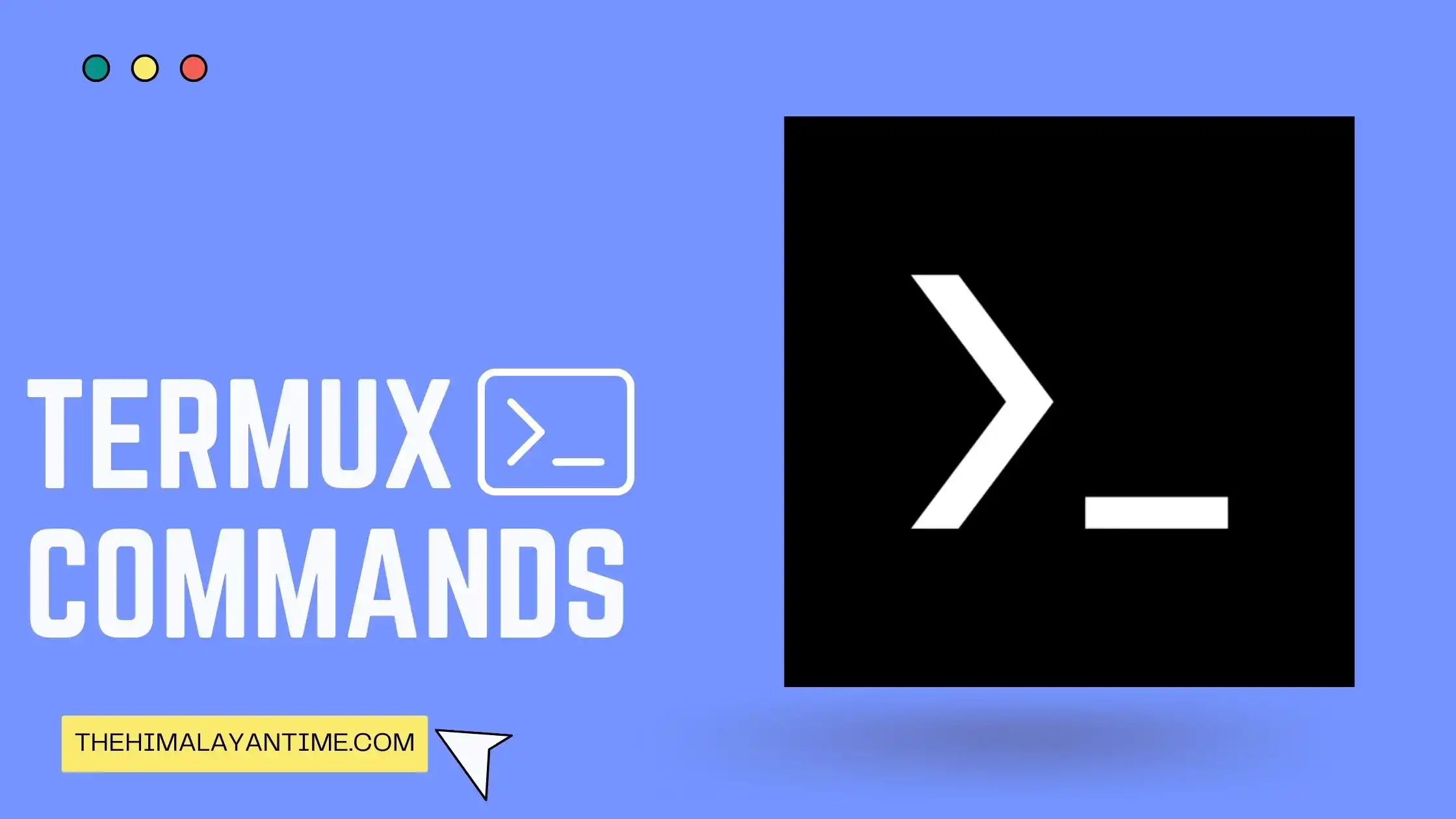
Hiking