The Samsung tv is one of the popular options for streaming Hulu, but once you have multiple Hulu profiles, it’s challenging to switch between them. Still, you don’t need to worry, as here in this post, you will learn to switch Hulu profiles on Samsung tv, so without delay, let’s begin:
Hulu is the go-to streaming service for anyone who loves tv serials and movies as it has tons of content, and it’s easy to find what you wish to find. You can have more than six profiles. Also, it allows you to track your favorite or current watching series in progress.
If you are watching Hulu on someone else’s tv, then the algorithm will change and recommend that they watch according to them. And to avoid that, you can switch profiles, which is easy.
How to switch Hulu profiles on Samsung TV
New users can easily create profiles for themselves within the Hulu app, but here in this article, you will get step-by-step instructions on creating a new profile and then switching between accounts later, so let’s begin:
Create Profile:
Tv
Step 1:When you open the app, select the (+) New profile option from the Profiles screen.
Step 2:If you’re already in the app, tap Accounts.
Step 3:Next, go to profiles.
Step 4:To create a new profile, select the (+) symbol.
Step 5:Once you have finished completing the necessary information, select the button that reads “create a profile.”
Mobile
Step 1:click on the Account icon/ button.
Step 2:To open your profile page, select your name.
Step 3:Then, press the plus sign (+) to add a new profile.
Step 4:You can create a new profile by completing the steps: Fill out the required information and click the Create Profile button and if they are kids you can toggle the Kids option.

Website:
Step 1:In the top right corner of any page on the website, hover over your name and then click ‘Manage profiles.’
Step 2:To add a profile, click the (+) icon.
Step 3:To create profiles, fill out the required fields and click Create.
How to switch profiles On Hulu
Here these steps will guide you through switching your profile, so begin following those steps:
TV:
Step 1:Go to your Account icon.
Step 2:To select profiles, go to the menu.
Step 3:To do so, go to the Profiles tab and scroll down until you find the profiles you want to change into. Select it.
Mobile
To access your account, tap on the icon that looks like a head and shoulders silhouette.
To switch to a different profile, tap on the desired one from the list of available options.
Website
Step 1:Click the name in the upper right corner of the page to bring up a drop-down menu.

Step 2: Select the profile you wish to use from the provided list of available choices.
Switching profiles errors
When switching profiles, issues arise like “We encountered a problem when trying to switch,” and Hulu Error Code P-Dev320 don’t worry! There are still solutions for getting back on track.
- Clear the cache
- If you’re getting an error when switching profiles on a desktop, quit Hulu and sign back in.
- If you get the same message on your smart TV or smartphone, remove it from your account and re-add it.
Conclusion
So they are the steps you can create and switch profiles in Hulu, and it’s easy to do so, and if you face your app not responding, you can clear the cache and re-login. It will fix all the errors you are facing.
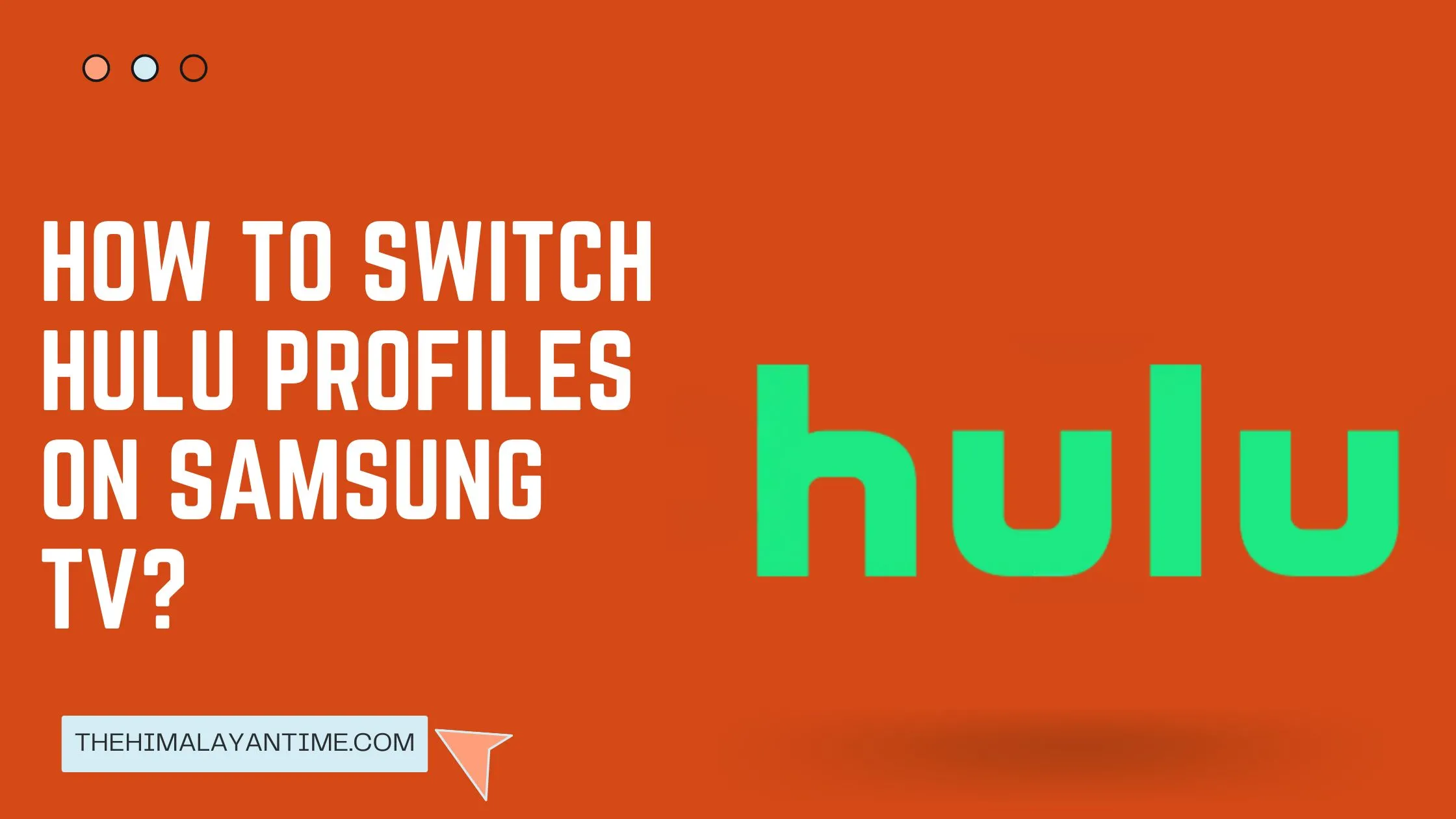
1 thought on “How to Switch Hulu Profiles On Samsung TV?”