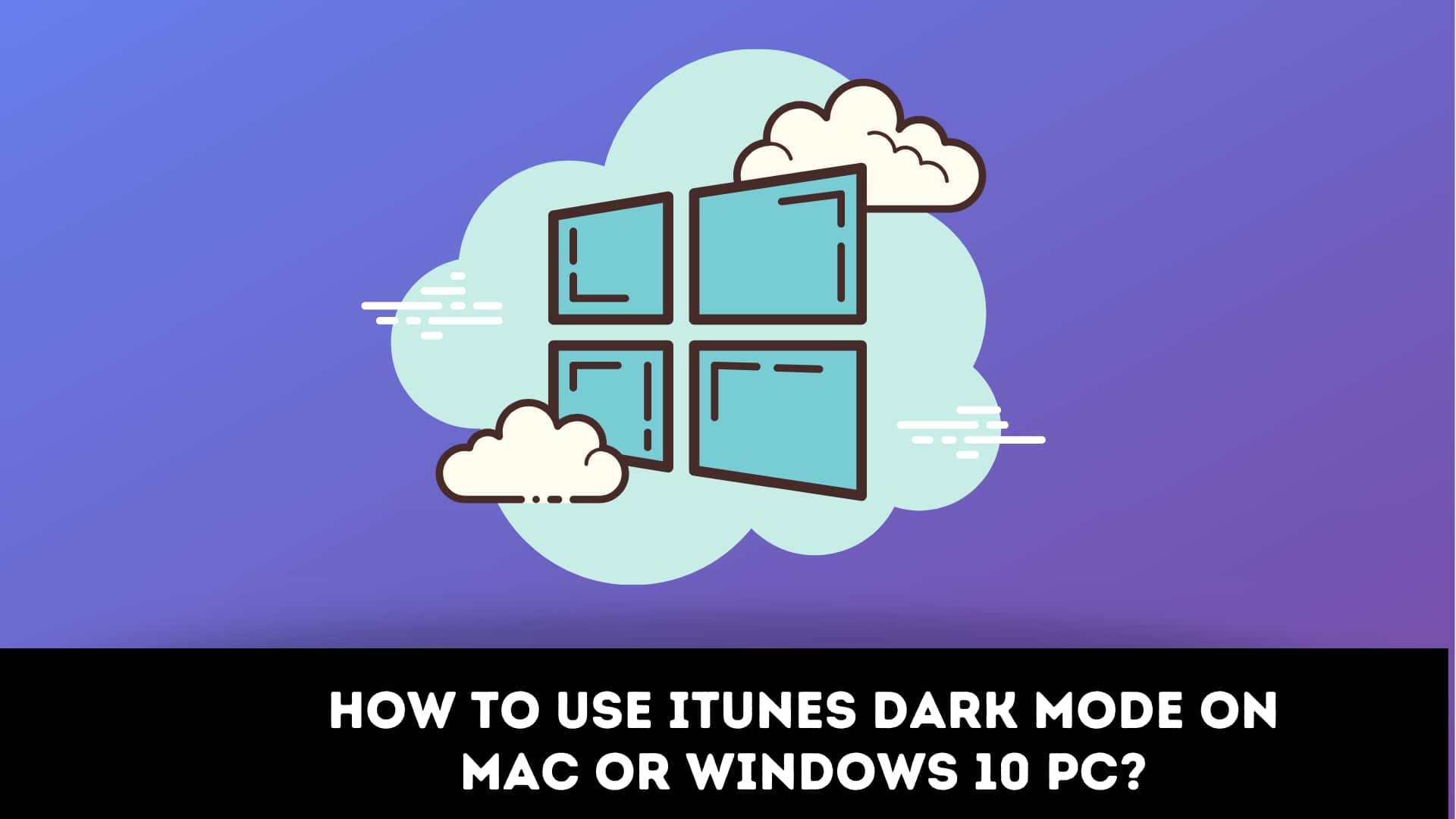Dark mode is one of the popular display settings for user interfaces, such as mac, computer or smartphones. Many people around the world use devices like mobile phones, laptops, etc, and spend the entire day and night on the screen. It is now a common thing that why our eyes feel dry or itchy. But the Dark mode has various features like battery saving, eco-friendly and it gives more comfort while using screen at the night time and prevents us from headache, dry eyes, blurred vision and many more.
Many experts have said that it’s easier and healthier to see the screen in dark mode. Due to many reasons, one has to work on a screen for a long time. If you see the screen for a long time you might feel uncomfortable. It will lead you to eyestrains, insomnia or other dangerous problems. Yeah, it’s true that if you look at a bright screen for a long time at the night, it can be a confusing puzzle to our brain. Your brain will have difficulties considering whether it is a day or a night.
Well, there are many apps launched these days. Many apps have already added the feature of dark mode. One of them is iTunes. By default, Itunes has a bright and white screen which looks good in the daytime but it feels uncomfortable at night time. If you are also an Apple user and have iTunes installed on your PC, then you must be bored seeing the default version. We have found that this way can really help your eyes to work for long hours so, we will help you on this How to Use iTunes Dark Mode on Mac or Windows 10 PC?
Itunes Dark Theme
This current setting can help to get more comfortable and also helps the crazy users who are using these devices day and night. Let’s see what is it:
The dark theme in this app is similar to a normal dark mode. It means that the bright light will change into darker ones. With this setting, the app will get white color in the texts but the background will be changed into the dark. It was developed by Apple Inc. Users can experience a new look with this cool feature.
Now your desktop, as well as iTunes, will be entirely changing into dark mode or theme.
Itunes Dark Mode in Windows 10
The Windows have a setting for the dark feature. If you want to enjoy the dark mode on your PC. Then, Follow the steps along to enable the dark mode feature on your windows:
- The first step is, you have to go to your settings by searching from your search bar.
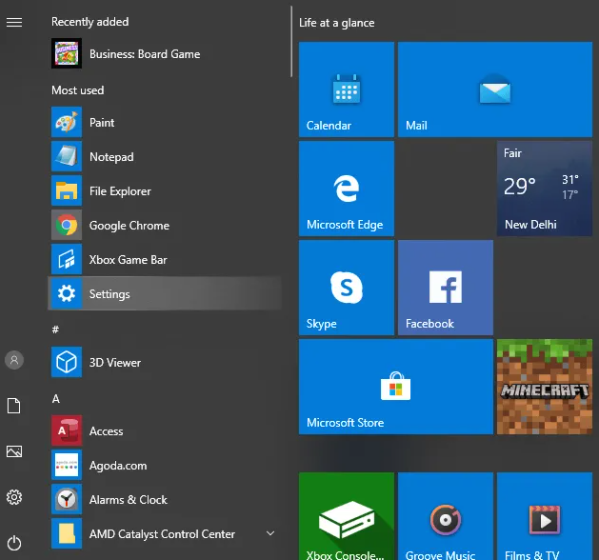
- Now, when you go in your settings, click on the personalize option.
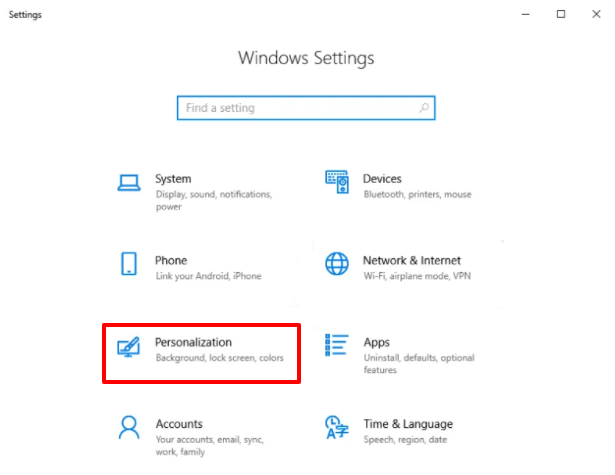
- Go to the colors option which you can see on the left side of your screen.
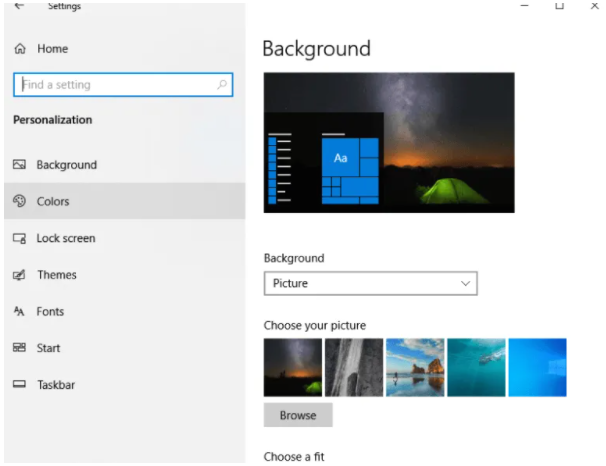
- When clicking on the color option, you have to scroll down and click on the dark mode.
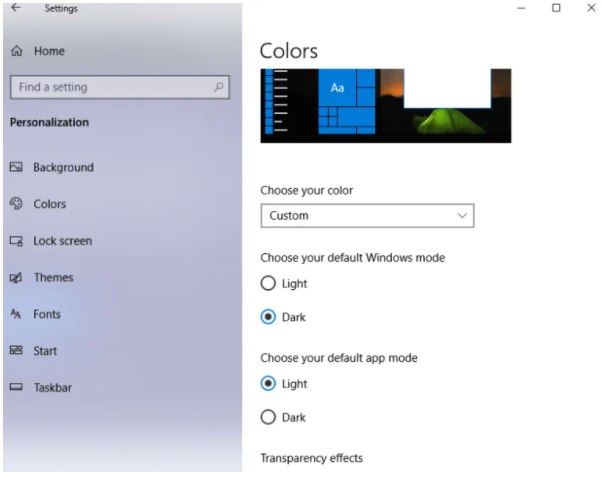
- Now, The dark mode is successfully enabled on your PC.
- After completing the process, Launch iTunes on your pc and you will see it will be available on the dark theme.
How to enable Itunes dark theme on Apple Mac
Apple also has the feature of Dark Mode. With this setting, your Itunes will be getting a while color in the text while the background color will be dark. The best thing is that Enabling the dark theme on Mac is very easy. To Enable the feature you have followed the steps below also if you are facing an issue with high disk usage by modern setup host then you can fix it.
- On the First step, just click on the apple logo from the left corner of the screen.
- Now, simply select the System Preferences.
- Click on the general option after going on the System Preferences option.
- Now when the general tab opens, choose the dark in the Appearance option.
Now you can see the new setting in iTunes after following the given steps, you will surely see it opening with a dark theme, Now, enjoy the new theme.
Benefits of having Dark mode on Itunes
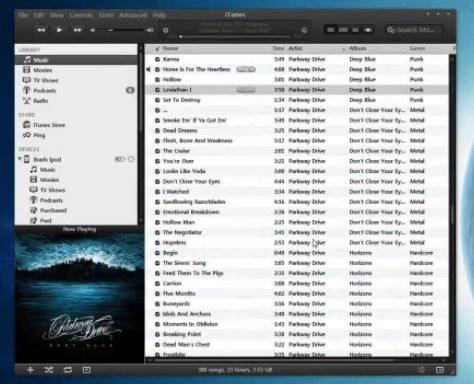
On the Itunes app you can have great features like:
- Users can Organize and play their favorite music or movies.
- Download or Play unlimited songs with Apple Music ( on a paid subscription ).
- Find your favorite free podcasts, movies, Tv shows, drams, and more on the Itunes Store.
- Set up your iPhone or other and add the music, movies or more.
Do the following things with it:
- Watch your favorite Podcasts.
- Join the Apple Music Service.
- Play unlimited songs.
The good things with the dark mode:
- Able to prevent you from many problems like headache, Eyestrain and blurred vision.
- Saves a lot of energy on the OLED or the AMOLED Screens.
- The Dark Mode is Considered best for reading purposes and also reduces the eye strain in the dream of the night conditions.
The bad things with the dark mode:
- This mode is not always better on bright conditions, The text appears is to be washed out which is leading us to an increase in eye fatigue
- The Long text is a challenging aspect to read in this mode.
Fix Itunes Dark Mode If it is not working in Windows 10
We have seen many people complaining that the Itunes dark mode is not working on their pc. The following points might help you if you are facing any problems:
- Reinstall your Windows software, Use the latest Windows 10 version.
- Restart your computer: You know the procedure.
- Make sure any viruses is not on your PC ( You can use any antivirus program )
- Make sure that you have not already installed any type of themes on your PC.
- Once again, check you have followed all the steps properly.
FAQ on how to use dark mode in windows 10 or mac
How do I make iTunes darker on my computer?
How to set dark mode for windows 10 or windows 8:
- Move to system setting
- choose personalization
- choose color
- choose dark mode
- That’s it
How do update iTunes in my windows 10?
If you have outdated iTunes in your system then you can follow these to update it to the latest one
- Open Itunes
- Go to the menu section
- You need to go to help then check for updates that’s it you will get new version if new version of iTunes have been released
Final Words
All the mentioned procedures are gathered by professionally checking it by our team. Here in the given article, you have learned to unlock the dark mode feature on your PC or MAC.
We have recently seen much news regarding eye strain, headaches, dry eyes, and many more problems due to the nonstop use of the screen. So we have written this article to help you with your eyesight.
Please help us to improve the quality of our article by sharing your experience regarding this on the comment section. Also, if you have any questions or complaints regarding this article, you can simply tell in the comment section.