Have you ever seen the colorful discord server with the symbols and emojis on the voice and text channel names? If you also wish to do the same,, you will have to read this article until the end.
Just like Discord, Invisible names, discord symbols, and emojis also have a great role in discord. It is used with texts, channel names, and nicknames to make them more attractive.
Well, there are many ways to add the emojis, and I will give you the easiest ways from them but first, make sure that you must be the admin or owner of the channel to edit the name to proceed.
How to Add Emojis to Discord Channels
It is very easy to add emoji icons and symbols on the channel name on both phones or PCs. You can even use custom emojis for your discord channel that matches your channel name to make it more adorable. Almost any emojis on the browser can be added to your channel name. So, let’s move on to how to accomplish it.
How to add emojis to the discord channel on PC
There are some easy steps that allow you to add emojis to your PC. Follow the steps along to do it:
Step 1: First, go to the emoji website to get the full list of emojis, then search for the emoji you want to add to your channel name. You can even search from the search bar.
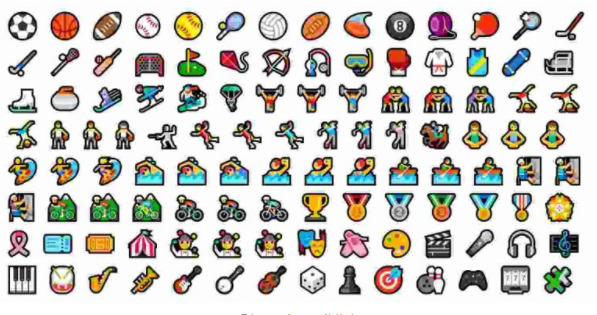
Step 2: Once you choose the emoji, copy the emoji “Browser” column, or copy through by selecting your mouse and pressing “CTRL+C” on your keyboard.
Step 3: Go to your Discord server and right-click the voice or text channel where you want the emoji on your name, then click on the “Edit Channel” from the dropdown menu.
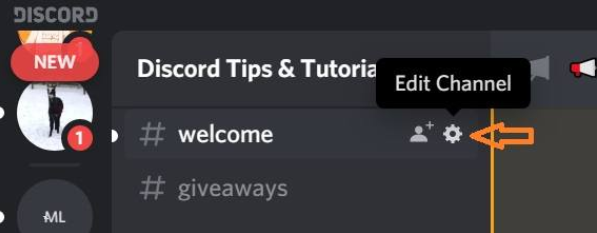
Step 4:Now, paste the emoji on the “Channel name” menu. You can easily paste it by pressing “CTRL+V” from your keyboard.
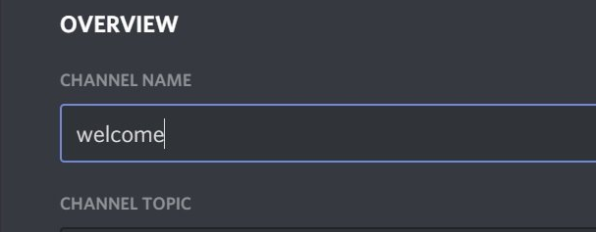
Step 5: At last, click on save changes, and you have successfully added the emoji to your discord channel name.
How to add emojis to discord channels on Mobile phones
Adding emojis to your channel on your mobile phone is very easy. Here, you are going to get two options which can be done quickly by following the steps below:
Step 1 : First, open your discord application from your phone and go to the server where you want to add emojis to the channel name.
Step 2:Now, tap and hold the channel name to get the channel options; after getting the options to choose “Edit channel” from the list.
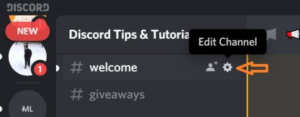
Step 3:The channel name is ready to be displayed and edit; click on the channel name and then add the emoji from your phone keyboard emojis. Once doing all the steps, tap on the blue circle option to save the changes.
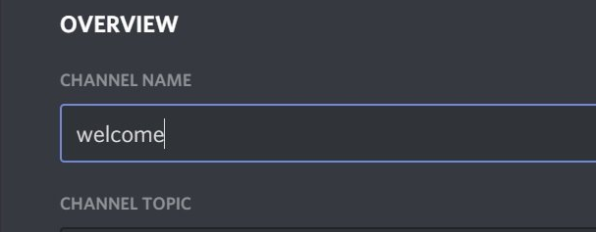
Step 4: You can also visit emoji websites for all the discord emoji lists and then copy the one you want to add to your channel name. Now, go to the discord channel name and paste the emoji with the channel name. Congrats, you have now successfully added your emoji to the channel name.
Video on how to insert emoji on discord channel:
Final Words:
After reading this article, we hope you have learned how to put emojis on your discord channel, as we have tutorials for discord too. Please don’t forget to share your favorite emoji that you have picked in the comment section below. Also, please don’t hesitate to ask questions or share your experience with the article. We will reach you as soon as possible.
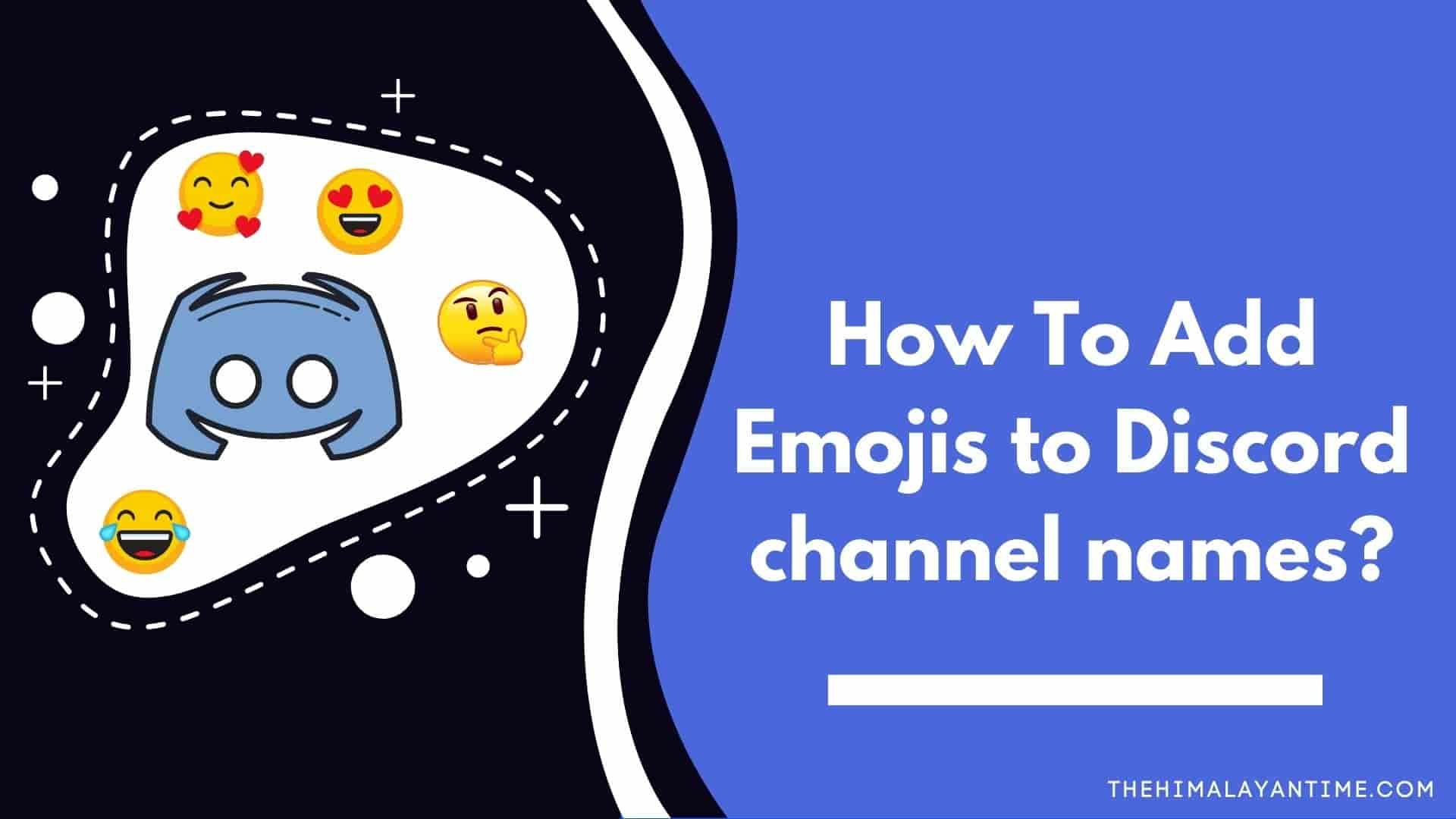
1 thought on “How To Add Emojis to Discord channel names?”