It can be alarming when you see the light flashing or blinking on your TCL TV. However, there are a few reasons why this could happen, and most of them aren’t cause for alarm.
In this post, we’ll look at some of the most common reasons why the light might be flashing on your TCL TV and what you can do to fix it. Stay calm, and we’ll get through this together!
Many TCL TV owners have reported the LED light just below the TCL logo on their television stuck blinking on and off and the TV not turning on. Luckily there is a straightforward fix.
TCL TV light blinking
When your tv is stuck in standby mode, it may cause the TCL tv light to blink, and a power supply might cause a problem. The small reset button on its back can fix this issue by holding/pressing for 10 seconds or pressing with a pin or pen.
It will reset and fix the issue; in most devices, resetting fixes the issues.
5 Methods to Fix Your TCL TV Blinking
#1 Reset tv:
You may need to reset your tv to fix the issues that stop functioning your tv correctly.
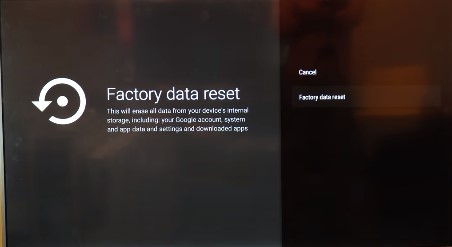
Step 1:Check where is a reset button
Step 2:get an empty pen or pin
Step 3:keep holding the pen for more than 10 seconds
#2: Power Cycle
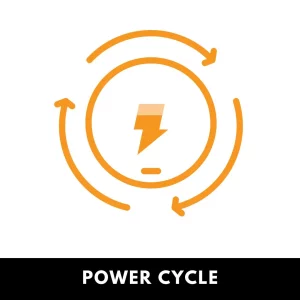
If the power light still doesn’t stop blinking after trying several times, then try powering down your TV. This is done by cutting off electricity from its source with an electrical cord or cable for 30 seconds-1 minute, depending on how long you leave it plugged in before turning it back on.
#3: ethernet cable issue
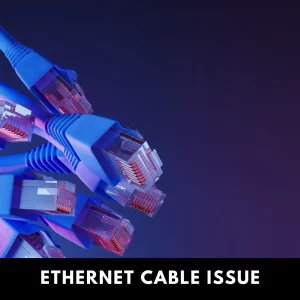
There may be an issue with your internet connection. This might be a wireless signal or a wired one. If you don’t resolve the problem, things could get much worse, like data loss!
For checking wireless connection:
Step 1:Go to the settings menu and click on the network tab
Step 2:there you can check if your tv is connected to the network or not
Step 3:And if it’s weak, reboot the tv, then connect after a few minutes
Step 4:Refresh the connection now.
Note: If your network is crowded, you may need to change your password or wifi to fix such issues.
#4. Fix Remote:
Sometimes, your remote may get disconnected from the TCL TV. To fix this issue, you need to conduct a power cycle as indicated above and then try pressing any button on it again afterward when connected through wifi or Bluetooth with no success.
You can also hold down both pairing buttons for ten seconds while standing close by but be mindful not to do either procedure if there are small kids around because they could grab onto wires!
#5: Update the system’s software
If you’re still experiencing slow blinking after pairing the remote with your TV, consider updating to a newer version of TCL’s software.
Step 1:Go to Settings and choose “System.”
Step 2:To start the updating process, click on “Update System.”
Ensure your tv is connected through ethernet as it provides a faster connection than wifi and provides constant electricity while updating when the electricity cuts off; it must not be disturbed because it might break the update process.
Conclusion:
These are some of the methods you can try to fix your TCL tv light blinking issues. But if none of these methods works, then it might be a severe issue, and you need to take your tv to the nearby service center as it needs technical support to fix such deep-rooted issues.
We hope this guide helped solve your problem. Do let us know in the comments section below if these methods worked for you or not. Suppose you have any other doubts feel free to ask!
