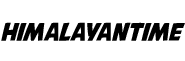Razer Synapse is one of the most efficient software for controlling your PC lights and its components. It helps you customize various aspects with ease, but it sometimes ends up showing errors due to outdated windows or driver issues causing an error in opening the app.
“Fixing these problems are easy as updating Razer synapse can resolve many such complications.” I also guide about other manageable solutions which will help to fix any issue at hand if that isn’t possible.
Razer is a popular gaming hardware company that makes luxury and outstanding products. The company has built its own software called razer synapse which is used for controlling and customizing settings regarding the razer peripheral devices like razer mouse, keyboard, and so on. Although It is powerful software, sometimes you may find some issues like razer synapse not opening on your pc.
But, Don’t worry. In this article, we are going to talk about some methods that may completely fix Razer Synapse not opening problems. Read till the end to do it.
Why is Razer Synapse not working?
How to Fix Razer Synapse Not working Issue
Before jumping to any of the recommended methods listed down, It’s best to simply restart your pc first. This will refresh your whole system and remove any corrupt data that could be causing this issue.
Listed below are some of the best-recommended methods to fix this problem easily.
Close all the Razer synapse processes
The background of the razer synapse may prevent its app from opening, So you can give a try by completely closing all of the Razer synapse background processes and simply open the program.
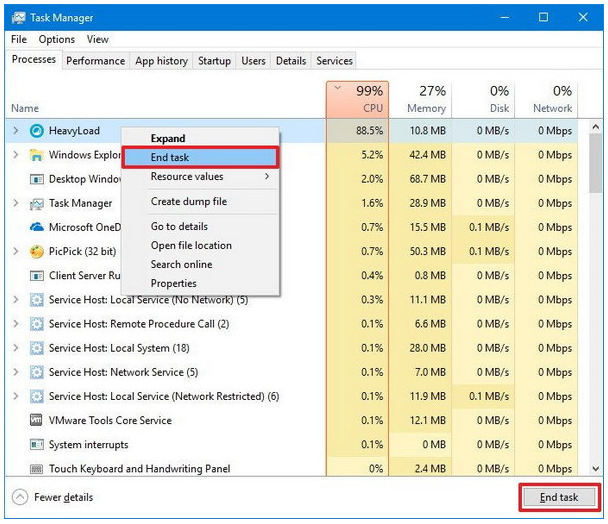
- Right-click on Razer Central from the taskbar and click on the Exit All apps
- Simply, Hold the Shift+Ctrl+Esc keys for opening Task Manager
- Search all the Razer synapse processes, right-click and click end task on each of them and make sure that you end all the razer synapse-related tasks.
- Now, try launching razer synapse and check if the issue is gone or not
Install latest Microsoft .NET Framework
Razer synapse needs to have the latest Microsoft.NET Framework on your pc. If the Microsoft .NET framework is not installed on the pc, then it will not work. Check that if you have/not the latest version of .NET Framework. If you don’t have it, follow the steps:
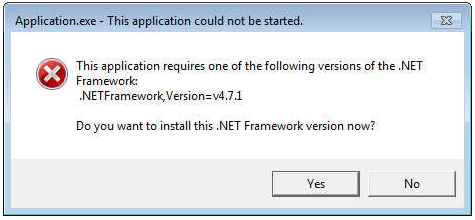
- Open your favourite brower, and navigate to Microsoft.NET Framework download site
- Click on the latest version from the top and click on it. Now, you will be redirected to the download page
- Click download .NET Framework 4.8 Runtime
- Once it will be successfully downloaded, simply run the installer
- Accept all the terms and click on install
- Wait for the installation and click Finish
Reinstall Razor device drivers
This problem also might be caused by the drivers of the razor synapse. These drivers may be outdated or corrupt. So, It’s recommended to update these drivers. However, you have to first delete the peripherals to trigger any update.
- Hold down windows+R until run dialog box appears
- Type devmgmt.msc on the dialog box
- Search your razer peripherals on keyboard, mouse or any devices and the sound, video and the game controlling categories
- Right click on each and click on uninstall
- Click unistall when from the option
- Now, disconnect every device or you may give a restart, and windows will automatically download all the latest drivers for the peripherals
Create a new razer synapse user account
Many of the razor device users have reported that creating a new account has solved their problems. However to do this task you may need a new gmail account as you can only have a razor account per email account.
- After installing razer synapse software or logging out from your account, click on sign up
- Type your new razer ID and enter a valid email address that is not associated with razer synapse in the past
- Now, type a new password and click on the start
- Accept the terms of services
- Now, go to your email inbox
- Once you got the verification email follow the link
- Then, click on next
- Now, the razer synapse will launch automatically
How do I connect my Razer to synapse?
Razer Synapse is a great piece of software for those who use Razer products. It lets you customize your devices and save time since it connects to them all at once, saving the hassle of manually doing so with each device separately.
You can download Download TT RGB Plus Software where you can manage all RGB,temperature and sync with lights to perform within games .
Here is the simple method to connect your device with your synapse software.
- Attach you razer device to USB port
- download razer synapse software
- login with an account and it will start connecting automatically.
Is Razer Synapse a virus?
I have tested Razer synapse software with ten different antivirus and anti-malware programs, which found no malware or virus issues. The information saved on your computer remains safe as well since this program does not affect any of the processes it runs alongside nor does it put your PC’s parts at risk.
This app works properly without causing problems for you, so there will be no data loss or a violation of privacy from using the software either. It is 100% secure to use with its guarantee that you won’t lose anything while having full control over everything in sync between both devices through just one master account online.
Does Razer Synapse need to run on startup?
You can disable the startup on Windows to speed up your booting process. This way, you will have to manually start programs after they’re loaded instead of having them run automatically at startup with Razer Synapse.
Resolve Razer Synapse 2.0 crashes
Razer Synapse 2.0 can crash sometimes when pc starts taking load from game so,you can restart this app and everything will be fine as it can be sometimes irritating.
Here are the few steps to resolve the synapse 2.0 software from crashing:
- Open the synapse 2.0 software
- then click on stats
- there you need to go on cog cap on top right corner
- you need to switch the data tracking off from general settings
- restart your game and software
FAQ:
Question: Does razor synapse work with any headsets?
Answer: No, razor synapse has different algorithm so you need razor synapse headset inorder to enjoy and sync.
Final Words:
Razer Synapse is software for controlling razer products like razer mouse, keyboard, etc. While it is a very secure software, it sometimes does not open due to some reasons.
So, we have covered some methods that may help you out and you can enjoy without any issues. Tell us which one worked for you? Also, don’t hesitate to share your thoughts about this guide in the comment section below. Thank You.